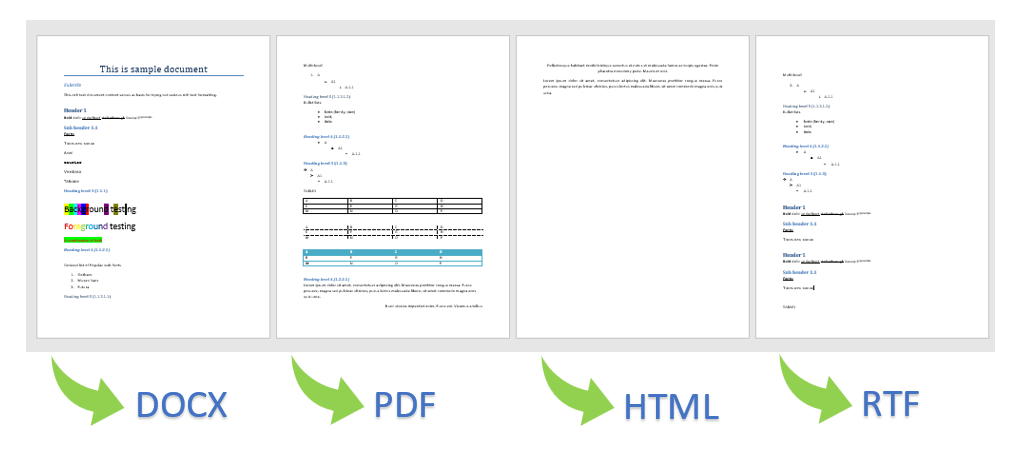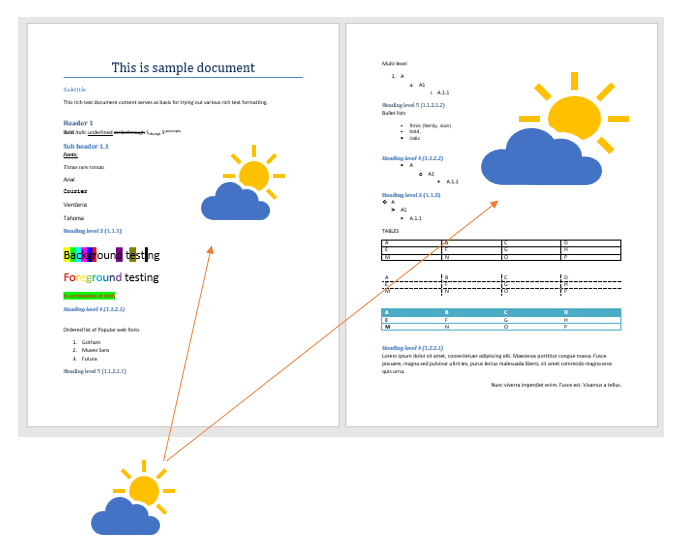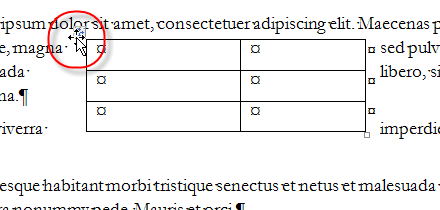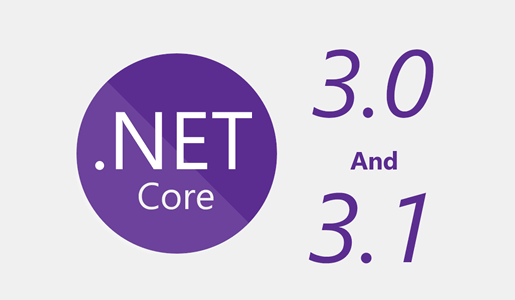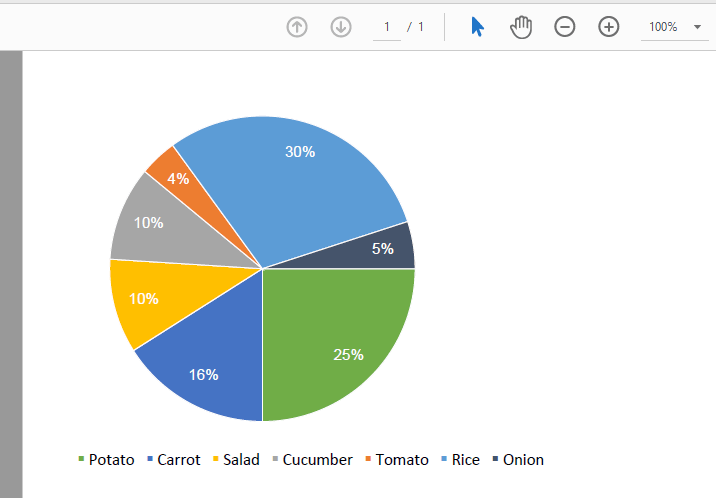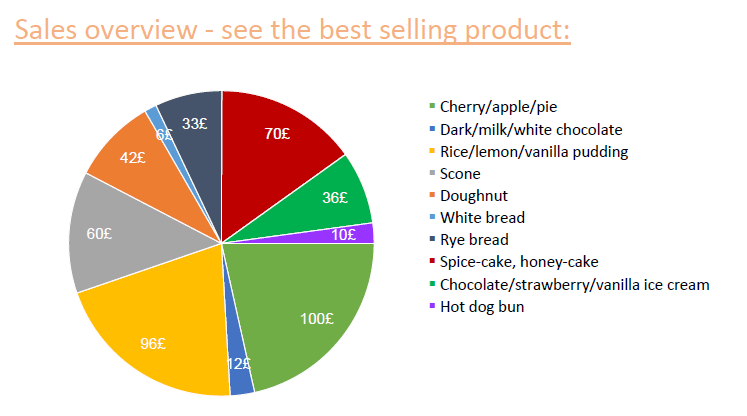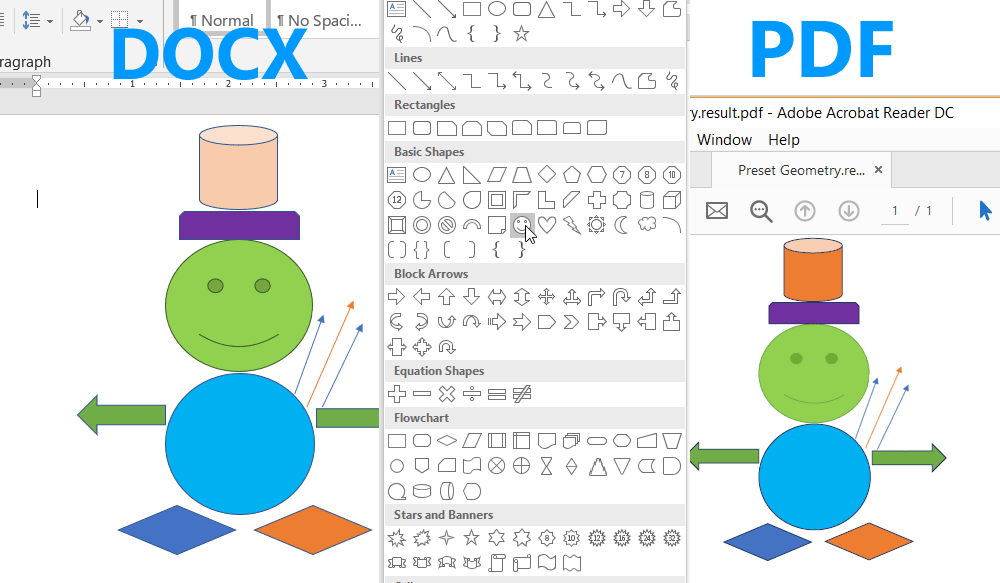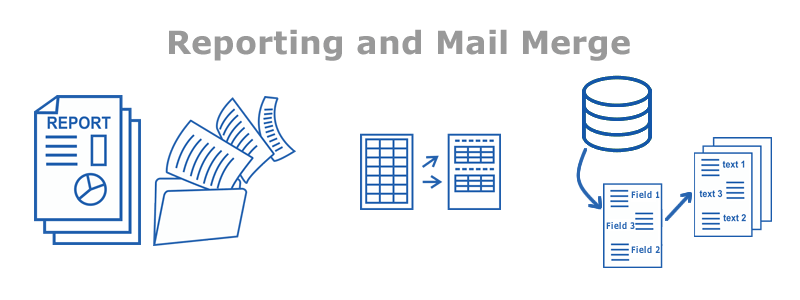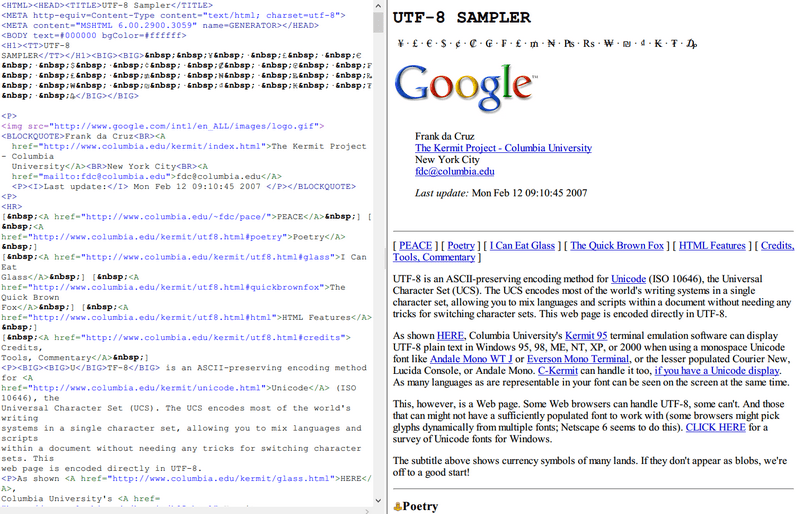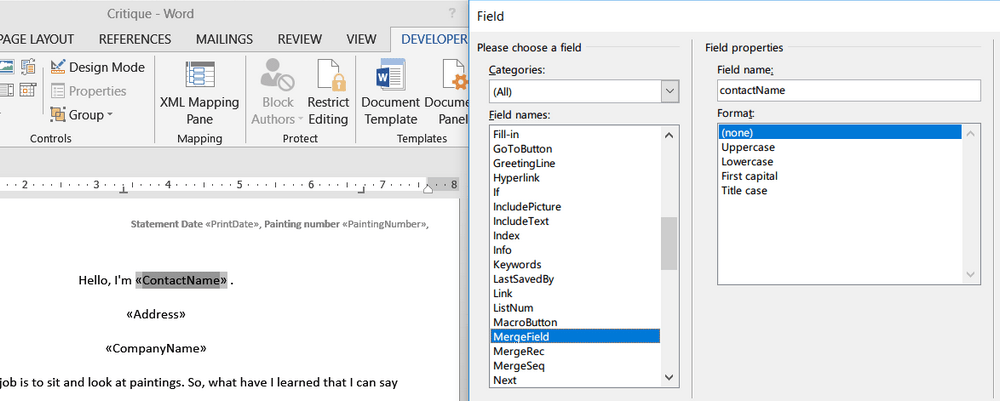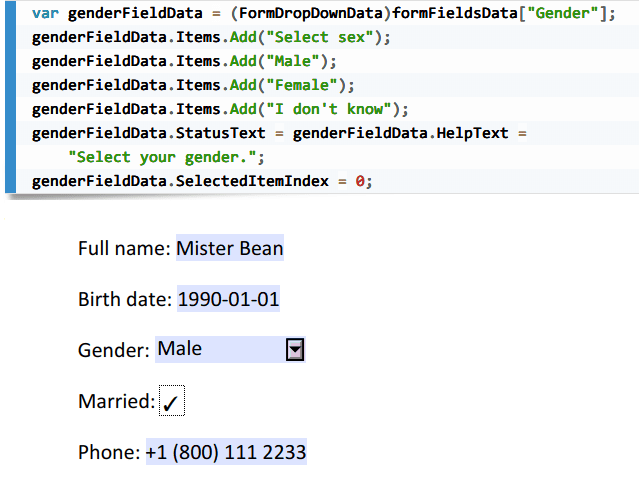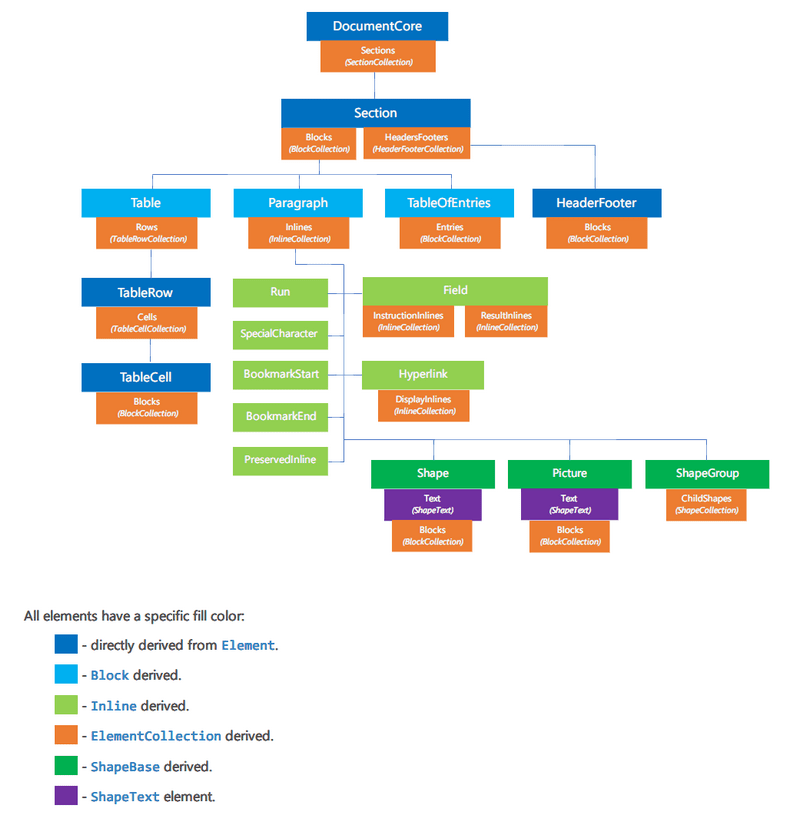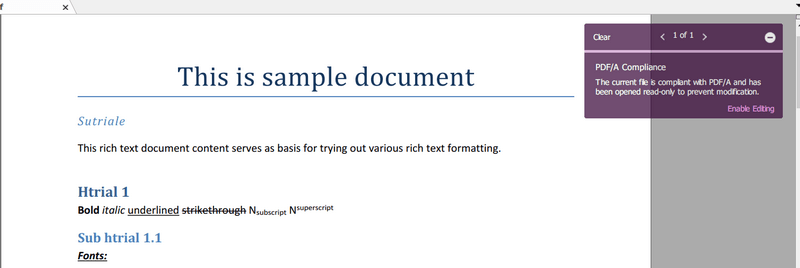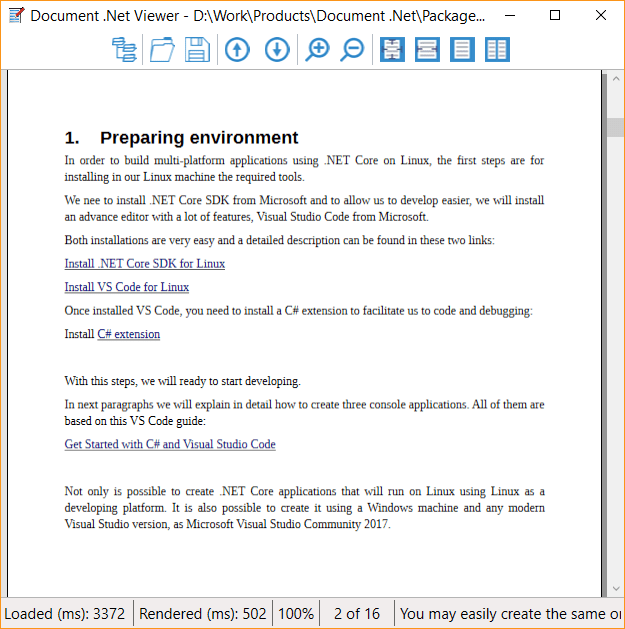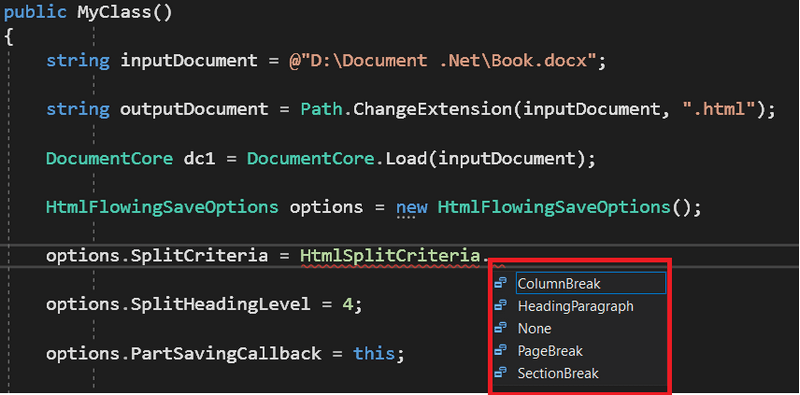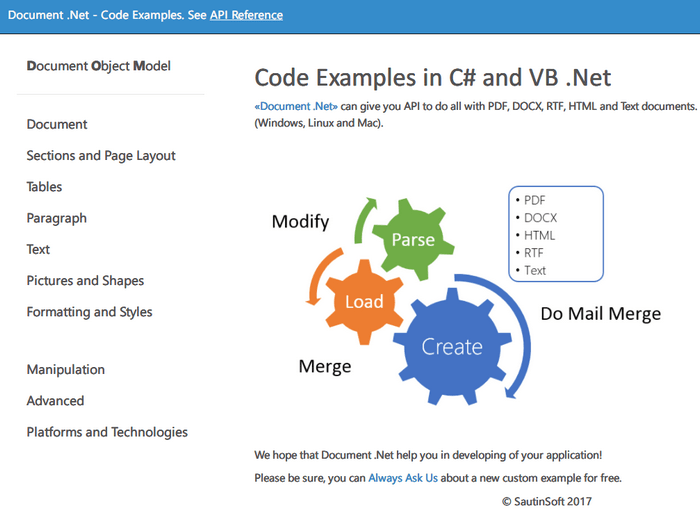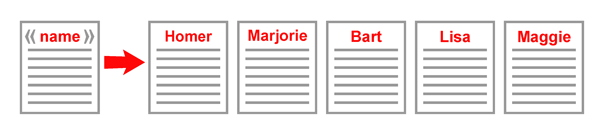Release Notes
2026.1 - January, 2026
We’re excited to officially launch the new version of our Document .Net 2026.1
Let's see what's new:
- Fixed the minor issues, found and sent to us from our customers. Therefore the component became more error-free.
- New functionality and properties have been added.
- .NET 10.0 support: Starting from the version 2026.1.20 appeared the SautinSoft assemblies compiled for a unified platform .NET 10.0.
 Over the past year:
Over the past year:
- Improved Word document processing speed by 1.6 times.
- Improved HTML conversion quality by adding new styles, tags, and metadata.
- Optimized conversion time between formats by 1.3 times using new PDF/WORD/EXCEL engine models.
- Added new fixes and security patches to meet global standards.
- The overall quality of our components has improved and become more stable.
2025.11 - November, 2025
We’re excited to officially launch the new version of our Document .Net 2025.11
Let's see what's new:
- New RTL code examples have been developed.
- Fixed a bug in MailMerge – MailMergeClearOptions.
- The problem in defining the tabular data to combine has been solved.
- Docx Writer: optimized the process of iterating through paragraphs, text, and shapes.
- Multithreading stability has been improved by adding process identifiers.
- WORD Reader/Writer: Fixed a border formatting error in pagination.
- WORD Reader: Fixed a paragraph formatting error with lists in pagination.
2025.9.25 - September 24th, 2025
We’re excited to officially launch the new version of our Document .Net 2025.9
Let's see what's new:
- This update introduces several important improvements across multiple conversion directions.
- The calculation of em units has been refined for all HTML-based conversions, resulting in more consistent element sizing and spacing.
- Line break handling during RTF to HTML conversion has been corrected to ensure accurate text flow.
- Additionally, page break processing in HTML-to-any conversions has been improved, providing better document structure and pagination across various output formats.
2025.8.12 - August 12th, 2025
We’re excited to officially launch the new version of our Document .Net 2025.8
Let's see what's new:
- Improved table conversion — fixed a bug that in some cases could cause tables to expand excessively and columns to be set incorrectly. The accuracy of calculating cell sizes and display boundaries has been improved.
- Minor optimizations have also been made for processing complex documents.
2025.7.29 - July 29th, 2025
We’re excited to officially launch the new version of our Document .Net 2025.7
Let's see what's new:
- This update includes improvements to watermark placement and rendering, making it more reliable across different document types.
- We have also resolved several internal issues, including fixes related to multithreading that could occasionally impact stability in HTML files.
- Additionally, PDF generation has been improved to ensure better compatibility with a broader range of readers.
2025.6.10 - June 10th, 2025
We’re excited to officially launch the new version of our Document .Net 2025.6
Let's see what's new:
- This release brings enhancements focused on improving the handling of images, table borders, and drop caps.
- Refinements in image processing provide clearer and more precise visuals, while improvements in table border rendering ensure better structure and appearance.
- Additionally, updated handling of drop caps helps maintain their correct positioning and styling, contributing to a more polished final document.
2025.5.21 - May 21st, 2025
We’re excited to officially launch the new version of our Document .Net 2025.5
Let's see what's new:
- This release includes a series of refinements aimed at improving the visual accuracy and formatting stability of generated documents.
- Minor adjustments were made to the rendering of table borders and the appearance of text, resulting in better alignment with the original formatting intent. These subtle improvements help produce cleaner and more reliable output across supported formats.
2025.5.6 - May 6th, 2025
We’re excited to officially launch the new version of our Document .Net 2025.5
Let's see what's new:
- This update brings general performance improvements and better handling of complex document structures.
- We’ve improved text rendering accuracy and resolved several minor issues affecting spacing, font fallback, and image placement during conversions.
- These changes result in more precise output across DOCX, RTF, HTML, and PDF formats.
2025.4.25 - April 25th, 2025
We’re excited to officially launch the new version of our Document .Net 2025.4
Let's see what's new:
- Improved work with transparency in fixed html.
- Improved work with numbering in numbered lists in flowing html.
- Small imrovements in flowing html.
- Changed location of text.
2025.2.13 - February 13th, 2025
We’re excited to officially launch the new version of our Document .Net 2025.2
Let's see what's new:
- Enhanced support for various types of numbered lists.
- Refined handling of image z-index.
- Accelerated HTML conversion.
- Corrected border colors and styles after conversion.
- Ensured proper text display in tables.
- Resolved minor issues reported by customers, making the component even more reliable.
2025.1.16 - January 16th, 2025
We are very excited to announce the official release of our new Document .Net 2025.1!
Let's see what's new:
- The engine has been rewritten, now it supports more functions.
In general, the handling of text, images and graphic forms has been improved. - HTML Reader:
Started supporting more HTML tags. Improved handling of styles for lists and table borders. - RTF Reader:
Improved processing of the width of tables and their text. - Added new code examples: https://github.com/SautinSoft/SautinSoft.Document.Examples
- The overall stability of work for all directions has been improved.
- Fixed the minor issues, found and sent to us from our customers. Therefore the component became more error-free.
2024.12.16 - December 16th, 2024
We are very excited to announce the official release of our new Document .Net 2024.12!
Let's see what's new:
- Removed vulnerable dependencies.
- Fixed working with lists in HTML.
- Improved HTML to RTF and RTF to HTML conversion.
2024.11.20 - November 20th, 2024
We are very excited to announce the official release of our new Document .Net 2024.11!
Let's see what's new:
- PDF Writer:
There was sometimes an issue with columns not having exact column width dimensions when converting DOCX to PDF. This issue has been fixed.
Improved the work with an encrypted PDF files with passwords. - Word Reader:
Fixed the issue with broken QR code. - Added new code examples: https://github.com/SautinSoft/SautinSoft.Document.Examples
- Improved overall stability with DOCX, RTF and PDF.
- Fixed the minor issues, found and sent to us from our customers. Therefore the component became more error-free.
2024.10.25 - October 25th, 2024
We are glad to offer you new version Document .Net 2024.10!
Let's see what's new:
- Fixed issue with table width calculation in HTML reader.
- MailMerge: Improved our engine for mergering DOCX, RTF documents.
- Added the possibility to work with QR (BarCodes).
- Fixed issue with shape not recognized as floating in RTF writer.
- Improved the LoadOptions.DetectTables option.
- Added support for PdfSaveOptions.Version.
- Added support for Canvas elements in DOCX files.
- Improved the PDF to HTML engine for Linux, MacOs.
- Improved PDF to Word conversion: DOCX, RTF.
- Fixed the minor issues, found and sent to us from our customers. Therefore the component became more error-free.
2024.7.19 - July 19th, 2024
We are very excited to announce the official release of our new Document .Net 2024.7! Let's see what's new:
- HTML Writer:
The issue with incorrect reading of editable fields has been resolved successfully!
An error with page pagination has been fixed. - PDF Writer:
The issue is related to missing characters between words in Word document.
This error has been fixed. There was a problem with line breaks in some files. Fixed.
The bug with message: "Invalid URI: The hostname could not be parsed" was fixed. - Word Reader:
In some cases, the content of the page was shifted to the right and the content was lost at the edge of the page.
In specific cases, numbered list formatting was lost. Improved work on the numbered list and the overall consistency of working with lists.
When inserting images into a document, a positioning error occurred. Fixed. - Added new code examples: https://github.com/SautinSoft/SautinSoft.Document.Examples
- Fixed the minor issues, found and sent to us from our customers. Therefore the component became more error-free.
2024.4.24 - April 24th, 2024
We are very excited to announce the official release of our new Document .Net 2024.4! We've prepared many fixes and improvements. Let's see what's new:
- DocumentCore: Improved stability and conversion quality.
- HTML/RTF:
Improved model for reverse conversion of HTML to RTF to HTML (vice versa).
Issues with the correct display of table borders, numbered lists, and indent alignment have been resolved. - Linux, Docker, Cloud solutions:
A bug with reading system fonts has been fixed.
Selection of font analogues and equivalent replacements.
Your results will be as similar as possible when converting in different environments: Windows, Unix, MacOs, Linux, etc. - DOCX/RTF Reader:
Fixed issue with invalid list number text in DOCX reader.
Improved performance of readers and writers for DOCX and RTF files. - PDF Writer:
Fixed issue with position of shape in PDF writer.
Improved support for 'svg' elements in HTML reader (to PDF).
Fixed issue with invalid font size in PDF reader/writer. - Fixed the minor issues, found and sent to us from our customers. Therefore the component became more error-free.
2024.3.3 - March 3rd, 2024
We conducted a complete and detailed analysis, as well as comprehensive testing of our SautinSoft.Document library in comparison with the world's leading leaders in our segment.
After analysis the development team was tasked with improving work in two complex key areas:
1. Increase the speed of loading and saving PDF/DOCX documents
2. Reduce the size of the resulting PDF/DOCX documents
Our developers successfully completed the tasks!
We are pleased to announce that at the moment, the new version of Document .Net 2024.3.3 ranks in the World of the main leaders of .NET libraries from 1st to 3rd place in terms of speed of Loading/Saving documents in PDF and DOCX formats.
We've prepared several critical fixes and improvements also:
- Subsetting Fonts:
Subsetting is the practice of creating a “subset” of a font—a file that contains a custom (and usually limited) collection of glyphs. We've done a lot of work to improve the subsetting of fonts. - Word Writer/Reader:
Previously, a file consisting of a couple of words could take up several megabytes due to the presence of built-in (embedded) fonts. We have optimized and reduced the size of the embedded fonts without losing quality. - Images quality:
Fixed conversion of images to Jpeg format, the weight of the output file has been reduced. - Images speed:
We have increased the speed of working with images by optimizing the SkiaSharp-engine. - Fixed the minor issues, found and sent to us from our customers. Therefore the component became more error-free.
2024.1.9 - January 9th, 2024
We are very excited to announce the official release of our new Document .Net 2024.1!
We've prepared many fixes and improvements. Let's see what's new:
- The main news is that we have switched to a new graphics engine - SkiaSharp (instead of System.Drawing.Common):
SkiaSharp is a cross-platform 2D graphics API for .NET platforms based on Google's Skia Graphics Library (skia.org).
It provides a comprehensive 2D API that can be used across mobile, server and desktop models to render images.
SkiaSharp provides cross-platform bindings for:- .NET Standard 1.3
- .NET Core
- .NET 6
- Tizen
- Android
- iOS
- tvOS
- macOS
- Mac Catalyst
- WinUI 3 (Windows App SDK / Uno Platform)
- Windows Classic Desktop (Windows.Forms / WPF)
- Web Assembly (WASM)
- Uno Platform (iOS / macOS / Android / WebAssembly)
- New Dependencies:
<PackageReference Include="SkiaSharp" Version="2.88.6" />
<PackageReference Include="Svg.Skia" Version="1.0.0.3" />
<PackageReference Include="System.IO.Packaging" Version="4.4.0" />
<PackageReference Include="System.Text.Encoding.CodePages" Version="4.5.0" />
<PackageReference Include="System.Xml.XPath.XmlDocument" Version="4.3.0" />
- HTML Reader:
Added reading of SVG data and HTML forms and fields. - DOCX/RTF Writer: The bug with reading the list marker has been fixed.
- Fixed the minor issues, found and sent to us from our customers. Therefore the component became more error-free.
2023.9.10 - September 10th, 2023
We are very excited to announce the official release of our new Document .Net 2023.9! We've prepared many fixes and improvements. Let's see what's new:
- DocumentCore: MailMerge - fixed bug with erroneous definition of CharacterFormat (font, size, color).
- HTML Writer:
Fixed an issue with </li> closing tag. Previously, there were situations when <li>...</li> did not always work correctly.
Added processing of special characters "&fraq12;" and others for European languages. - RTF Writer:
The border design of the table was broken during conversion. Fixed.
Fixed "h.PageStyle.PageHeader.MarginBottom" not working correctly. - RTF Reader:
The bug with reading the list marker has been fixed. - DOCX Writer:
Added a new property h.TableAutoFit = true, when it is enabled, the widths of the columns in the table change depending on the amount of text in them. (the more text, the larger the column). Default: disabled.
There was a problem with the layout style after converting. Partially corrected. - PDF Writer:
Some letters and punctuation marks are missing after conversion. We made changes and improved our algorithm.
Fixed an issue with text alignment when converting DOCX to PDF.
Sometimes the text stretched over several pages. Made an optimization. - .NET 8.0 support: Starting from the version 2023.9 appeared the SautinSoft.Document.dll assemblies compiled for a unified platform .NET 8.0.
- Fixed the minor issues, found and sent to us from our customers. Therefore the component became more error-free.
2023.4.19 - April 19th, 2023
We are very excited to announce the official release of our new Document .Net 2023.4!
Starting from this version, assembly numbering will start from "Year/Month/Day". You can always keep track of new releases and get the latest versions.
Let's see what's new:
- We've added the ability to use an alternative font, which is loaded from GDIFont.
- Fixed a bug, where the "PDF to XML" conversion result was empty (not failed).
- Improved work with Fonts: Now the search for a suitable font is carried out according to several parameters and gives a better match.
- HTML Reader: Added support for multiple tags, and added an option to recognize the language (En, Ch, Sl, etc) of the content text.
- RTF Reader:
- CheckBoxes are read properly. Fixes error reading value: true/false.
- Fixed a bug where the table border was missing.
- PDF Writer: Fixed a bug with reading images located at the local path: "<img src="file://с:/logo.png">
- Fixed the minor issues, found and sent to us from our customers. Therefore the component became more error-free.
5.8.1.26 - January 26th, 2023
We are very excited to announce the official release of our new Document .Net 5.8! Let's see what's new:
- HTML Writer:
Improved the algorithm to render HTML-document in Fixed /Flowing mode. We've fixed the issue with "bullet list" and added the support of next tags: {\pntext 1.\tab} {\pntext 2.\tab}. - PDF Writer:
Improved the algorithm to render Images. - Word Reader:
Added support of WORDVARIABLE feature. Now such DOCX, RTF documents can be completely loaded, modified and saved by Document .Net to supported formats. - Added new code examples from our customer: How to insert the contents of a file into the header and footer and others.
- Fixed the minor issues, found and sent to us from our customers. Therefore the component became more error-free.
5.7.11.28 - November 28th, 2022
We are very excited to announce the official release of our new Document .Net 5.7! Let's see what's new:
- The Document.Net algorithm has been improved:
The issue with incomplete deletion of comments has been resolved. Now, "document.Comments.Clear();" works fine.
The problem with smoothing the table in one line is solved.
Hyperlinks disappeared when used the option: "WordOptions.DetectTables = true;". Issue resolved.
.NET 7.0 support: Starting from the version 5.7 appeared the SautinSoft.Document.dll assemblies compiled for a unified platform .NET 7.0.
In this release, errors in reading and writing Roman numerals and numbered lists have been fixed.
Fixed the issue with transparent background color inside table columns.
- PDF Reader:
Fixed the issue, where the text in a table would disappear, if the table spanned multiple pages.
Vertical text in a cell. Text disappeared after conversion. Issue resolved. - RTF, DOCX:
Improved algorithm for calculating fill size for paragraphs.
Improved work with DOCX and RTF documents and fixed some minor issues, which our customers sent to us.
The issue with the erroneous definition of the source encoding has been resolved. Now, encodings (Latin1, UTF-8, ISO-XXX, ASCII, etc) are recognized correctly.
The bug with wrapping tables has been resolved. Fixed bug when checking "part number".
The problem with incorrect determination of line spacing has been resolved. - PDF Writer:
Fixed the issue, where the text in a table would disappear, if the table spanned multiple pages.
Vertical text in a cell. Text disappeared after conversion. Issue resolved.
Improved algorithm for calculating fill size for paragraphs.
Improved work with DOCX and RTF documents and fixed some minor issues, which our customers sent to us. - HTML:
Fixed bug in reading character '\n'. Now text processing with this character is correct.
Fixed a bug with incorrect reading of HTML source encoding, and added a new option "SautinSoft.Document.eEncoding.windows1252;".
Fixed the minor issues, found and sent to us from our customers. Therefore the component became more error-free.
5.6.8.16 - August 16th, 2022
We are glad to inform about releasing new Document .Net 5.6! Let's see the improvements:
-
A bug with incorrect character width detection has been fixed. Now the text after transformation in any direction (DOCX, RTF, HTML, PDF) is more realistic.
-
We've fixed some issues with Floating tables, TextColor's option and Random freezes.
RTF reader: Bug fixed, added support for linear color (\clcfpatN) for dimming (\clshdng), and now the two colors of background and linear are mixed, depending on the percentage needed.
HTML reader: Fixed bug in reading character '\n'. Now text processing with this character is correct.
DOCX reader: Improved an algorithm for calculating background size for paragraphs.
DOCX writer: Fixed bug when checking "part number".
RTF writer: The bug with wrapping tables has been resolved.
PDF writer: The issue with "System.NullReferenceException - object reference not set" closed. Changes and improvements have been made to the engine.
5.5.4.14 - April 14th, 2022
We are glad to inform about releasing new Document .Net 5.5.4! Let's see the improvements:
- DOCX, RTF to PDF:
- We've improved the character rendering to PDF in these languages: Korean, Japanese, Chinese, Devanagari, Mongolian, Ogham, Runic, Tamil, Thai, Tibetan, Canadian Aboriginal Syllabics, Braille, Bengali, Burma, Cherokee, Gujarati, Georgian, Gothic and Ethiopic.
- Fixed the issue with auto-fit option in table processing. Now it works more stable.
- Fixed the issue with reading Form Fields. Now reading fields works correctly and fully.
- Improved the algorithm to determine line spacing more accurately!
- Fixed a bug with "black background". When using different styles, sometimes the background was inverted and the text was not readable.
- There fixed a rare problem with the handling of the paragraph borders.
- Fixed the issue with watermark. On certain Word-files containing old VML-graphics was an error with the watermark transparency.
- PDF Reader:
- Fixed the issue "System.OutOfMemoryException". Improved work of the component with RAM in threads.
Fixed the issue with incorrect font directory for macOS.
5.4.12.1 - December 1st, 2021
We are very excited to announce the official release of our new Document .Net 5.4! Let's see what's new:
- DOCX Reader:
- We have added the support for reading DOCX files with nested DOCX objects inside.
- Fixed the issue reading of transparent images.
- HTML Reader:
- Fixed the issue with reading css rules "margin-left:" and "margin-right:" for some rare cases.
- Fixed the issue with collapsing spaces during reading some documents.
- RTF Reader:
- Added support of loading documents containing CJK characters (Chinese, Japanese and Korean).
- PDF Writer:
- Fixed the bug with autofit and cell alignment (padding) of table's borders.
- The option "firstRow.RowFormat.RepeatOnEachPage" works well in PDF also.
- RTF to PDF:
- Fixed the issue with header/footer. There was a bug where headers/footers was hidden behind a comment. Added support for this tag: "pnseclvl".
Added support of DOC (MS Word 97-2003) format for loading. It sounds funny, but we really has added this feature in 2021 😀. Now Document .Net can also load any DOC documents without any dependencies. The feature works under .NET Framework 4.5 and higher, including .NET Core etc.
Improved work with DOCX and RTF documents and Fixed some minor issues, which our customers sent to us.
5.3.6.22 - June 22nd, 2021
We are glad to inform about releasing new Document .Net 5.3! Let's see the improvements:
Added support for Comments (Comments describe annotations which are anchored to a region of document content, but which contain an arbitrary amount of block-level content stored in their own separate document stories).
Added all standard templates to create lists, such as diamonds, arrows, check marks, letters with bracket and dot and so forth. The previous version didn't support rare kind of list templates.
- PDF reader:
- Added the ability to load embedded fonts such way that they can be inserted in the saved PDF and DOCX documents.
- Added the full support of TOC (Table of Contents), including the reading it from PDF and recreating in the output documents.
- Improved the calculation of line spacing for text. This affects to the precision of text positions in the processed document.
- Improved the Clipping algorithm, which has a positive effect on the image quality when loading PDF documents.
- The property PreserveEmbeddedFonts which is located in the PdfLoadOptions has got the 'Auto' mode. Now you can set it into three states: Enabled, Disabled and Auto.
- HTML reader:
- Added support of HTML definition lists: <dl>, <dt>, <dd>.
- Added new properties DeviceCategory, DeviceWidth and DeviceHeight into HtmlLoadOptions.
- Enhanced support of CSS for <div> element including Flex display mode.
- Improved parsing of complex tables with colspan and rowspan attributes.
- Fixed the issue when a nested table was not moved to the next page.
- Fixed the issue with incorrect color formatting for complex hyperlinks.
- DOCX reader:
- Added ability to load DOCX documents with embedded fonts.
- Fixed the issue with loading Revisions locating in header or footer from RTF and DOCX documents.
- DOCX writer:
- Added ability to save DOCX documents with embedded fonts.
- RTF writer:
- Fixed the issue with positioning of Shapes having Inline layout.
- HTML writer:
- Added support of TOC (Table of Contents) rendering.
- PDF writer:
- Added the new property AllowFontSubsetting to control how to embed fonts (complete or partially) into output PDF.
5.2.2.16 - February 16th, 2021
We are very excited to announce the official release of our new Document .Net 5.2! Let's see what's new:
-
Absolutely new ability to perform OCR during the loading and conversion PDF and Image documents. Starting from the version 5.2 «Document .Net» gives your API to connect any OCR component to transform scanned PDF documents to editable.
![Starting from the version 5.2 «Document .Net» gives your API to connect any OCR component to transform scanned PDF documents to editable.]()
Here we've prepared for you code examples using various free OCR libs:
-
Absolutely new HTML-parser and CSS-parser. Starting from the version 5.2 the component has new HTML and CSS parsers.
![Absolutely new HTML-parser and CSS-parser]()
This implementation gives these benefits:
- Created for enhanced HTML5 support.
- Made to conform by official W3C specification.
- Reading of unclosed, broken and invalid HTML elements.
- Powerful capabilities to read CSS taking into consideration of complex inheritance and derived elements.
- .NET Standard 1.3 and up.
We hope that new parsers make «Document .Net» component reliable and keeping up with the times.
-
Added support for Content Controls, custom xml parts and data binding. For more info see: https://docs.microsoft.com/en-us/visualstudio/vsto/content-controls and https://docs.microsoft.com/en-us/visualstudio/vsto/custom-xml-parts-overview.
Furthermore, we've prepared interesting examples regarding using Content Controls:
-
.NET 5.0 support: Starting from the version 5.2 appeared the SautinSoft.Document.dll assemblies compiled for a unified platform .NET 5.0.
![SautinSoft.Document.dll assemblies compiled for a unified platform .NET 5.0]()
-
DOCX Writer: Added the 'font table' inside produced DOCX documents.
An instance of this part type contains information about each of the fonts used by content in the document. When a consumer reads a WordprocessingML document, it shall use this information to determine which fonts to use to display the document when the specified fonts are not available on the consumer’s system.
-
Added support of loading documents from URL to the method Load().
-
Fixed a bug with loading specific images from PDF. These are images packed using the JBIG2 decoder and at the same time their global data was compressed by another FlateDecode decoder.
-
Fixed a sly bug inside the "Clipper" algorithm. In case of PDF document has contained images with clipping path, that algorithm reduced the image quality in the final documents (DOCX, RTF, HTML). Now the quality of the output image is the same as in input PDF.
5.0.10.23 - October 23rd, 2020
We are glad to inform about releasing new Document .Net 5.0! Let's see the improvements:
- DocumentBuilder. This is a powerful class that makes it easier to work with code and allows dynamic document building from scratch or the addition of new elements to an existing document. See the extended code example: Create a document using DocumentBuilder.
- PDF/A. Added the ability to save PDF/A according to the compliance level. More details here.
- Revisions and Track changes. The Track Changes feature in Microsoft Word allows you to track changes to content and formatting made by users. When you turn this feature on, all inserted, deleted and modified elements of the document will be visually highlighted with information about who, when and what was changed. See code example.
- HTML Writer: added an image cache to prevent duplicating the same image multiple times when saving it to HTML.
- PDF Writer: fixed a bug with writing metadata: Creator, Author, Subject, Keywords and so forth.
- HTML Writer: Improved the algorithm to render HTML-document in Fixed mode. Now the separate symbols with own (x,y) coordinates are combining into single words and next into single sentences. Thus, this innovation allowed to decrease the size of HTML document into 3 times.
- We've improved our PDF-renderer in Document .Net component by adding special Image Cache. Data for the repeated images will not be placed in PDF document twice. That innovation really affected to PDF size and the rendering speed.
- Fixed a bug with TOC (Table of Contents) rendering when saving to Fixed formats: PDF, HTML-Fixed, Image.
4.5.6.17 - June 17th, 2020
We are happy to offer you new Document .Net 4.5! Let's see what's new:
- Important! Added new properties DocumentPage.ElementsOnPage and DocumentPage.Content the Page object. Given this fact, now you will
be
able to separately manipulate with document pages: for example save a page as new HTML, PDF,
DOCX,
RTF, Image and Textual document.
![news]()
Insert any any element like images or text in custom pages and specific positions.![news]()
To illustrate working of these features, we've prepared several code examples for you: - Added the automatic ability to save images in the same format as they were in the source document, but not only using the default PNG format. For example, when converting PDF to DOCX the all images that were Jpeg, will now also be embedded in DOCX in Jpeg format. Given this fact, this significantly reduces the size of the resulting document.
- Added the properties SaveOptions.EmbeddedImagesFormat and SaveOptions.EmbeddedJpegQuality properties. This reduces the size of saved DOCX files containing a lot of images from 6 to 10 times.
- Improved the font family selection algorithm for saving a document in PDF format. This helped us to fix the issue with missing of some Korean characters.
- HTML writer: Added an Image Cache to avoid duplicating the same images when saving in HTML format.
4.4.4.8 - April 8th, 2020
We are glad to inform about releasing new Document .Net 4.4! Let's see the improvements:
- Improved the algorithm to read barcode fonts from PDF documents.
- Added new code example from our customer: How to insert a table in DOCX document after a specific bookmark.
- Added 6 new code examples regarding the Rasterizing feature. See How to save DOCX, PDF, RTF, HTML, Text documents as JPEG and PNG images.
-
Added the new property FontSettings.MissingFonts which gets you the list with fonts which
were
not found during the loading/saving of the current document.
After getting the list with missing fonts, you may download them from Internet and specify the folder with these fonts via FontSettings.UserFontsDirectory property. -
The algorithm to find a necessary font or analog installed in the current OS has been
improved.
Given this fact, we improved the quality of saving documents to PDF format. - For your convenience, we've added more than 150 interesting code examples in the API-documentation.
- Added the ability to save documents in PDF/A format in the demonstration application (Document Viewer). This demonstration application is free, you can find it inside the Document .Net package.
4.3.3.5 - March 5th, 2020
We are glad to inform about releasing new Document .Net 4.3! Let's see the improvements:
- Floating Tables support. Starting from the version 4.3 Document .Net can operate (Read,
Write, Modify) with documents containing floating tables.
A floating table is a table which is not part of the main text flow in the document but is instead absolutely positioned with a specific size and position relative to non-frame content in the document.
![news]()
Thus, you can load DOCX and RTF documents with floating tables, modify everything you want, and save it to any of supported formats: PDF, DOCX, RTF, HTML, Text, rasterize pages to Images. - Updated the Table-Autofit algorithm.
- Added SautinSoft.Document.dll assembly compiled for .NET Framework 4.8.
- PDF writer: Fixed the issue with soft mask and transparent PNG images. There was the 1px unnecessary border in the earlier versions.
- Fixed the issue with the incorrect height detection for nested tables.
- Fixed the issue with text wrapping for shapes and images located in page footer.
- Fixed the issue with detecting the correct cell border when neighborhood cells have different borders.
- Fixed the issue with loading of DOCX documents containing another embedded DOCX.
- Added several new Code Examples from our customers.
4.2.1.24 - January 24th, 2020
We are happy to offer you new Document .Net 4.2!.Let's see the details:
-
.NET Core 3.0 and 3.1 support: Starting from the version Document .Net 4.2 appeared the
SautinSoft.Document.dll
assemblies compiled for .NET Core 3.0 and 3.1.
![news]()
- PDF Reader: Improved the algorithm which detects/recreates tables from orthogonal graphic lines during the parsing of PDF documents.
- DOCX Reader: Added support of DOCVARIABLE feature. Now such DOCX documents can be completely loaded, modified and saved by Document .Net to supported formats.
4.0.10.28 - October 28th, 2019
We are glad to offer you new Document .Net 4.0! This is the major update. Let's see the
details:
-
.NET Standard 2.0: Starting from the version Document .Net 4.0 appeared the SautinSoft.Document.dll
assembly compiled for .NET Standard 2.0.
![news]()
Starting with .NET Standard 2.0, the .NET Framework compatibility mode was introduced. This compatibility mode allows .NET Standard projects to reference .NET Framework libraries as if they were compiled for .NET Standard. -
Added support for macOS. Starting from the version Document .Net 4.0 can be
used in
macOS X and up.
![news]()
- Updated the VML parser, now Document .Net can read even older DOCX documents with complex Preset Geometry.
- RTF reader: Added support reading binary images specified by the keyword \bin.
- Fixed an issue with the incorrect rendering of Field Date during a document pagination and saving it to PDF. Now the property Language is taken into account when auto-updating fields. For example, depending of culture language the date may be "February" or "februar" and so forth.
- Fixed a bug with rendering of transparent images in PDF.
- The error of the erroneous definition of the font and the incorrect formation of the result is fixed. An incorrect name was created for TrueType fonts in PDF, according to PDF 1.7., 5.5.2.
- DOCX Reader: Fixed the issue with reading of bookmarks.
- Mail Merge: Updated the properties MailMergeClearOptions.RemoveEmptyRanges and MailMergeClearOptions.RemoveUnusedFields. Also added the new method: MailMerge.ClearTemplate(), it allows you remove all merge fields in the document.
- Fixed the issue with the incorrect rendering of background color in table cells when the color is set to 'Auto'. Now it works using this Algorithm.
- Fixed the issue when loading a PDF document contained Jpeg images and after processing and saving the pictures were converted to PNG format. These actions increased the size of output document.
- Fixed a bug with the loss of image quality during clipping when loading PDF documents.
- SautinSoft.Document.dll assemblies for .NET Core and .NET Standard: We've removed the dependency to "ZKWeb.System.Drawing". Now Document .Net refers to new "System.Drawing.Common".
- Last, but not the least: Changed the mechanism of getting updates. It became very friendly to our customers. Now our customers may update the software in seconds using Nuget.
3.8.6.28 - June 28th, 2019
We are happy to offer you Document .Net 3.8! Let's see what we've prepared:
-
Now using Document .Net, you can create documents with Pie Charts. Furthermore, you can specify Chart
size, Label and Legend formats and positions.
![news]()
You'll need to only specify a Chart data and you the component will build the pie chart according these data automatically.
![news]()
Another point of interest, that all source code to create Pie Chart is flexible and founded on open Document .Net API. Given this fact, you can easily customize the Chart as you wish. - To help you learning the component, we've prepared for you more 20 new and straightforward code examples "How convert between PDF, DOCX, HTML, RTF and Text".
- Fixed the issue when loading a PDF document contained Jpeg images and after processing and saving the pictures were converted to PNG format. These actions increased the size of output PDF document. Such an error could happen, when customers load their PDF documents and next save them to PDF-A format.
- Added new properties PdfSaveOptions.JpegQuality and PdfSaveOptions.EmbeddedImagesFormat. These options help you to control quality of images and decrease the size of output PDF.
- Updated the API to work with table conditional formatting: TableStyle.ConditionalFormats.
- Fixed the issue during with rendering figures (Preset Geometry) in WPF.
- Fixed the issue with bookmarks in Docx Reader.
- Last but not least, we've changed the 'trial' notice. Now instead of inserting the word "trial", the component randomly insert colored background and this doesn't break the document layout.
3.7.4.3 - April 3rd, 2019
We are glad to inform about releasing of new Document .Net 3.7! Let's see what we've done:
-
The full support of Preset Geometry. We've added support of more than 500 preset
graphics figures.
![news]()
So, you can create a document with any graphics preset figures: Arrows, Rectangles, Triangles, Trapezoids, Equation Shapes, Flowcharts and so forth. Next you can render the document in HTML, RTF, DOCX, Image and PDF formats. Furthermore, you can read an existing DOCX document with preset geometry and modify it. - RTF reader: Added support reading binary images specified by the keyword \bin.
- HTML writer: Added support of highlight color (equivalent to background). Added carriage and tab breaks for easy reading of produced HTML.
- Fixed a bug with fill rendering in shapes when a picture is set in a fill during saving into RTF and PDF formats.
- Fixed an issue with the incorrect rendering of Field Date during a document pagination and saving it to PDF. Now the property Language is taken into account when auto-updating fields. For example, depending of culture language the date may be "February" or "februar" and so forth.
- Fixed a bug with rendering of transparent images in PDF.
- Fixed a bug with the loss of image quality during clipping when loading PDF documents.
3.6.12.4 - December 4th, 2018
We are glad to offer the minor update of Document .Net 3.6.12.4! What's new:
- Fixed the issue with incorrect rendering of Unicode symbols in .Net Core version during the saving document into RTF and PDF formats.
-
Added the assembly (SautinSoft.Document.dll) which is completely compatible with .NET Core 2.1.
![news]()
- Docx Reader: added the ability to read background for the whole document.
3.6.11.20 - November 20th, 2018
We are happy to offer you new Document .Net 3.6! Let's see what's new:
-
Updated the Mail Merge feature and the code examples about it. The Mail Merge
allows
you to generate various Reports in PDF, DOCX, RTF and HTML formats based on a DOCX-template and
a
data source (XML-document, DataSet, DataTable, List, Dictionary, any of IEnumerable or any
object
(used as data source) that implements IMailMergeDataSource interface.
![news]()
Here we offer you various Report solutions:- Simple Report. App to generate personal envelopes "Happy New Year" for Simpson family based on a template.
- Table Report with regions. Application to generate invoices for a Pastry Shop. A full cycle WPF app which generates XML data source and generate invoices.
- Report with a custom data source.
-
Improved the RTF reader:
Fixed the issues with loading of ordered lists. Fixed the processing of RTF documents with East Asian encoding. -
Improved the HTML reader:
Fixed the issue with automatic detection of the table cell width, where there is text and the width isn't installed.
Added new property into HtmlLoadOptions.PreserveHyperlinks. This property was added by a customer request, it allows to set whether to preserve hyperlinks during the HTML loading or skip them. - Fixed a problem with the formats cache, which is used to reduce memory usage by various formats (CharacterFormat, ParagraphFormat, ListFormat, etc).
- Updated the method TableOfEntries.Update(). This method allows to update the table of contents in DOCX or RTF document. Now the result is exactly the same as in MS Word.
3.5.9.26 - September 26th, 2018
We are glad to introduce you the new Document .Net 3.5! Let's see what's new:
-
Updated the interface for importing styles. Now you can import styles from one document to
another
in three different modes.
Added new code examples about importing and creating styles: - Improved the algorithm of table height calculation, it became more accurate.
- Fixed the issue in counting of columns width in table auto-fit mode.
- Fixed the issue with a table left indent during rendering a document into PDF format.
- Fixed the issue with merged cells in table processing algorithm, during rendering into PDF.
3.4.8.29 - August 29th, 2018
We are glad to introduce you the new Document .Net 3.4! Let's see what we've added in the new
version:
- We have added many interesting and useful code examples: How to use the Document .Net in C# and VB.NET.
- We've added support of Footnotes and Endnotes. Footnotes appear at the bottom of the page and endnotes come at the end of the document. A number or symbol on the footnote or endnote matches up with a reference mark in the document.
- Updated HTML Writer.
- Significantly improved the DocxReader and fixed issues sent from our clients.
- Fixed the issue with Support of .NET Core 2.0 platform. The previous version (only for .NET core assembly) was throwing an exception during the call methods to save a document into DOCX and RTF formats.
- The problem with the wrong definition of tables in PDF format is solved. PdfLoadOptions.DetectTables = false/true.
- Resolved the issue with Embedded fonts. PdfSaveOptions.EmbedAllFonts = false/true.
- Fixed the issue with Loading of PDF documents containing transparent images and background.
- Added support of .NET Core 2.1 platform.
- Solved the issue of tabs and indents when converting "RTF to PDF".
- The problem of combining several files (PDF, DOCX, HTML, RTF) of different formats was solved.
- Added new method DocumentCoreCalculateStats to calculate document's statistics (number of words, number of pages and etc).
- Fixed the issue with German characters a “ä” = “a” an “ö” = “o” and an “ü” = “u” that sometimes appeared in individual cases.
3.3.3.27 - March 27th, 2018
We are glad to introduce you the new Document .Net 3.3! Let's see what we've added in the new
version:
-
We have implemented a new HTML Reader.
New HTML Reader allows you to read complex html files containing: formatting elements, graphics, tables, css-styles and more.
![news]()
-
Now, you can operate (control) Fields
and Forms in documents.
You can create and read documents containing various elements: CheckBox, TextBox, DropDown list and many other fields that you need in your work.
![news]()
![news]()
-
By the way, we have added "Security Options and Encryption" for Documents.
Encryption enables you to securely protect the content of your files from unwanted viewers and against unwanted actions like printing, selecting text, etc. Contains details for encrypting and access permissions for a document.
![news]()
-
In addition to the many code examples, we added a interactive Document Object Model (DOM) and base classes.
Thanks to this solution, you can easily master the work with Document. Net.
![news]()
-
Fixed some minor issues:
- Issue with the display's scaling DPI: 100%, 125%, 150%, etc.
- Issue with TrueType fonts.
- Issue with PresetGeometry.
- Issue with Document properties.
3.2.2.16 - February 16th, 2018
We are happy to offer you new Document .Net 3.2! Let's see what we've added in the new
version:
-
We've added a new document property:"Digital Signature".
Digital signatures can be used for many types of documents where traditional pen-and-ink signatures were used in the past. However, the mere existence of a digital signature is not adequate assurance that a document is what it appears to be. Moreover, government and enterprise settings often need to impose additional constraints on their signature workflows, such as restricting user choices and document behavior during and after signing.
The following example shows how to create a digitally signed PDF document: "Create digitally signed PDF in C# and VB.NET".
![news]()
-
We've also implemented "PDF/A Compliance".
PDF/A is an ISO-standardized version of the Portable Document Format (PDF) specialized for use in the archiving and long-term preservation of electronic documents.
The following example shows how to create a PDF/A document: "Create a PDF/A Compliance document in C# and VB.NET".
![news]()
- Added a lot of new code examples of using Document .Net in C# and VB.Net.
- Fixed some minor issues, which our customers sent to us. Thereby, the component became more error-free.
3.1.1.3 - January 3rd, 2018
We are glad to introduce you the new Document .Net 3.1! Let's see what we've added in the new
version:
-
We've implemented WPF renderer. Thus, using the method DocumentPage.GetContent() you may render a whole document or
separate
pages into FrameworkElement.
Example of using WPF rendering you may see in the "Viewer" application of Document.Net.
![news]()
-
The new most exciting feature is that now Document .Net can be used under .NET Core 1.1
and
up. Also we've prepared build for .Net Framework 4.6.1.
Document .Net supports the following platforms: Windows, Linux
![news]()
- Another exciting feature is ability to create and write documents in PDF format. As summary, starting from version 3.0 Document .Net gives you API to read and write PDFs.
- We've also implemented Image Rasterizer engine.
-
We've added HTML Reader / HTML Writer. Fixed various issues with CSS in HTML Reader.
HTML Writer supports "Fixed" and "Flowing" mode when working with html files.
By the way, it is possible to generate HTML files: split by files and split by tags:
![news]()
- Fixed various issues with PDF writer.
- Fixed issue with reading bookmarks in DOCX reader and DOCX writer. Fixed issue with TOC entries formatting.
- Support for old list formats for compatibility with old documents. By the way, fixed the issue with "legasy shapes"
- For a simple understanding of how to use the full potential of the Document.Net, we have
implemented
new "Code Examples".
![news]()
- Added support for embedded fonts.
- Fixed issue with reading images written using deprecated VML format (Vector Markup Language).
- Greatly improved support for PDF, Word and Image file formats.
- Improved quality of rendering data in PDF, HTML, Image formats.
- Fixed a bug with multithreaded mode! In the previous version the component was able to load PDF documents only in a single thread.
- Now. For simplicity, we divided Document.Net into two Editions: "Standard"
and
"Total".
Total - This edition allows to read and write PDF, DOCX, RTF, HTML, Text documents. Rasterize a document to Images and render to WPF.
Standard - Reads and writes documents in DOCX, RTF, HTML and Text formats. - Fixed some minor issues, which our customers sent to us. Thereby, the component became more error-free.
2.5.3.3 - March 3rd, 2017
We are glad to offer you new Document .Net 2.5! Let's see the details:
- Now Document .Net can work in multithreaded mode! In the previous version the component was able to load PDF documents only in a single thread. Starting from the version 2.5 this shortage has been eliminated.
- We've significantly improved the engine to load and parse PDF documents.
- Added a lot of new code examples of using Document .Net in C# and VB.Net.
- Fixed the issue with the ContentRange slowdown during the operation with tons of text objects.
- Fixed some minor issues, which our customers sent to us. Thereby, the component became more error-free.
2.4.11.3 - November 3rd, 2016
We are happy to offer you new Document .Net 2.4.11.3! What's new:
-
Added a new useful feature Mail Merge. Mail Merge allows to easy generate thousands similar
documents (invoices, reports, letters, envelopes) programmatically filled by a data and based on
a
template.
![news]()
See how this function works in C#: "Creation an envelopes "Happy New Year" for Simpson family." - We've added some innovations in the PDF loading algorithm. Now it loads PDF and automatically scales width for characters typed by a non-standard embedded font.
- Another innovation is ability to extract Text from DOCX, PDF and RTF even with mathematical symbols written by Symbol and Wingdings fonts. These characters will be automatically remapped to their Unicode equivalents.
- Fixed some minor issues, which our customers sent to us. Thereby, the component became more error-free.
2.2.7.11 - July 11th, 2016
We are happy to inform about releasing new Document .Net 2.2.7.11! We've improved the quality
of
processing RTF, DOCX and PDF documents and fixed all known minor issues.
2.1.4.14 - April 14th, 2016
We are glad to introduce you the new Document .Net 2.1.4.14! Let's see what we've added in
the
new version:
- Now Document .Net supports PDF format in "Load" mode. With help of this feature you can load any PDF document starting from 1.0 to latest 1.7, parse it, make changes and save in another format. Even more, you can specify to rasterize vector graphics, automatically detect tables and so on.
- Added new code examples to process and convert PDF documents.
- Added support of TOC (Table of Contents). Now you can do anything what you want with it: create a new TOC, modify and update and existing TOC.
2.0.12.17 - December 17th, 2015
We are happy to announce about the official release of Document .Net 2.0.12.17! Document .Net
is
assembly which gives you ability to create, edit, load, parse and convert these document formats in
.Net: DOCX, RTF, Text. The component is completely written in 100% managed C# and help you to:
- Create DOCX, RTF and Text documents on fly and fill it by necessary data.
- Load DOCX, RTF and Text document and get all it's structure as tree of objects.
- Modify text, tables and other data in existing DOCX, RTF and Text document.
- Parse DOCX, RTF and Text document content and structure and Save/Render it as new document.
- Replace data in a DOCX, RTF and Text document.
- Merge and split DOCX, RTF and Text documents.
- Convert a document between DOCX, RTF and Text formats.
If you need a new code example or have a question: email us at support@sautinsoft.com or ask at Online Chat (right-bottom corner of this page) or use the Form below: