Mastering CheckBox Content Controls in Documents
- Add SautinSoft.Document from Nuget.
- Create a new document.
- Add a checkbox content control.
- Save the document in DOCX format.
A Check Box provides a UI that represents a binary state: selected or cleared.
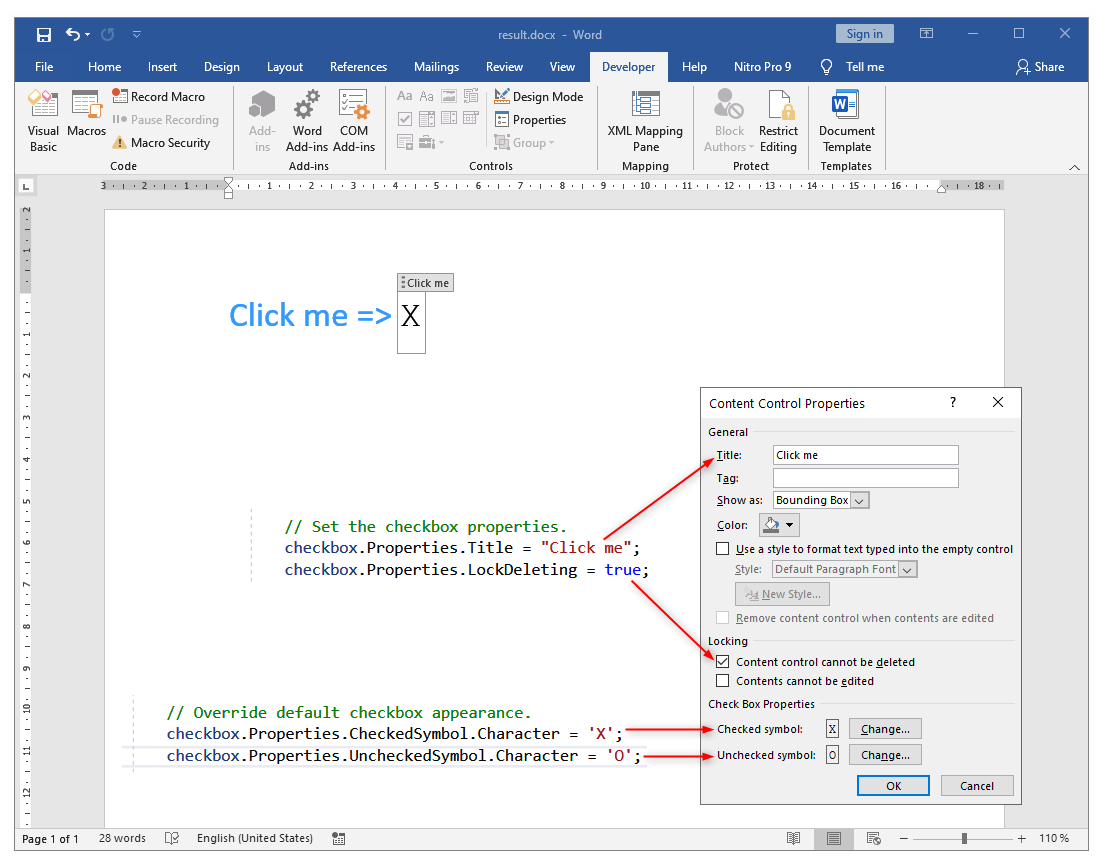
Complete code
using System;
using System.Text;
using SautinSoft.Document;
using SautinSoft.Document.CustomMarkups;
using SautinSoft.Document.Drawing;
using System.IO;
namespace Example
{
class Program
{
static void Main(string[] args)
{
// Get your free trial key here:
// https://sautinsoft.com/start-for-free/
InsertCheckBox();
}
/// <summary>
/// Inserting a Check box content control.
/// </summary>
/// <remarks>
/// Details: https://www.sautinsoft.com/products/document/help/net/developer-guide/content-controls-insert-checkbox-net-csharp-vb.php
/// </remarks>
static void InsertCheckBox()
{
DocumentCore dc = new DocumentCore();
InlineContentControl checkbox = new InlineContentControl(dc, ContentControlType.CheckBox);
// Set the checkbox properties.
checkbox.Properties.Title = "Click me";
checkbox.Properties.Checked = true;
checkbox.Properties.LockDeleting = true;
checkbox.Properties.CharacterFormat.Size = 24;
// Override default checkbox appearance.
checkbox.Properties.CheckedSymbol.FontName = "Courier New";
checkbox.Properties.CheckedSymbol.Character = 'X';
checkbox.Properties.UncheckedSymbol.FontName = "Courier New";
checkbox.Properties.UncheckedSymbol.Character = 'O';
dc.Sections.Add(new Section(dc, new Paragraph(dc, new Run(dc, "Click me => ",
new CharacterFormat() { Size = 24, FontColor = new Color(51, 153, 255) }), checkbox)));
// Save our document into DOCX format.
string resultPath = @"result.docx";
dc.Save(resultPath, new DocxSaveOptions());
// Open the result for demonstration purposes.
System.Diagnostics.Process.Start(new System.Diagnostics.ProcessStartInfo(resultPath) { UseShellExecute = true });
}
}
}Imports System
Imports System.Text
Imports SautinSoft.Document
Imports SautinSoft.Document.CustomMarkups
Imports SautinSoft.Document.Drawing
Imports System.IO
Namespace Example
Friend Class Program
Shared Sub Main(ByVal args() As String)
InsertCheckBox()
End Sub
''' Get your free trial key here:
''' https://sautinsoft.com/start-for-free/
''' <summary>
''' Inserting a Check box content control.
''' </summary>
''' <remarks>
''' Details: https://www.sautinsoft.com/products/document/help/net/developer-guide/content-controls-insert-checkbox-net-csharp-vb.php
''' </remarks>
Private Shared Sub InsertCheckBox()
Dim dc As New DocumentCore()
Dim checkbox As New InlineContentControl(dc, ContentControlType.CheckBox)
' Set the checkbox properties.
checkbox.Properties.Title = "Click me"
checkbox.Properties.Checked = True
checkbox.Properties.LockDeleting = True
checkbox.Properties.CharacterFormat.Size = 24
' Override default checkbox appearance.
checkbox.Properties.CheckedSymbol.FontName = "Courier New"
checkbox.Properties.CheckedSymbol.Character = "X"c
checkbox.Properties.UncheckedSymbol.FontName = "Courier New"
checkbox.Properties.UncheckedSymbol.Character = "O"c
dc.Sections.Add(New Section(dc, New Paragraph(dc, New Run(dc, "Click me => ", New CharacterFormat() With {
.Size = 24,
.FontColor = New Color(51, 153, 255)
}), checkbox)))
' Save our document into DOCX format.
Dim resultPath As String = "result.docx"
dc.Save(resultPath, New DocxSaveOptions())
' Open the result for demonstration purposes.
System.Diagnostics.Process.Start(New System.Diagnostics.ProcessStartInfo(resultPath) With {.UseShellExecute = True})
End Sub
End Class
End NamespaceIf you need a new code example or have a question: email us at support@sautinsoft.com or ask at Online Chat (right-bottom corner of this page) or use the Form below: