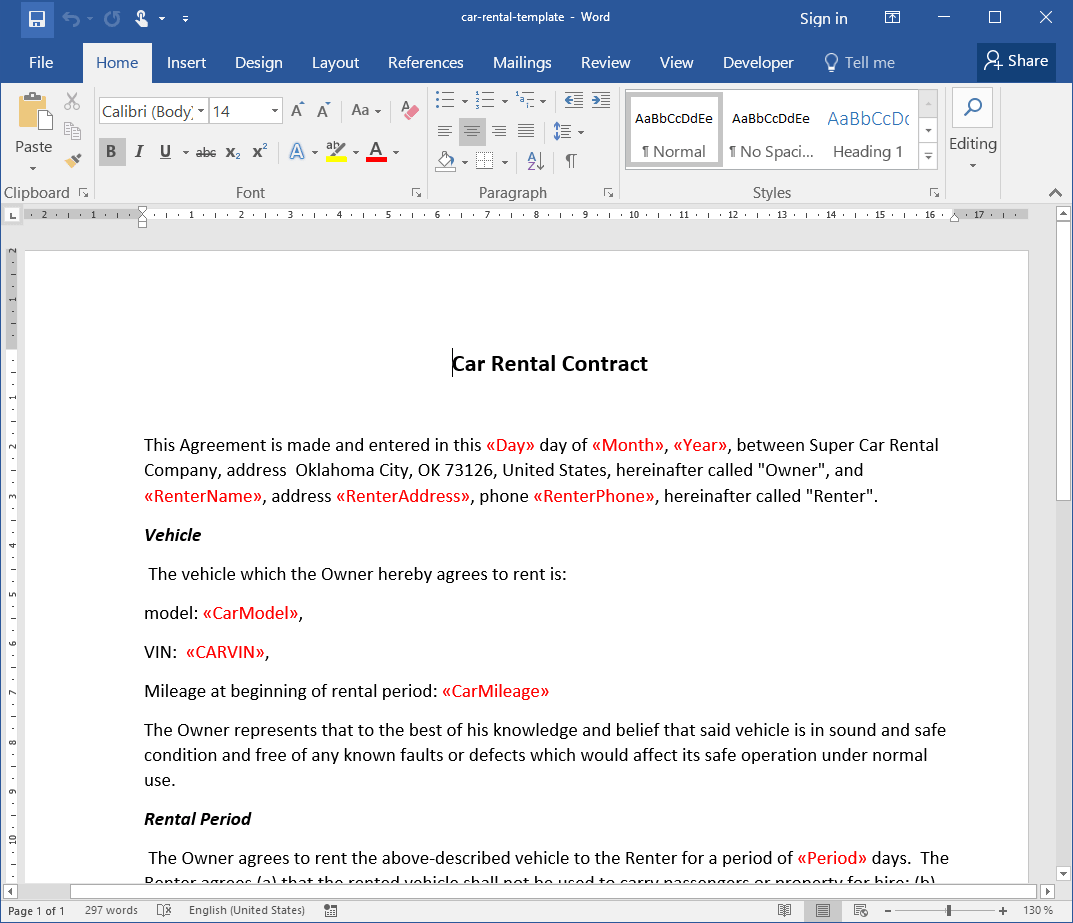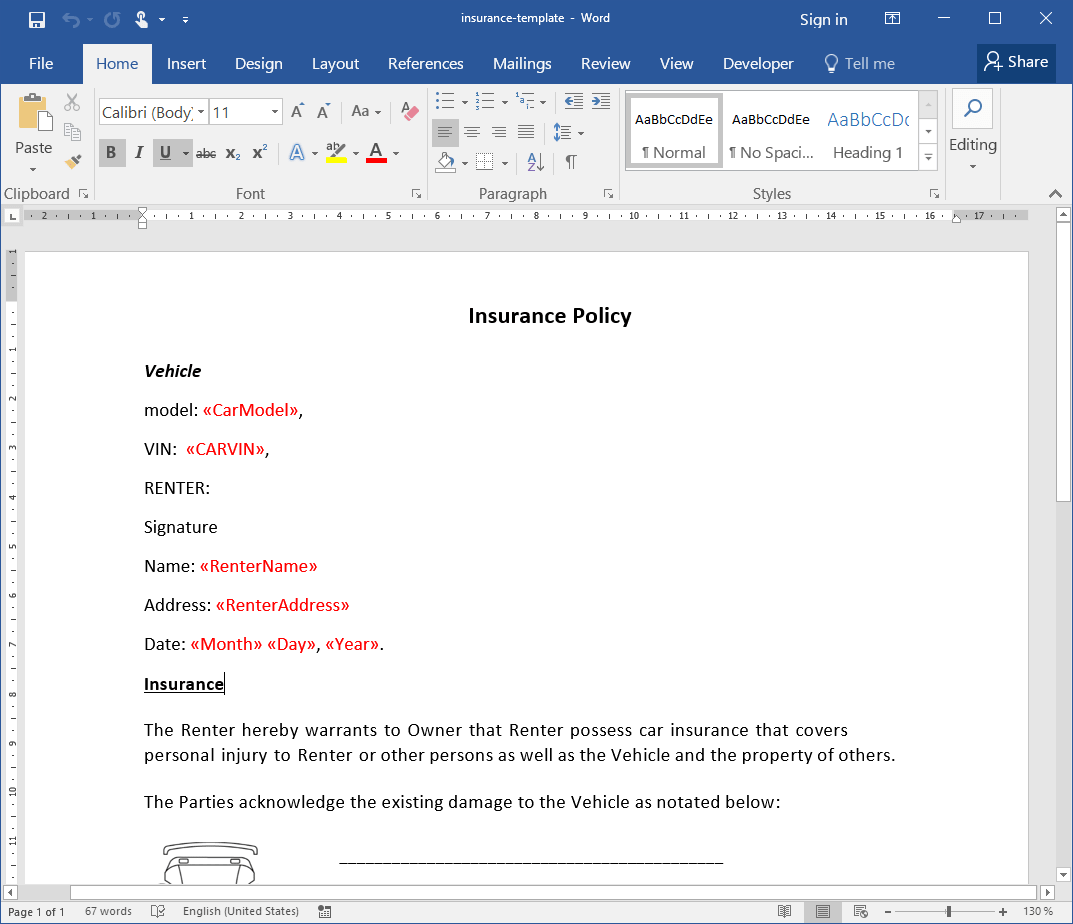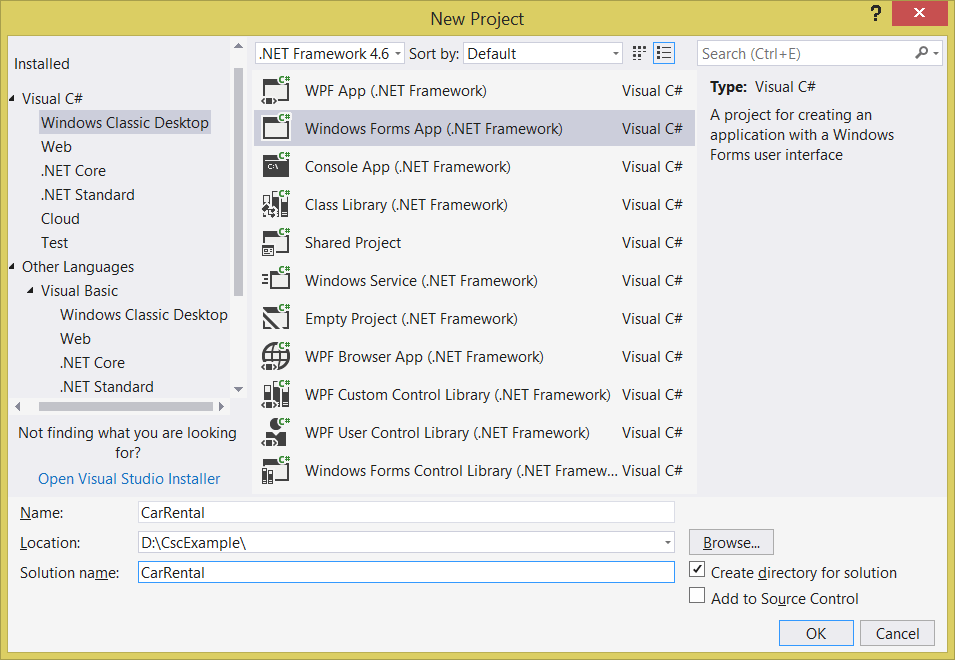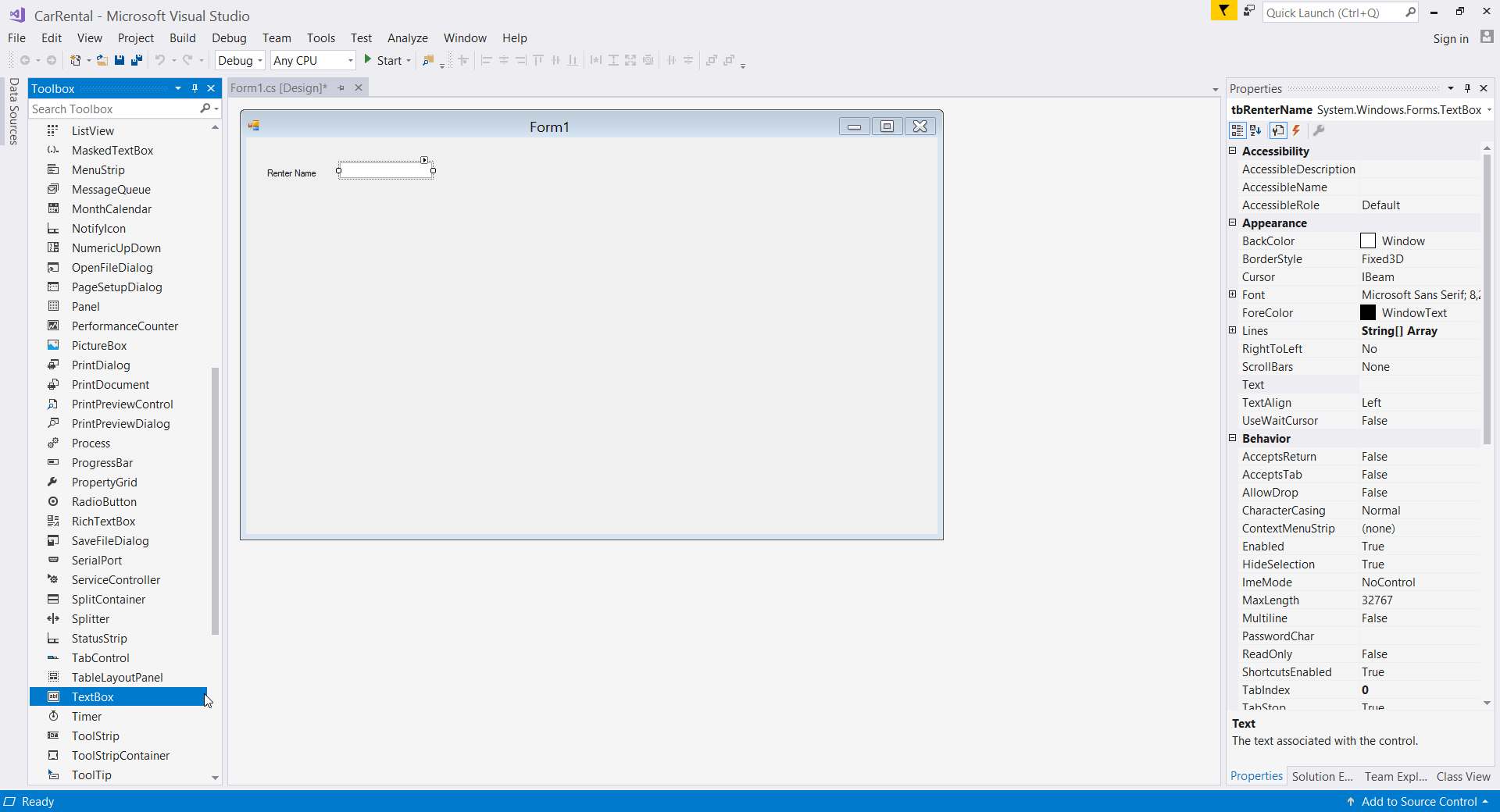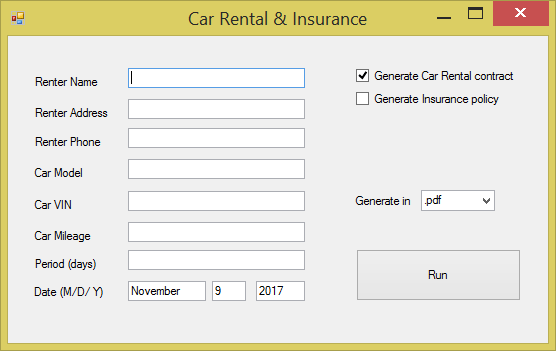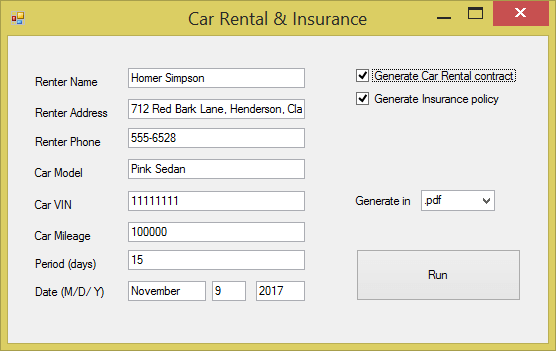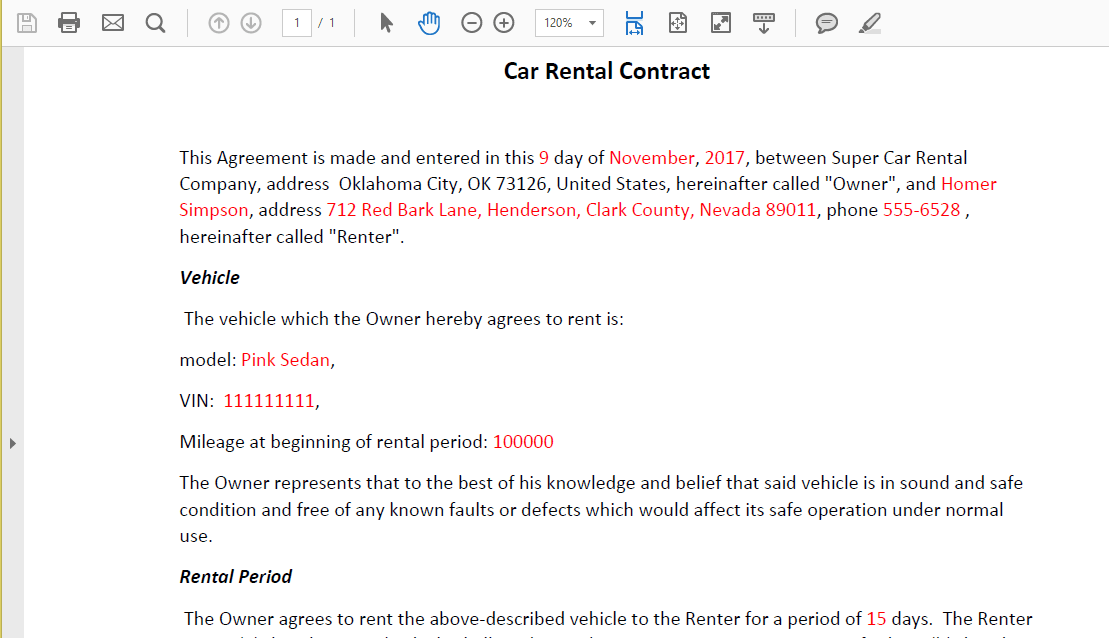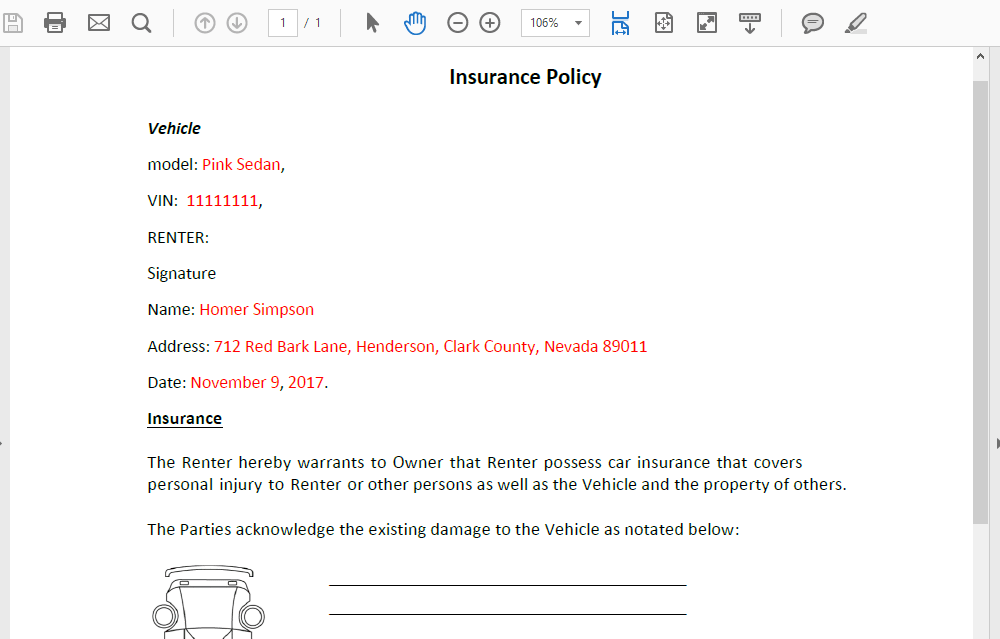Create a Simple Report with WinForms C# Application
- Add SautinSoft.Document from Nuget.
- Start actions in a loop.
- Load template documents.
- Set a data source.
- Execute the mail merge process.
- Save the document in DOCX format.
- Ends the loop.
Introduction
Mail Merge is the feature which allows to easy generate documents populated by data using a template.
To illustrate how works Mail Merge function, let's create a WinForms C# application which allows to enter data and generates "car rental contract" and "insurance policy" populated by this data.
Thus, our application will have a form to enter a data: RenterName, OwnerName, Date etc.
Furthermore,
we'll prepare two templates "car-rental-template.docx" and "insurance-template.docx". The app will
populate templates by data and generate ready documents in PDF format.
The advantage of this approach is that you enter the data only a one time and get multiplicity various populated documents.

Two main steps:
- Create templates in MS Word or use the ready «car-rental-template.docx» and «insurance-template.docx»
- Create Winform C# app which allows to enter a data and generate populated documents by executing the mail merge process.
1. Create templates in MS Word with Merge Fields
In this step we have to create two templates.
- To start, open MS Word and create new documents named «car-rental-template.docx» and «insurance-template.docx».
-
Add headings "Car Rental Contacts" and "Insurance Policy" correspondly to the document.
-
Into "Car Rental Contacts" add Merge Fields and name they so:
Day, Month, Year, RenterName, RenterAddress, RenterPhone, CarModel, CarVIN, CarMilleage and Period. -
Into "Insurance Policy" add Merge Fields and name they so:
Day, Month, Year, RenterName, RenterPhone, CarModel and Period.
If you are already familiar with adding of Merge Fields, you may skip this step and use completely ready templates «car-rental-template.docx» and «insurance-template.docx»
If you are novice in this theme and need help, see How to Insert Merge Fields
As result we get: «car-rental-template.docx» and «insurance-template.docx»:
2. Create Winform C# app which allows to enter a data and generate populated documents
- Launch Visual Studio and Create new WinForms C# Application (.Net Framework) with name
"CarRental".
![Create new WinForms C# Application (.Net Framework) with name CarRental]()
You may add the reference to the SautinSoft.Document assembly by two ways:
1. Nuget (fast way):
(Solution Explorer->right click by "References"->Manage Nuget Packages...->In the tab "Browse" type "SautinSoft" and find the "SautinSoft.Document")![Add SautinSoft.Document.dll via Nuget.]()
2. Old good way by adding the reference:
First of all, download the Document .Net package (document_net.zip) from the SautinSoft website.
Unzip document_net.zip and find the assembly file "SautinSoft.Document.dll".(At the Solution Explorer->right click by "References"->Add Reference...->Browse "SautinSoft.Document.dll")![Add reference to SautinSoft.Document.dll.]()
Note:
SautinSoft.Document.dll compiled for .NET Core is located inside (document_net.zip->Document .Net X.X\Bin\.NET Core X.X) folder.
SautinSoft.Document.dll compiled for .NET Framework is located inside (document_net.zip->Document .Net X.X\Bin\.NET Framework X.X) folder.
- Increase the form size and add TextBox control with name
"tbRenterName"
as shown on the picture below:
![Add TextBox control with name tbRenterName.]()
- Add other controls to make our Form the same as in the picture:
Nine (9) TextBoxes: tbRenterAddress, tbRenterPhone, tbCarModel, tbCarVIN, tbCarMileage, tbPeriod, tbDay, tbMonth, tbYear.
Two (2) CheckBoxes: chkCarContract and chkInsurance.
One (1) ComboBox: comboFormat.
One (1) Button: btnRun.![Add TextBox control with name tbRenterName.]()
Here you may find the ready CarRental App
-
Here is the full code of our CarRental App:
using System; using System.Collections.Generic; using System.Windows.Forms; using System.Globalization; using SautinSoft.Document; namespace CarRental { public partial class Form1 : Form { public Form1() { InitializeComponent(); comboFormat.SelectedIndex = 0; // Some Bonus, autocomplite date // Year tbYear.Text = DateTime.Now.Year.ToString(); // Month CultureInfo ci = new CultureInfo("en-US"); tbMonth.Text = ci.DateTimeFormat.GetMonthName(DateTime.Now.Month); // Day tbDay.Text = DateTime.Now.Day.ToString(); } private void btnRun_Click(object sender, EventArgs e) { // Templates <Template Name, Path to a template file>. Dictionary<string, string> templateCollection = new Dictionary<string, string>(); if (chkCarContract.Checked) templateCollection.Add("CarRentalContract", @"d:\car-rental-template.docx"); if (chkInsurance.Checked) templateCollection.Add("InsurancePolicy", @"d:\insurance-template.docx"); // Create dataSource var dataSource = new { RenterName = tbRenterName.Text, RenterAddress = tbRenterAddress.Text, RenterPhone = tbRenterPhone.Text, CarModel = tbCarModel.Text, CarVIN = tbCarVIN.Text, CarMileage = tbCarMileage.Text, Period = tbPeriod.Text, Day = tbDay.Text, Month = tbMonth.Text, Year = tbYear.Text }; foreach (KeyValuePair<string, string> template in templateCollection) { // template.Value - contains a path to template file. // For example, "d:\car-rental-template.docx" DocumentCore dc = DocumentCore.Load(template.Value); // Do Mail Merge // Import data to the template. dc.MailMerge.Execute(dataSource); // Save the ready document // Specify extension for the ready document string ext = comboFormat.Text; // template.Key - contains a name of our ready document // For example, if RenterName is "John", as result we get: "CarRentalContract-John.pdf". string readyDocPath = String.Format("{0}-{1}.{2}", template.Key, dataSource.RenterName, ext); // The file format is detected automatically from the file extension. dc.Save(readyDocPath); // Open the ready document for demonstration purposes. System.Diagnostics.Process.Start(readyDocPath); } } } } -
Let us say, Homer Simpson has broken his car again and need to rent a car. After execution of the App with such data, you will get similar results:
As result we get: «CarRentalContract-Homer Simpson.pdf» and «InsurancePolicy-Homer Simpson.pdf»:
If you need a new code example or have a question: email us at support@sautinsoft.com or ask at Online Chat (right-bottom corner of this page) or use the Form below: