Use «Document .Net» library under Windows
You can easily use «Document .Net» in any .NET application, because of the component is completely written in C# managed code.
1. Add dependencies through NuGet (optional):
- Open Microsoft Visual Studio and create a new project or open an existing
- Solution Explorer Window –> right click by "References" –> Manage NuGet Packages... –> In the tab "Browse" type "sautinsoft" and find the "sautinsoft.document"
- Select the desired version API and click "Install"

The selected API will be downloaded and referenced in your project. All dependencies are already installed automatically.
Using Manage NuGet Packages you can also update Document .Net to the desired version.
2. Add the reference to SautinSoft.Document.dll:
- First of all, download the Document .Net package. Unzip it at any place in your computer and find the assembly file "SautinSoft.Document.dll"
- Open Microsoft Visual Studio and create a new project or open an existing project
- Solution Explorer Window –> right click by "Dependencies" –> Add Project References –> In the tab "Browse" find the "SautinSoft.Document.dll"
- Once you have referenced SautinSoft.Document.dll, add these dependencies to your project:
<ItemGroup> <PackageReference Include="sautinsoft.document" Version="*" /> <PackageReference Include="System.IO.Packaging" Version="4.5.0" /> <PackageReference Include="System.Text.Encoding.CodePages" Version="4.5.0" /> <PackageReference Include="Pkcs11Interop" Version="5.1.2" /> <PackageReference Include="Portable.BouncyCastle" Version="1.9.0" /> <PackageReference Include="SkiaSharp" Version="2.88.7" /> <PackageReference Include="SkiaSharp.HarfBuzz" Version="2.88.7" /> <PackageReference Include="Svg.Skia" Version="1.0.0.18" /> <PackageReference Include="System.Resources.Extensions" Version="6.0.0" /> </ItemGroup>
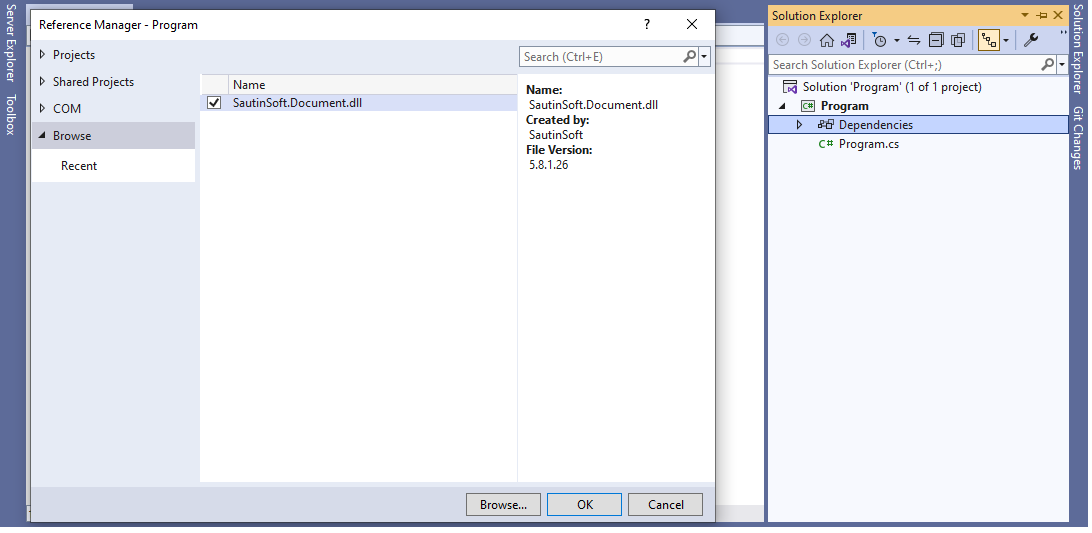
Note
SautinSoft.Document.dll assemblies compiled for old .NET Framework 4.6.2 - 4.8 are located inside (document_net.zip –> Document .Net (X.X.X.X)\Bin\.NET Framework X.X) folder.
SautinSoft.Document.dll assemblies compiled for .NET 6 and up are located inside (document_net.zip –> Document .Net (X.X.X.X)\Bin\.NET X.X) folder.
Above we mentioned about the minimal versions of the dependencies, actually you can use newer versions.
If you need a new code example or have a question: email us at support@sautinsoft.com or ask at Online Chat (right-bottom corner of this page) or use the Form below: