How to create a PDF/A Compliance document in C# and .NET
- Add SautinSoft.Document from Nuget.
- Load/Create a document.
- Specify PDF/A compliance in pdf save options.
- Save the document as PDF.
Let's create a simple PDF document from a DOCX file. By the way, this code shows - how to load an existing document and save it as a PDF/A compliant version.
PdfSaveOptions options = new PdfSaveOptions()
{
// PdfComliance supports: PDF/A, PDF/1.5, etc.
Compliance = PdfCompliance.PDF_A1a
};
// Path to a loadable document.
string loadPath = @"..\..\example.pdf";
//string loadPath = @"..\..\example.html";
//string loadPath = @"..\..\example.rtf";
As the result, you will get the fully compatible PDF/A document
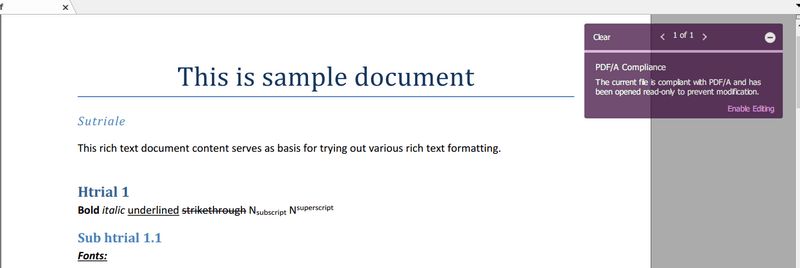
Complete code
using System.IO;
using SautinSoft.Document;
namespace Sample
{
class Sample
{
static void Main(string[] args)
{
// Get your free trial key here:
// https://sautinsoft.com/start-for-free/
LoadAndSaveAsPDFA();
}
/// <summary>
/// Load an existing document (*.docx, *.rtf, *.pdf, *.html, *.txt, *.pdf) and save it as a PDF/A compliant version.
/// </summary>
/// <remarks>
/// Details: https://www.sautinsoft.com/products/document/help/net/developer-guide/create-and-save-document-in-pdf-a-format-net-csharp-vb.php
/// </remarks>
public static void LoadAndSaveAsPDFA()
{
// Path to a loadable document.
string loadPath = @"..\..\..\example.docx";
DocumentCore dc = DocumentCore.Load(loadPath);
PdfSaveOptions options = new PdfSaveOptions()
{
// PdfComliance supports: PDF/A, PDF/1.5, etc.
Compliance = PdfCompliance.PDF_A1a
};
string savePath = Path.ChangeExtension(loadPath, ".pdf");
dc.Save(savePath, options);
// Open the result for demonstration purposes.
System.Diagnostics.Process.Start(new System.Diagnostics.ProcessStartInfo(savePath) { UseShellExecute = true });
}
}
}Imports System
Imports System.IO
Imports SautinSoft.Document
Module Sample
Sub Main()
LoadAndSaveAsPDFA()
End Sub
''' Get your free trial key here:
''' https://sautinsoft.com/start-for-free/
''' <summary>
''' Load an existing document (*.docx, *.rtf, *.pdf, *.html, *.txt, *.pdf) and save it as a PDF/A compliant version.
''' </summary>
''' <remarks>
''' Details: https://www.sautinsoft.com/products/document/help/net/developer-guide/create-and-save-document-in-pdf-a-format-net-csharp-vb.php
''' </remarks>
Sub LoadAndSaveAsPDFA()
' Path to a loadable document.
Dim loadPath As String = "..\..\..\example.docx"
Dim dc As DocumentCore = DocumentCore.Load(loadPath)
Dim options As New PdfSaveOptions() With {.Compliance = PdfCompliance.PDF_A1a}
Dim savePath As String = Path.ChangeExtension(loadPath, ".pdf")
dc.Save(savePath, options)
' Open the result for demonstration purposes.
System.Diagnostics.Process.Start(New System.Diagnostics.ProcessStartInfo(savePath) With {.UseShellExecute = True})
End Sub
End ModuleIf you need a new code example or have a question: email us at support@sautinsoft.com or ask at Online Chat (right-bottom corner of this page) or use the Form below: