How to insert the contents of a file into the header and footer of an existing HTML using C# and .NET
In this code example we will add a header and footer to an existing HTML file. We will insert the content from HTML and RTF files into them and save the result in DOCX format.
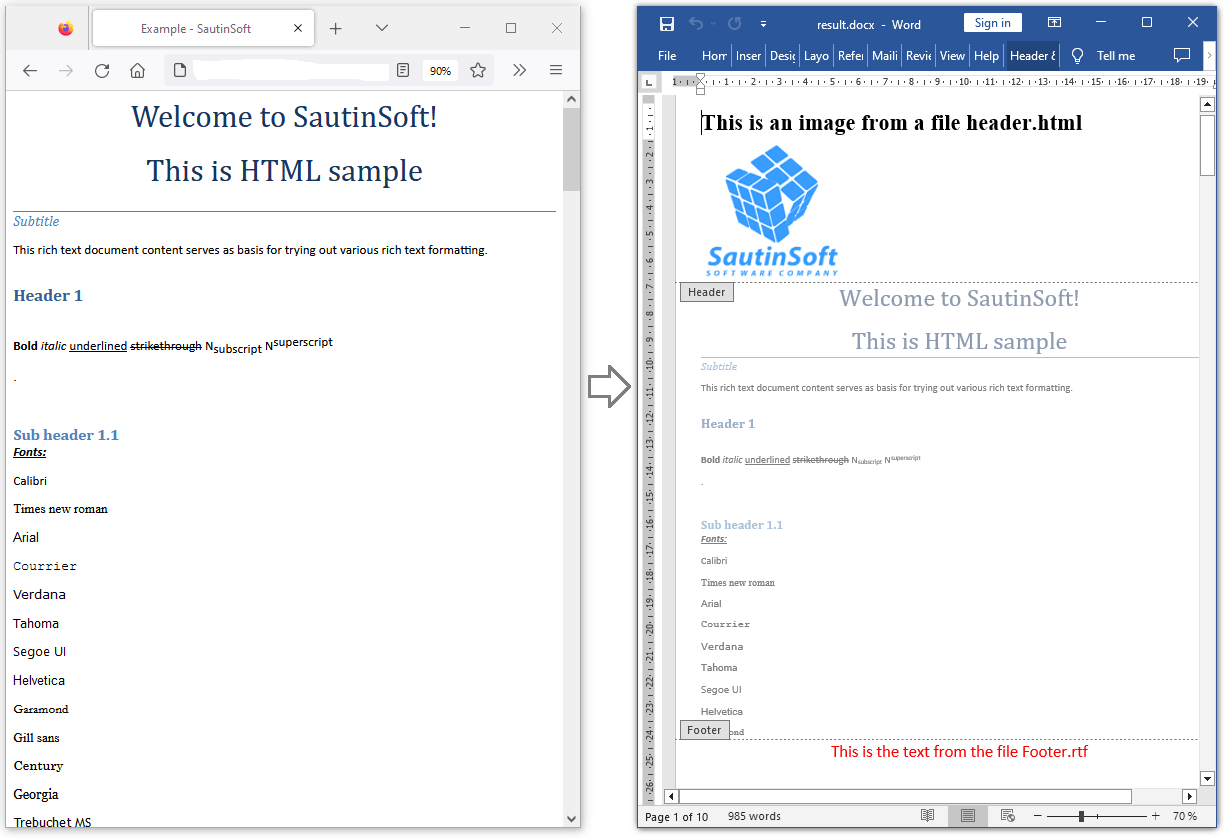
Complete code
using System;
using System.IO;
using System.Collections.Generic;
using SautinSoft.Document;
using System.Linq;
using SautinSoft.Document.Tables;
using System.Text;
namespace Example
{
class Program
{
static void Main(string[] args)
{
// Get your free trial key here:
// https://sautinsoft.com/start-for-free/
InsertTextHeaderFooter();
}
/// <summary>
/// How to insert the contents of a file into the header and footer of an existing HTML.
/// </summary>
/// <remarks>
/// Details: https://sautinsoft.com/products/document/help/net/developer-guide/from-customers-insert-text-from-file-into-header-footer-in-csharp-vb-net.php
/// </remarks>
static void InsertTextHeaderFooter()
{
string inpFile = @"..\..\..\example.html";
string outFile = @"result.docx";
// Reads all text from HTML file.
byte[] htmlHeaderBytes = Encoding.UTF8.GetBytes(File.ReadAllText(@"..\..\..\header.html"));
string htmlHeader = System.Text.Encoding.UTF8.GetString(htmlHeaderBytes);
// Reads all text from RTF file.
byte[] rtfFooterBytes = Encoding.UTF8.GetBytes(File.ReadAllText(@"..\..\..\footer.rtf"));
string rtfFooter = System.Text.Encoding.UTF8.GetString(rtfFooterBytes);
// Load a document.
DocumentCore dc = DocumentCore.Load(inpFile);
// Create a new header with formatted HTML text.
HeaderFooter header = new HeaderFooter(dc, HeaderFooterType.HeaderDefault);
// Add the header into HeadersFooters collection and Clone to all sections.
header.Content.Start.Insert(htmlHeader, LoadOptions.HtmlDefault);
foreach (Section s in dc.Sections)
{
s.HeadersFooters.Add(header.Clone(true));
}
// Create a new footer with formatted RTF text.
HeaderFooter footer = new HeaderFooter(dc, HeaderFooterType.FooterDefault);
// Add the footer into HeadersFooters collection and Clone to all sections.
footer.Content.Start.Insert(rtfFooter, LoadOptions.RtfDefault);
foreach (Section s in dc.Sections)
{
s.HeadersFooters.Add(footer.Clone(true));
}
// Save the result as DOCX file.
dc.Save(outFile);
// Open the result for demonstration purposes.
System.Diagnostics.Process.Start(new System.Diagnostics.ProcessStartInfo(outFile) { UseShellExecute = true });
}
}
}Imports System
Imports System.IO
Imports System.Collections.Generic
Imports SautinSoft.Document
Imports System.Linq
Imports SautinSoft.Document.Tables
Imports System.Text
Namespace Example
Friend Class Program
Shared Sub Main(ByVal args() As String)
InsertTextHeaderFooter()
End Sub
''' Get your free trial key here:
''' https://sautinsoft.com/start-for-free/
''' <summary>
''' How to insert the contents of a file into the header and footer of an existing HTML.
''' </summary>
''' <remarks>
''' Details: https://sautinsoft.com/products/document/help/net/developer-guide/from-customers-insert-text-from-file-into-header-footer-in-csharp-vb-net.php
''' </remarks>
Private Shared Sub InsertTextHeaderFooter()
Dim inpFile As String = "..\..\..\example.html"
Dim outFile As String = "result.docx"
' Reads all text from HTML file.
Dim htmlHeaderBytes() As Byte = Encoding.UTF8.GetBytes(File.ReadAllText("..\..\..\header.html"))
Dim htmlHeader As String = System.Text.Encoding.UTF8.GetString(htmlHeaderBytes)
' Reads all text from RTF file.
Dim rtfFooterBytes() As Byte = Encoding.UTF8.GetBytes(File.ReadAllText("..\..\..\footer.rtf"))
Dim rtfFooter As String = System.Text.Encoding.UTF8.GetString(rtfFooterBytes)
' Load a document.
Dim dc As DocumentCore = DocumentCore.Load(inpFile)
' Create a new header with formatted HTML text.
Dim header As New HeaderFooter(dc, HeaderFooterType.HeaderDefault)
' Add the header into HeadersFooters collection and Clone to all sections.
header.Content.Start.Insert(htmlHeader, LoadOptions.HtmlDefault)
For Each s As Section In dc.Sections
s.HeadersFooters.Add(header.Clone(True))
Next s
' Create a new footer with formatted RTF text.
Dim footer As New HeaderFooter(dc, HeaderFooterType.FooterDefault)
' Add the footer into HeadersFooters collection and Clone to all sections.
footer.Content.Start.Insert(rtfFooter, LoadOptions.RtfDefault)
For Each s As Section In dc.Sections
s.HeadersFooters.Add(footer.Clone(True))
Next s
' Save the result as DOCX file.
dc.Save(outFile)
' Open the result for demonstration purposes.
System.Diagnostics.Process.Start(New System.Diagnostics.ProcessStartInfo(outFile) With {.UseShellExecute = True})
End Sub
End Class
End NamespaceIf you need a new code example or have a question: email us at support@sautinsoft.com or ask at Online Chat (right-bottom corner of this page) or use the Form below: