How to convert DOCX with revisions to PDF format using C# and .NET
- Add SautinSoft.Document from Nuget.
- Load a DOCX document.
- Accept and Reject revisions.
- Save the document in DOCX format.
Turning on Track Changes gives you and your coworkers a way to make changes that are easy to spot. The changes are like suggestions that you can review, and then remove them or make them permanent.
This code example shows how you can accept or reject revisions.
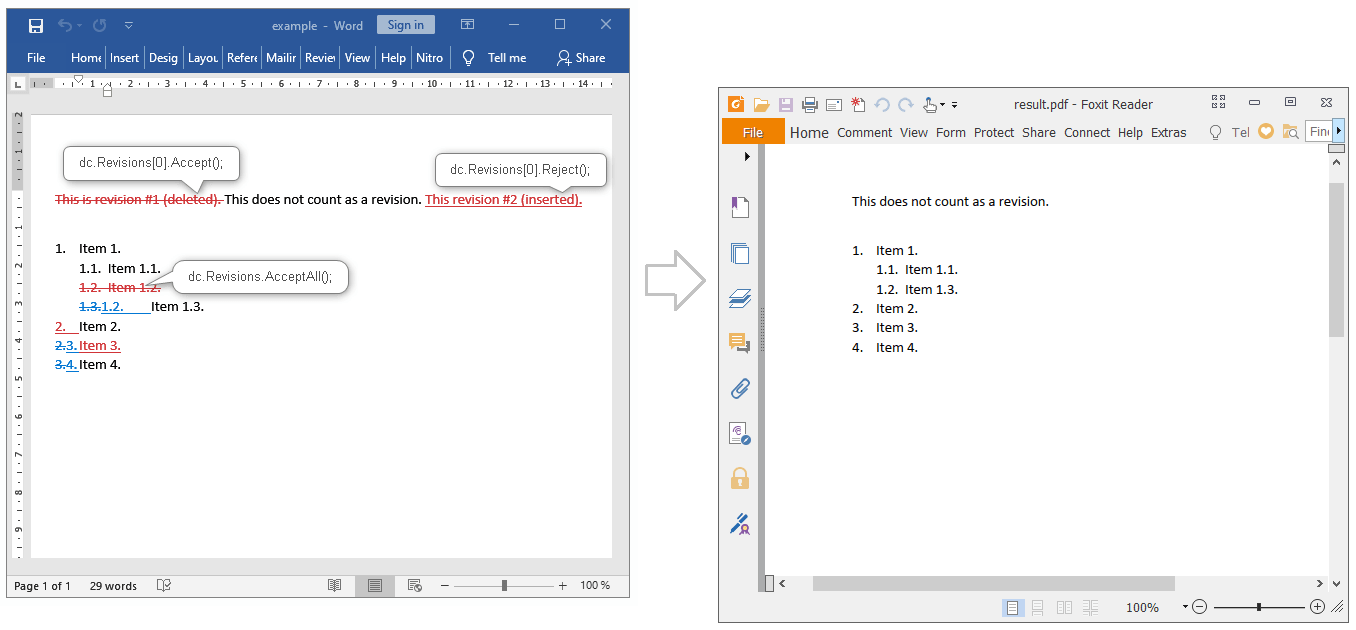
Download the example file: example.docx
Download the resulting file: result.pdf
Complete code
using SautinSoft.Document;
namespace Example
{
class Program
{
static void Main(string[] args)
{
// Get your free trial key here:
// https://sautinsoft.com/start-for-free/
Revision();
}
/// <summary>
/// Shows how to work with revisions.
/// </summary>
/// <remarks>
/// Details: https://sautinsoft.com/products/document/help/net/developer-guide/revision-track-changes-net-csharp-vb.php
/// </remarks>
static void Revision()
{
DocumentCore dc = DocumentCore.Load(@"..\..\..\example.docx");
// Accepting the deletion revision will assimilate it into the paragraph's inlines and remove them from the collection.
dc.Revisions[0].Accept();
// The second insertion revision is now at index 0, which we can reject to ignore and discard it.
dc.Revisions[0].Reject();
// Now we have two revisions in the list items, we accept them all.
dc.Revisions.AcceptAll();
dc.Save(@"result.pdf");
System.Diagnostics.Process.Start(new System.Diagnostics.ProcessStartInfo(@"result.pdf") { UseShellExecute = true });
}
}
}Imports SautinSoft.Document
Namespace Example
Friend Class Program
Shared Sub Main(ByVal args() As String)
Revision()
End Sub
''' Get your free trial key here:
''' https://sautinsoft.com/start-for-free/
''' <summary>
''' Shows how to work with revisions.
''' </summary>
''' <remarks>
''' Details: https://sautinsoft.com/products/document/help/net/developer-guide/revision-track-changes-net-csharp-vb.php
''' </remarks>
Private Shared Sub Revision()
Dim dc As DocumentCore = DocumentCore.Load("..\..\..\example.docx")
' Accepting the deletion revision will assimilate it into the paragraph's inlines and remove them from the collection.
dc.Revisions(0).Accept()
' The second insertion revision is now at index 0, which we can reject to ignore and discard it.
dc.Revisions(0).Reject()
' Now we have two revisions in the list items, we accept them all.
dc.Revisions.AcceptAll()
dc.Save("result.pdf")
System.Diagnostics.Process.Start(New System.Diagnostics.ProcessStartInfo("result.pdf") With {.UseShellExecute = True})
End Sub
End Class
End Namespace
If you need a new code example or have a question: email us at support@sautinsoft.com or ask at Online Chat (right-bottom corner of this page) or use the Form below: