How to mail merge Word document in ASP.NET MVC using C# and .NET
- Add SautinSoft.Document from Nuget.
- Load a template document.
- Get data source from page data.
- Execute the mail merge process.
- Save the document in PDF format.
ASP.NET MVC is a web application framework developed by Microsoft that implements the model–view–controller (MVC) pattern.
Mail merge is a process of merging data from a data source to a Word template document to generate reports like invoice, payroll, letter, etc.
In this code example, we will load the Word template document and perform the mail merge process. The result will be saved in the required format (DOCX, HTML, RTF, TXT or PDF).
A complete code example of mail merge Word document in ASP.NET MVC can be downloaded from generate report in ASP.NET MVC.zip
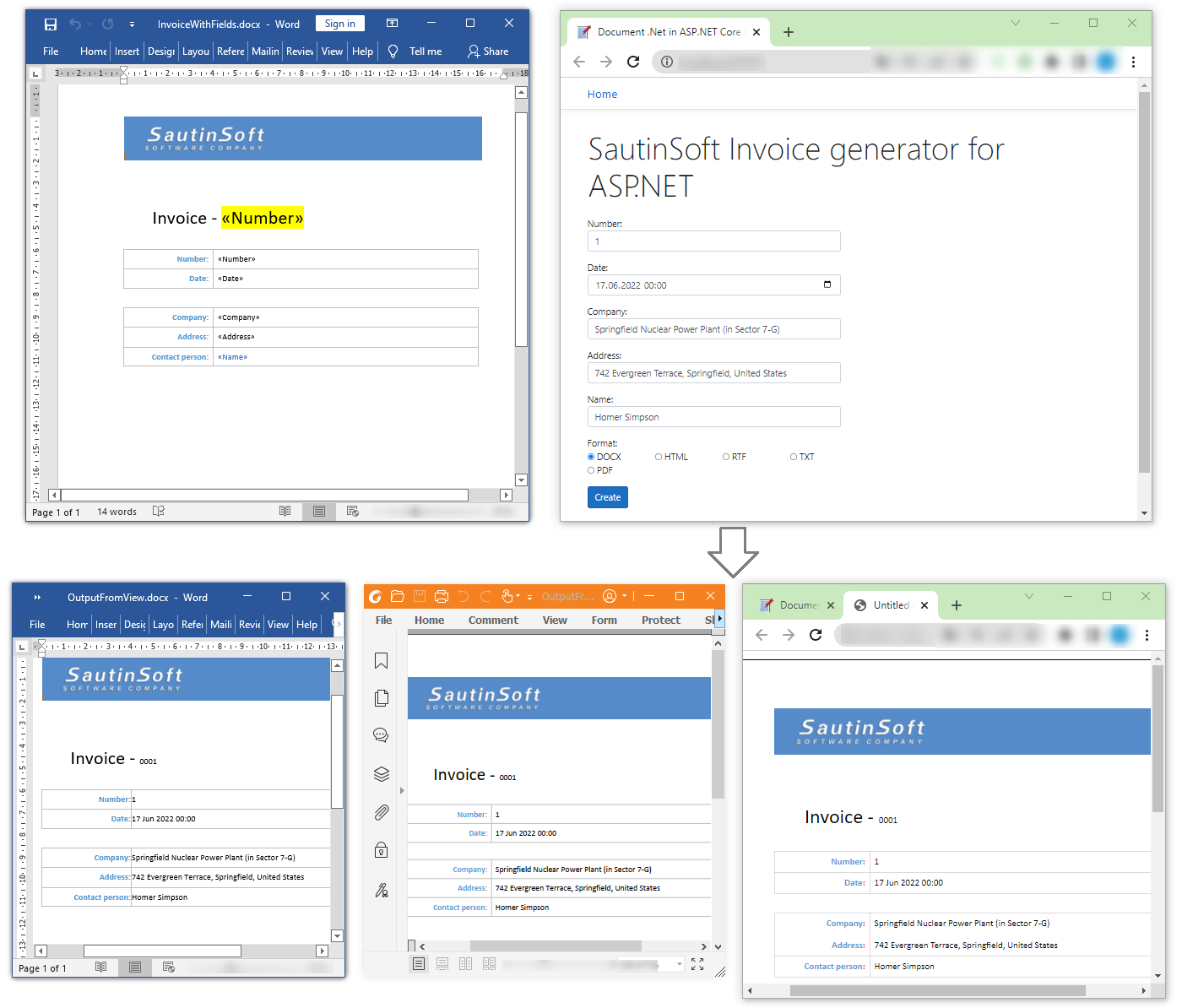
Complete code
using System;
using System.Collections.Generic;
using System.Diagnostics;
using System.Globalization;
using System.IO;
using System.Linq;
using System.Reflection;
using System.Runtime.CompilerServices;
using System.Security;
using System.Text;
using System.Threading.Tasks;
using Microsoft.VisualBasic;
using Microsoft.AspNetCore.Hosting;
using Microsoft.AspNetCore.Mvc;
using DocumentCoreMvc.Models;
using SautinSoft.Document;
namespace DocumentCoreMvc.Controllers
{
public class HomeController : Controller
{
private readonly IWebHostEnvironment environment;
public HomeController(IWebHostEnvironment environment)
{
this.environment = environment;
}
public IActionResult Index()
{
return View(new InvoiceModel());
}
public FileStreamResult Download(InvoiceModel model)
{
// Load template document.
System.String path = System.IO.Path.Combine(this.environment.ContentRootPath, "InvoiceWithFields.docx");
var document = DocumentCore.Load(path);
// Execute mail merge process.
document.MailMerge.Execute(model);
// Save document in specified file format.
var stream = new MemoryStream();
document.Save(stream, model.Options);
// Set the stream position to the beginning of the file.
// fileStream.Seek(0, SeekOrigin.Begin);
stream.Seek(0, 0);
// Download file.
return File(stream, model.Options.ContentType, $"OutputFromView.{model.Format.ToLower()}");
}
// [ResponseCache(Duration = 0, Location = ResponseCacheLocation.None, NoStore = true)]
public IActionResult Error()
{
return View(new ErrorViewModel() { RequestId = Activity.Current?.Id ?? HttpContext.TraceIdentifier });
}
}
}
namespace DocumentCoreMvc.Models
{
public class InvoiceModel
{
public int Number { get; set; } = 1;
public DateTime Date { get; set; } = DateTime.Today;
public string Company { get; set; } = "Springfield Nuclear Power Plant (in Sector 7-G)";
public string Address { get; set; } = "742 Evergreen Terrace, Springfield, United States";
public string Name { get; set; } = "Homer Simpson";
public string Format { get; set; } = "DOCX";
public SaveOptions Options
{
get
{
return this.FormatMappingDictionary[this.Format];
}
}
public IDictionary<string, SaveOptions> FormatMappingDictionary
{
get
{
return new Dictionary<string, SaveOptions>()
{
{
"DOCX",
new DocxSaveOptions()
},
{
"HTML",
new HtmlFixedSaveOptions() { EmbedImages = true }
},
{
"RTF",
new RtfSaveOptions()
},
{
"TXT",
new TxtSaveOptions()
},
{
"PDF",
new PdfSaveOptions()
}
};
}
}
}
}If you need a new code example or have a question: email us at support@sautinsoft.com or ask at Online Chat (right-bottom corner of this page) or use the Form below: