Generate PDF Report from JSON Data in C# and .NET
- Add SautinSoft.Document from Nuget.
- Load a template document.
- Fill a custom data source from JSON object.
- Set FieldMerging event to decorate report by pictures.
- Execute the mail merge process.
- Save the document in PDF format.
In this short article, we'll show you how to dynamically generate PDF report with pictures and table based on JSON data and .docx template under .NET platform.
We'll see the latest C# 9.0 language and newest standard
"System.Text.Json" assembly, and also our SDK -
"Document .Net" which will perform the whole work by us.
So, we'll generate report in PDF
format with list of cat breeds, their description and picture.
Assume that in the real app we've a JSON object containing all data regarding cat breeds: title,
description, link to the picture and a weight range.
In our app we'll create the JSON object manually and populate it by the testing data.
Let's start:
-
First of all, we've to create a class that describe the cat breed:
class CatBreed { public string Title { get; set; } public string Description { get; set; } public string PictUrl { get; set; } /// <summary> /// Weight in lb. (Fields in template: WeightFrom, WeightTo). Here we are using a tuple. /// </summary> public (int, int) Weight { get; set; } } -
Create a method that populates the collection by testing data (various cat breeds), serializes this collection to JSON object and returns it as string:
public static string CreateJsonObject() { string json = String.Empty; List<CatBreed> cats = new List<CatBreed> { new CatBreed() {Title = "Australian Mist", Description = "The Australian Mist (formerly known as the Spotted Mist) is a breed of cat developed in Australia.", PictUrl = "australian-mist.jpg", Weight = (8, 15)}, new CatBreed() {Title = "Maine Coon", Description = "The Maine Coon is a large domesticated cat breed. It has a distinctive physical appearance and valuable hunting skills.", PictUrl = "maine-coon.png", Weight = (13, 18)}, new CatBreed() {Title = "Scottish Fold", Description = "The original Scottish Fold was a white barn cat named Susie, who was found at a farm near Coupar Angus in Perthshire, Scotland, in 1961.", PictUrl = "scottish-fold.jpg", Weight = (9, 13)}, new CatBreed() {Title = "Oriental Shorthair", Description = "The Oriental Shorthair is a breed of domestic cat that is developed from and closely related to the Siamese cat.", PictUrl = "oriental-shorthair.jpg", Weight = (8, 12)}, new CatBreed() {Title = "Bengal cat", Description = "The earliest mention of an Asian leopard cat × domestic cross was in 1889, when Harrison Weir wrote of them in Our Cats and ...", PictUrl = "bengal-cat.jpg", Weight = (10, 15)}, new CatBreed() {Title = "Russian Blue", Description = "The Russian Blue is a naturally occurring breed that may have originated in the port of Arkhangelsk in Russia.", PictUrl = "russian-blue.jpg", Weight = (8, 15)}, new CatBreed() {Title = "Mongrel cat", Description = "A mongrel, mutt or mixed-breed cat is a cat that does not belong to one officially recognized breed, but he's cool and gentle!", PictUrl = "mongrel-cat.jpg", Weight = (8, 16)} }; // Generate full path for the cat's pictures. string pictDirectory = Path.GetFullPath(@"..\..\picts\"); foreach (var cb in cats) { cb.PictUrl = Path.Combine(pictDirectory, cb.PictUrl); } // Make serialization to JSON format. JsonSerializerOptions options = new() {IncludeFields = true }; json = JsonSerializer.Serialize(cats, options); return json; } -
We've to prepare the .docx template for the report using MS Word or any other .docs app, here you'll find how to create DOCX template
-
The final method which we'll create has to accept JSON as string and generate PDF, for example as "PDF/A1". Actually the SDK - "Document .Net" allows you to choose any output format for the report from: PDF, DOCX, HTML or even RTF.
Here in this method we'll also add the event handler to decorate our by pictures. The links to these pictures are stored in the JSON object in the field "PictUrl".
The list of this method:public static void GeneratePdfReport(string json) { // Get data from json. JsonSerializerOptions options = new() { IncludeFields = true }; var cats = JsonSerializer.Deserialize<List<CatBreed>>(json, options); // Load the template document. string templatePath = @"..\..\cats-template.docx"; DocumentCore dc = DocumentCore.Load(templatePath); // To be able to mail merge from your own data source, it must be wrapped into an object that implements the IMailMergeDataSource interface. CustomMailMergeDataSource customDataSource = new CustomMailMergeDataSource(cats); // Decorate each cat beed by by appropriate picture. // Set picture width to 80 mm, height to Auto. dc.MailMerge.FieldMerging += (senderFM, eFM) => { // Insert an icon before the product name if (eFM.RangeName == "CatBreed" && eFM.FieldName == "PictUrl") { eFM.Inlines.Clear(); string pictPath = eFM.Value.ToString(); Picture pict = new Picture(dc, pictPath); double kWH = 1f; double desiredWidthMm = 80; if (pict.Layout.Size.Width > 0 && pict.Layout.Size.Height > 0) kWH = pict.Layout.Size.Width / pict.Layout.Size.Height; pict.Layout = new InlineLayout(new Size(desiredWidthMm, desiredWidthMm / kWH, LengthUnit.Millimeter)); eFM.Inlines.Add(pict); eFM.Cancel = false; } }; // Execute the mail merge. dc.MailMerge.Execute(customDataSource); string resultPath = "CatBreeds.pdf"; // Save the output to file PdfSaveOptions so = new PdfSaveOptions() { Compliance = PdfCompliance.PDF_A1a }; dc.Save(resultPath, so); // Open the result for demonstration purposes. System.Diagnostics.Process.Start(new System.Diagnostics.ProcessStartInfo(resultPath) { UseShellExecute = true }); } -
Here you will find the complete source code of our report application:
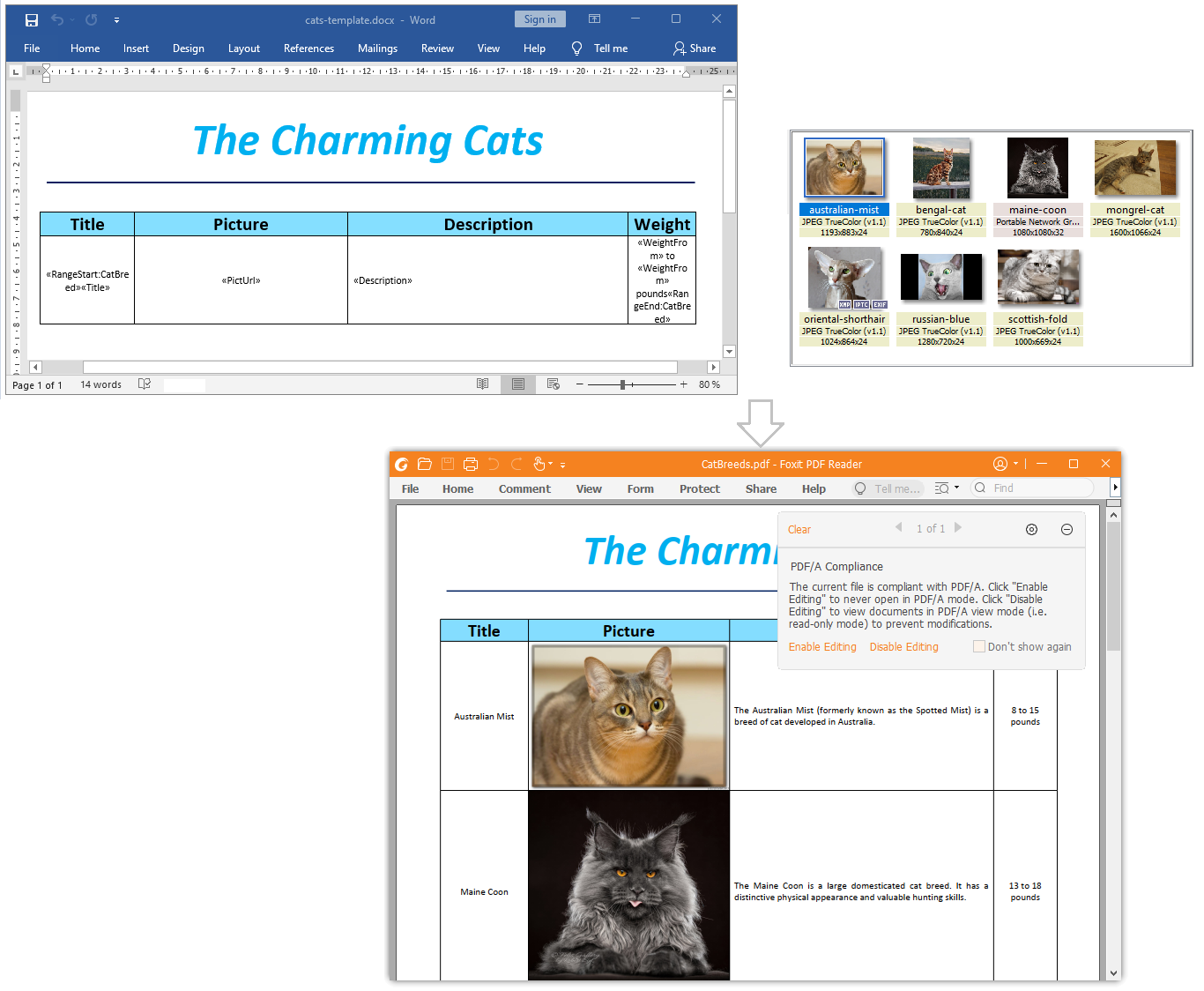
Download the resulting file: CatBreeds.pdf
Complete code
using System;
using System.IO;
using System.Collections.Generic;
using SautinSoft.Document;
using SautinSoft.Document.Drawing;
using SautinSoft.Document.MailMerging;
using Newtonsoft.Json;
/// <summary>
/// Generates a report in PDF format (PDF/A) based on JSON data and .docx template.
/// </summary>
/// <remarks>
/// See details at: https://www.sautinsoft.com/products/document/help/net/developer-guide/mail-merge-generate-pdf-report-from-json-data-net-csharp-vb.php
/// </remarks>
namespace CatBreedReportApp
{
class CatBreed
{
public string Title { get; set; }
public string Description { get; set; }
public string PictUrl { get; set; }
/// <summary>
/// Weight in lb. (Fields in template: WeightFrom, WeightTo). Here we are using a tuple.
/// </summary>
public (int, int) Weight { get; set; }
}
class Program
{
static void Main(string[] args)
{
// Get your free key here:
// https://sautinsoft.com/start-for-free/
// 1. Get json data
string json = CreateJsonObject();
// 2. Show json to Console.
Console.WriteLine(json);
// 3. Generate report based on .docx template and json.
GeneratePdfReport(json);
}
public static void GeneratePdfReport(string json)
{
// Get data from json.
var cats = JsonConvert.DeserializeObject<List<CatBreed>>(json);
// Load the template document.
string templatePath = @"..\..\..\cats-template.docx";
DocumentCore dc = DocumentCore.Load(templatePath);
// To be able to mail merge from your own data source, it must be wrapped into an object that implements the IMailMergeDataSource interface.
CustomMailMergeDataSource customDataSource = new CustomMailMergeDataSource(cats);
// Decorate each cat beed by by appropriate picture.
// Set picture width to 80 mm, height to Auto.
dc.MailMerge.FieldMerging += (senderFM, eFM) =>
{
// Insert an icon before the product name
if (eFM.RangeName == "CatBreed" && eFM.FieldName == "PictUrl")
{
eFM.Inlines.Clear();
string pictPath = eFM.Value.ToString();
Picture pict = new Picture(dc, pictPath);
double kWH = 1f;
double desiredWidthMm = 80;
if (pict.Layout.Size.Width > 0 && pict.Layout.Size.Height > 0)
kWH = pict.Layout.Size.Width / pict.Layout.Size.Height;
pict.Layout = new InlineLayout(new Size(desiredWidthMm, desiredWidthMm / kWH, LengthUnit.Millimeter));
eFM.Inlines.Add(pict);
eFM.Cancel = false;
}
};
// Execute the mail merge.
dc.MailMerge.Execute(customDataSource);
string resultPath = "CatBreeds.pdf";
// Save the output to file
PdfSaveOptions so = new PdfSaveOptions()
{
Compliance = PdfCompliance.PDF_A1a
};
dc.Save(resultPath, so);
// Open the result for demonstration purposes.
System.Diagnostics.Process.Start(new System.Diagnostics.ProcessStartInfo(resultPath) { UseShellExecute = true });
}
public static string CreateJsonObject()
{
string json = String.Empty;
List<CatBreed> cats = new List<CatBreed>
{
new CatBreed() {Title = "Australian Mist",
Description = "The Australian Mist (formerly known as the Spotted Mist) is a breed of cat developed in Australia.",
PictUrl = "australian-mist.jpg",
Weight = (8, 15)},
new CatBreed() {Title = "Maine Coon",
Description = "The Maine Coon is a large domesticated cat breed. It has a distinctive physical appearance and valuable hunting skills.",
PictUrl = "maine-coon.png",
Weight = (13, 18)},
new CatBreed() {Title = "Scottish Fold",
Description = "The original Scottish Fold was a white barn cat named Susie, who was found at a farm near Coupar Angus in Perthshire, Scotland, in 1961.",
PictUrl = "scottish-fold.jpg",
Weight = (9, 13)},
new CatBreed() {Title = "Oriental Shorthair",
Description = "The Oriental Shorthair is a breed of domestic cat that is developed from and closely related to the Siamese cat.",
PictUrl = "oriental-shorthair.jpg",
Weight = (8, 12)},
new CatBreed() {Title = "Bengal cat",
Description = "The earliest mention of an Asian leopard cat × domestic cross was in 1889, when Harrison Weir wrote of them in Our Cats and ...",
PictUrl = "bengal-cat.jpg",
Weight = (10, 15)},
new CatBreed() {Title = "Russian Blue",
Description = "The Russian Blue is a naturally occurring breed that may have originated in the port of Arkhangelsk in Russia.",
PictUrl = "russian-blue.jpg",
Weight = (8, 15)},
new CatBreed() {Title = "Mongrel cat",
Description = "A mongrel, mutt or mixed-breed cat is a cat that does not belong to one officially recognized breed, but he's cool and gentle!",
PictUrl = "mongrel-cat.jpg",
Weight = (8, 16)}
};
// Generate full path for the cat's pictures.
string pictDirectory = Path.GetFullPath(@"..\..\..\picts\");
foreach (var cb in cats)
{
cb.PictUrl = Path.Combine(pictDirectory, cb.PictUrl);
}
// Make serialization to JSON format.
json = JsonConvert.SerializeObject(cats);
return json;
}
/// <summary>
/// A custom mail merge data source that allows SautinSoft.Document to retrieve data from CatBeeds objects.
/// </summary>
public class CustomMailMergeDataSource : IMailMergeDataSource
{
private readonly List<CatBreed> _cats;
private int _recordIndex;
/// <summary>
/// The name of the data source.
/// </summary>
public string Name
{
get { return "CatBreed"; }
}
/// <summary>
/// SautinSoft.Document calls this method to get a value for every data field.
/// </summary>
public bool TryGetValue(string valueName, out object value)
{
switch (valueName)
{
case "Title":
value = _cats[_recordIndex].Title;
return true;
case "Description":
value = _cats[_recordIndex].Description;
return true;
case "PictUrl":
value = _cats[_recordIndex].PictUrl;
return true;
case "WeightFrom":
value = _cats[_recordIndex].Weight.Item1;
return true;
case "WeightTo":
value = _cats[_recordIndex].Weight.Item2;
return true;
default:
// A field with this name was not found
value = null;
return false;
}
}
/// <summary>
/// A standard implementation for moving to a next record in a collection.
/// </summary>
public bool MoveNext()
{
return (++_recordIndex < _cats.Count);
}
public IMailMergeDataSource GetChildDataSource(string sourceName)
{
return null;
}
public CustomMailMergeDataSource(List<CatBreed> cats)
{
_cats = cats;
// When the data source is initialized, it must be positioned before the first record.
_recordIndex = -1;
}
}
}
}
Imports System
Imports System.IO
Imports System.Collections.Generic
Imports SautinSoft.Document
Imports SautinSoft.Document.Drawing
Imports SautinSoft.Document.MailMerging
Imports Newtonsoft.Json
Imports System.Runtime.InteropServices
''' <summary>
''' Generates a report in PDF format (PDF/A) based on JSON data and .docx template.
''' </summary>
''' <remarks>
''' See details at: https://www.sautinsoft.com/products/document/help/net/developer-guide/mail-merge-generate-pdf-report-from-json-data-net-csharp-vb.php
''' </remarks>
Namespace CatBreedReportApp
Friend Class CatBreed
Public Property Title As String
Public Property Description As String
Public Property PictUrl As String
''' <summary>
''' Weight in lb. (Fields in template: WeightFrom, WeightTo). Here we are using a tuple.
''' </summary>
Public Property Weight As (Integer, Integer)
End Class
Friend Class Program
Public Shared Sub Main(args As String())
' Get your free key here:
' https://sautinsoft.com/start-for-free/
' 1. Get json data
Dim json As String = CreateJsonObject()
' 2. Show json to Console.
Console.WriteLine(json)
' 3. Generate report based on .docx template and json.
GeneratePdfReport(json)
End Sub
Public Shared Sub GeneratePdfReport(json As String)
' Get data from json.
Dim cats = JsonConvert.DeserializeObject(Of List(Of CatBreed))(json)
' Load the template document.
Dim templatePath = "..\..\..\cats-template.docx"
Dim dc = DocumentCore.Load(templatePath)
' To be able to mail merge from your own data source, it must be wrapped into an object that implements the IMailMergeDataSource interface.
Dim customDataSource As CustomMailMergeDataSource = New CustomMailMergeDataSource(cats)
' Decorate each cat beed by by appropriate picture.
' Set picture width to 80 mm, height to Auto.
AddHandler dc.MailMerge.FieldMerging, Sub(senderFM, eFM)
' Insert an icon before the product name
If Equals(eFM.RangeName, "CatBreed") AndAlso Equals(eFM.FieldName, "PictUrl") Then
eFM.Inlines.Clear()
Dim pictPath As String = eFM.Value.ToString()
Dim pict As Picture = New Picture(dc, pictPath)
Dim kWH As Double = 1.0F
Dim desiredWidthMm As Double = 80
If pict.Layout.Size.Width > 0 AndAlso pict.Layout.Size.Height > 0 Then kWH = pict.Layout.Size.Width / pict.Layout.Size.Height
pict.Layout = New InlineLayout(New Size(desiredWidthMm, desiredWidthMm / kWH, LengthUnit.Millimeter))
eFM.Inlines.Add(pict)
eFM.Cancel = False
End If
End Sub
' Execute the mail merge.
dc.MailMerge.Execute(customDataSource)
Dim resultPath = "CatBreeds.pdf"
' Save the output to file
Dim so As PdfSaveOptions = New PdfSaveOptions() With {
.Compliance = PdfCompliance.PDF_A1a
}
dc.Save(resultPath, so)
' Open the result for demonstration purposes.
System.Diagnostics.Process.Start(New System.Diagnostics.ProcessStartInfo(resultPath) With {.UseShellExecute = True})
End Sub
Public Shared Function CreateJsonObject() As String
Dim json = String.Empty
Dim cats As List(Of CatBreed) = New List(Of CatBreed) From {
New CatBreed() With {
.Title = "Australian Mist",
.Description = "The Australian Mist (formerly known as the Spotted Mist) is a breed of cat developed in Australia.",
.PictUrl = "australian-mist.jpg",
.Weight = (8, 15)
},
New CatBreed() With {
.Title = "Maine Coon",
.Description = "The Maine Coon is a large domesticated cat breed. It has a distinctive physical appearance and valuable hunting skills.",
.PictUrl = "maine-coon.png",
.Weight = (13, 18)
},
New CatBreed() With {
.Title = "Scottish Fold",
.Description = "The original Scottish Fold was a white barn cat named Susie, who was found at a farm near Coupar Angus in Perthshire, Scotland, in 1961.",
.PictUrl = "scottish-fold.jpg",
.Weight = (9, 13)
},
New CatBreed() With {
.Title = "Oriental Shorthair",
.Description = "The Oriental Shorthair is a breed of domestic cat that is developed from and closely related to the Siamese cat.",
.PictUrl = "oriental-shorthair.jpg",
.Weight = (8, 12)
},
New CatBreed() With {
.Title = "Bengal cat",
.Description = "The earliest mention of an Asian leopard cat × domestic cross was in 1889, when Harrison Weir wrote of them in Our Cats and ...",
.PictUrl = "bengal-cat.jpg",
.Weight = (10, 15)
},
New CatBreed() With {
.Title = "Russian Blue",
.Description = "The Russian Blue is a naturally occurring breed that may have originated in the port of Arkhangelsk in Russia.",
.PictUrl = "russian-blue.jpg",
.Weight = (8, 15)
},
New CatBreed() With {
.Title = "Mongrel cat",
.Description = "A mongrel, mutt or mixed-breed cat is a cat that does not belong to one officially recognized breed, but he's cool and gentle!",
.PictUrl = "mongrel-cat.jpg",
.Weight = (8, 16)
}
}
' Generate full path for the cat's pictures.
Dim pictDirectory = Path.GetFullPath("..\..\..\picts\")
For Each cb In cats
cb.PictUrl = Path.Combine(pictDirectory, cb.PictUrl)
Next
' Make serialization to JSON format.
json = JsonConvert.SerializeObject(cats)
Return json
End Function
''' <summary>
''' A custom mail merge data source that allows SautinSoft.Document to retrieve data from CatBeeds objects.
''' </summary>
Public Class CustomMailMergeDataSource
Implements IMailMergeDataSource
Private ReadOnly _cats As List(Of CatBreed)
Private _recordIndex As Integer
''' <summary>
''' The name of the data source.
''' </summary>
Public ReadOnly Property Name As String Implements IMailMergeDataSource.Name
Get
Return "CatBreed"
End Get
End Property
''' <summary>
''' SautinSoft.Document calls this method to get a value for every data field.
''' </summary>
Public Function TryGetValue(valueName As String, <Out> ByRef value As Object) As Boolean Implements IMailMergeDataSource.TryGetValue
Select Case valueName
Case "Title"
value = _cats(_recordIndex).Title
Return True
Case "Description"
value = _cats(_recordIndex).Description
Return True
Case "PictUrl"
value = _cats(_recordIndex).PictUrl
Return True
Case "WeightFrom"
value = _cats(_recordIndex).Weight.Item1
Return True
Case "WeightTo"
value = _cats(_recordIndex).Weight.Item2
Return True
Case Else
' A field with this name was not found
value = Nothing
Return False
End Select
End Function
''' <summary>
''' A standard implementation for moving to a next record in a collection.
''' </summary>
Public Function MoveNext() As Boolean Implements IMailMergeDataSource.MoveNext
Return Threading.Interlocked.Increment(_recordIndex) < _cats.Count
End Function
Public Function GetChildDataSource(sourceName As String) As IMailMergeDataSource Implements IMailMergeDataSource.GetChildDataSource
Return Nothing
End Function
Public Sub New(cats As List(Of CatBreed))
_cats = cats
' When the data source is initialized, it must be positioned before the first record.
_recordIndex = -1
End Sub
End Class
End Class
End Namespace
If you need a new code example or have a question: email us at support@sautinsoft.com or ask at Online Chat (right-bottom corner of this page) or use the Form below: