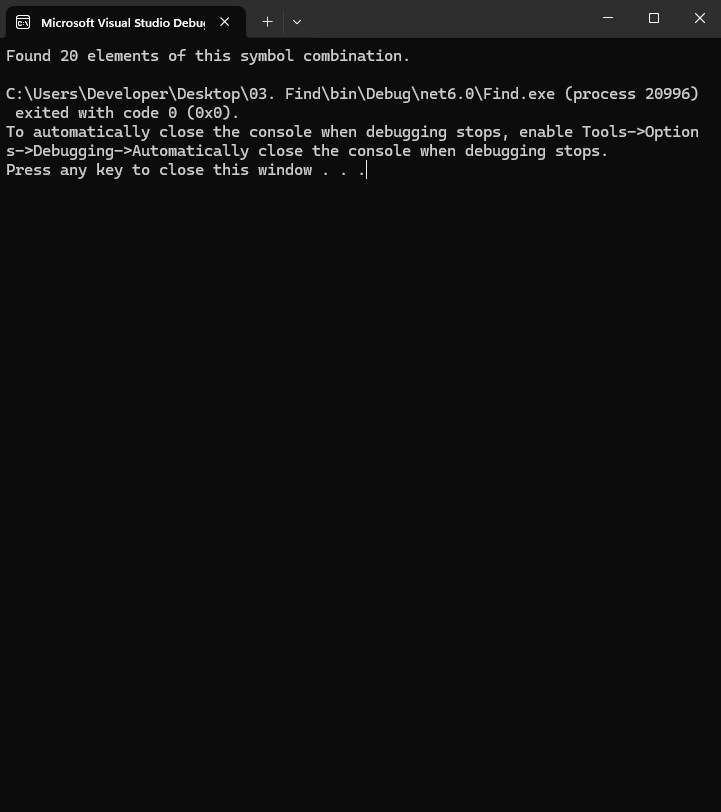Text Search in PDFs with C# and .NET
Finding specific text within a PDF document is a common requirement for various applications, such as document management systems, data extraction tools, and automated workflows. The SautinSoft.PDF library provides a robust and efficient way to locate text within PDF files using C# and .NET. This article will guide you through the process of finding text in PDF documents.
Searching text in PDFs is essential for:
- Data Extraction: Extracting specific information from large documents.
- Content Management: Indexing and organizing documents based on their content.
- Automated Workflows: Automating tasks that depend on the presence of specific text within documents.
Step-by-step guide:
- Add SautinSoft.PDF from NuGet.
- Load the PDF document.
- Find the specific text in the PDF file.
- Output the number of occurrences found in the console.
Complete code
using System;
using System.IO;
using SautinSoft;
using SautinSoft.Pdf;
using SautinSoft.Pdf.Content;
using System.Linq;
namespace Sample
{
class Sample
{
/// <summary>
/// Find text in the PDF.
/// </summary>
/// <remarks>
/// Details: https://sautinsoft.com/products/pdf/help/net/developer-guide/find-text.php
/// </remarks>
static void Main(string[] args)
{
// Before starting this example, please get a free trial key:
// https://sautinsoft.com/start-for-free/
// Apply the key here:
// PdfDocument.SetLicense("...");
string pdfFile = Path.GetFullPath(@"..\..\..\simple text.pdf");
var document = PdfDocument.Load(pdfFile);
{
// Find all occurrences of a given text in a pdf file.
var text = document.Pages[0].Content.GetText().Find("the");
Console.WriteLine("Found " + text.Count() + " elements of this symbol combination.");
}
}
}
}Option Infer On
Imports System
Imports System.IO
Imports SautinSoft
Imports SautinSoft.Pdf
Imports SautinSoft.Pdf.Content
Imports System.Linq
Namespace Sample
Friend Class Sample
''' <summary>
''' Find text in the PDF.
''' </summary>
''' <remarks>
''' Details: https://sautinsoft.com/products/pdf/help/net/developer-guide/find-text.php
''' </remarks>
Shared Sub Main(ByVal args() As String)
' Before starting this example, please get a free trial key:
' https://sautinsoft.com/start-for-free/
' Apply the key here:
' PdfDocument.SetLicense("...");
Dim pdfFile As String = Path.GetFullPath("..\..\..\simple text.pdf")
Dim document = PdfDocument.Load(pdfFile)
If True Then
' Find all occurrences of a given text in a pdf file.
Dim text = document.Pages(0).Content.GetText().Find("the")
Console.WriteLine("Found " & text.Count() & " elements of this symbol combination.")
End If
End Sub
End Class
End Namespace
If you need a new code example or have a question: email us at support@sautinsoft.com or ask at Online Chat (right-bottom corner of this page) or use the Form below: