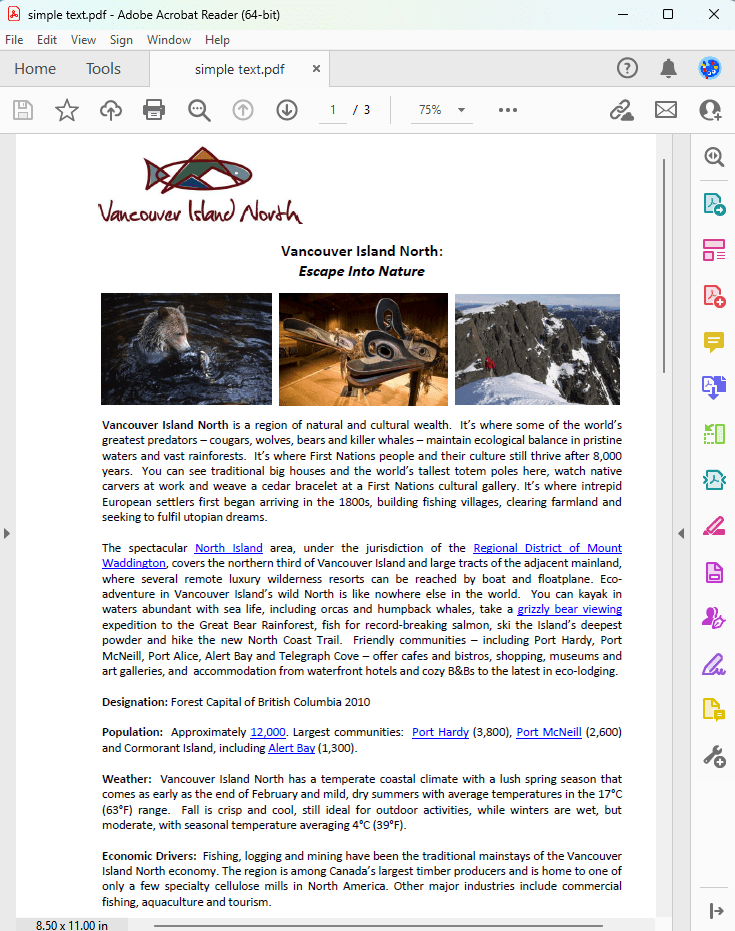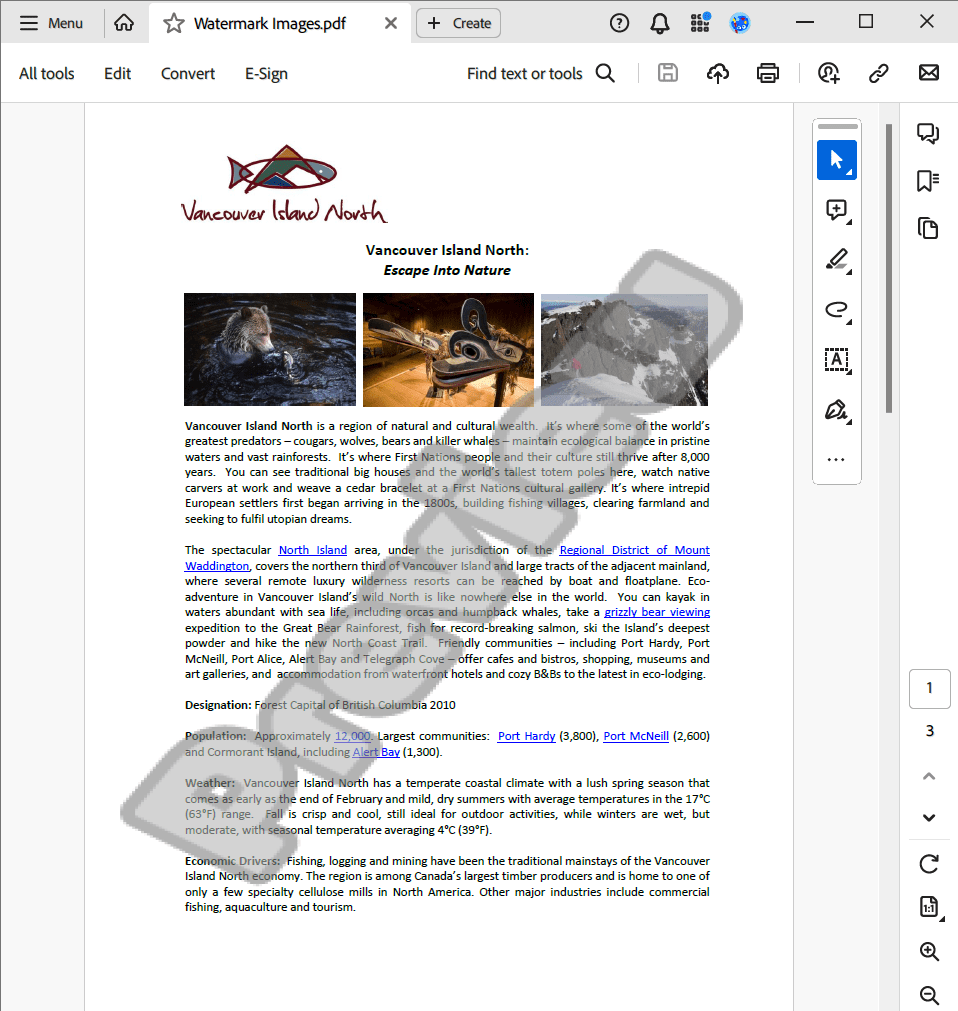Watermark Integration in C# and .NET for PDFs
Watermarking is a common method. With the help of the SautinSoft library, you can easily add them to your PDF documents using C# and .NET.
Watermarks serve several purposes:
- Document protection. Preventing unauthorized use or distribution of confidential documents.
- Creating a corporate identity. Add company logos or text to preserve the corporate identity.
- Specify the status. Mark the documents as "Confidential", "Draft" or "Approved".
- Copyright protection. Protect intellectual property by using visible watermarks.
The process of adding watermarks to an existing file consists of several steps:
- Add SautinSoft.PDF from NuGet.
- Load a PDF Document.
- Download a PDF document.
- Upload an image and set a watermark from a file for each page in the document.
- Place the watermark in the center of the page.
- Scale the watermark to fit the page size.
- Draw a watermark.
- Save the document.
Complete code
using System;
using System.IO;
using SautinSoft;
using SautinSoft.Pdf;
using SautinSoft.Pdf.Content;
namespace Sample
{
class Sample
{
/// <summary>
/// Watermarks.
/// </summary>
/// <remarks>
/// Details: https://sautinsoft.com/products/pdf/help/net/developer-guide/watermarks.php
/// </remarks>
static void Main(string[] args)
{
// Before starting this example, please get a free trial key:
// https://sautinsoft.com/start-for-free/
// Apply the key here:
// PdfDocument.SetLicense("...");
string pdfFile = Path.GetFullPath(@"..\..\..\simple text.pdf");
using (var document = PdfDocument.Load(pdfFile))
{
// Load the watermark from a file.
var image = PdfImage.Load(@"..\..\..\WatermarkImage.png");
foreach (var page in document.Pages)
{
// Make sure the watermark is correctly transformed even if
// the page has a custom crop box origin, is rotated, or has custom units.
var transform = page.Transform;
transform.Invert();
// Center the watermark on the page.
var pageSize = page.Size;
transform.Translate((pageSize.Width - 1) / 2, (pageSize.Height - 1) / 2);
// Calculate the scaling factor so that the watermark fits the page.
var cropBox = page.CropBox;
var scale = Math.Min(cropBox.Width, cropBox.Height);
// Scale the watermark so that it fits the page.
transform.Scale(scale, scale, 0.5, 0.5);
// Draw the centered and scaled watermark.
page.Content.DrawImage(image, transform);
}
document.Save("Watermark Images.pdf");
}
System.Diagnostics.Process.Start(new System.Diagnostics.ProcessStartInfo("Watermark Images.pdf") { UseShellExecute = true });
}
}
}
Option Infer On
Imports System
Imports System.IO
Imports SautinSoft
Imports SautinSoft.Pdf
Imports SautinSoft.Pdf.Content
Namespace Sample
Friend Class Sample
''' <summary>
''' Watermarks.
''' </summary>
''' <remarks>
''' Details: https://sautinsoft.com/products/pdf/help/net/developer-guide/watermarks.php
''' </remarks>
Shared Sub Main(ByVal args() As String)
' Before starting this example, please get a free trial key:
' https://sautinsoft.com/start-for-free/
' Apply the key here:
' PdfDocument.SetLicense("...");
Dim pdfFile As String = Path.GetFullPath("..\..\..\simple text.pdf")
Using document = PdfDocument.Load(pdfFile)
' Load the watermark from a file.
Dim image = PdfImage.Load("..\..\..\WatermarkImage.png")
For Each page In document.Pages
' Make sure the watermark is correctly transformed even if
' the page has a custom crop box origin, is rotated, or has custom units.
Dim transform = page.Transform
transform.Invert()
' Center the watermark on the page.
Dim pageSize = page.Size
transform.Translate((pageSize.Width - 1) \ 2, (pageSize.Height - 1) \ 2)
' Calculate the scaling factor so that the watermark fits the page.
Dim cropBox = page.CropBox
Dim scale = Math.Min(cropBox.Width, cropBox.Height)
' Scale the watermark so that it fits the page.
transform.Scale(scale, scale, 0.5, 0.5)
' Draw the centered and scaled watermark.
page.Content.DrawImage(image, transform)
Next page
document.Save("Watermark Images.pdf")
End Using
System.Diagnostics.Process.Start(New System.Diagnostics.ProcessStartInfo("Watermark Images.pdf") With {.UseShellExecute = True})
End Sub
End Class
End Namespace
If you need a new code example or have a question: email us at support@sautinsoft.com or ask at Online Chat (right-bottom corner of this page) or use the Form below: