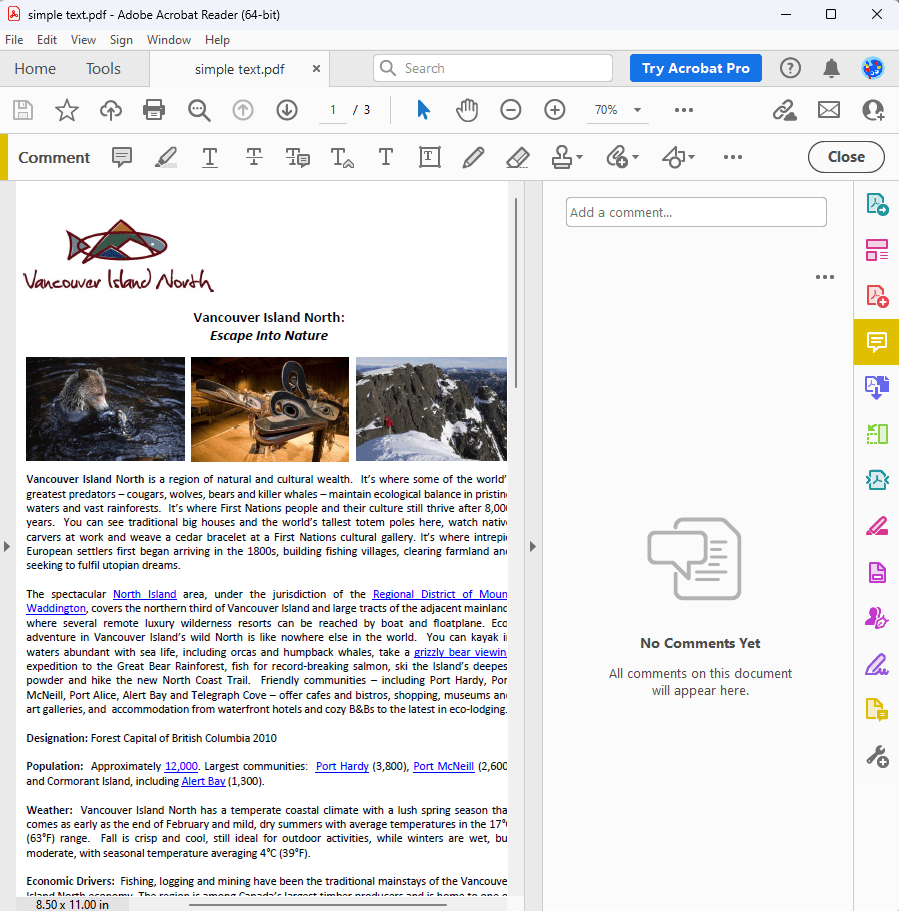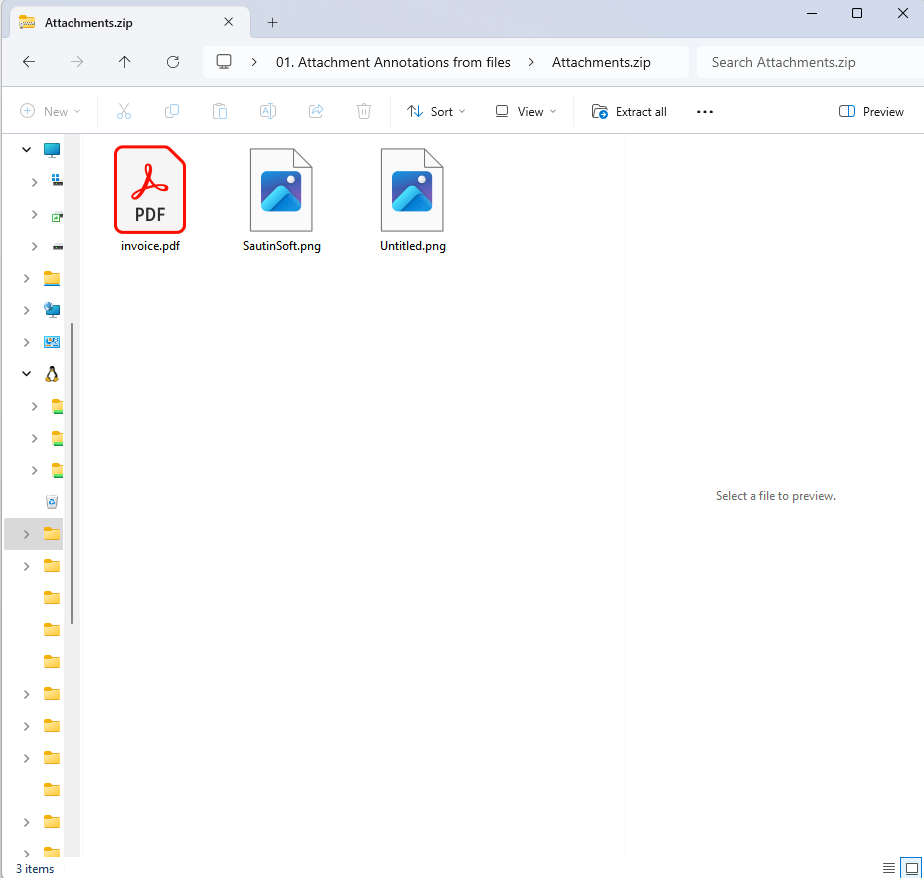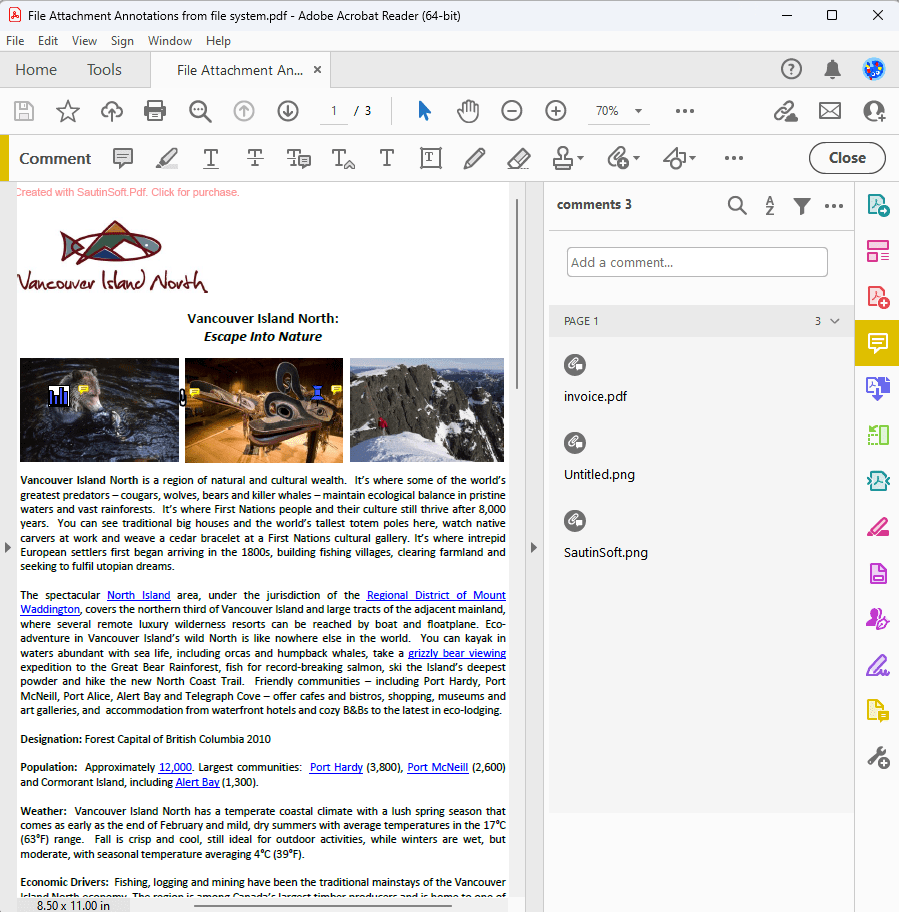Managing PDF Attachments in C# and .NET
PDF Annotations are a powerful feature that allows users to add comments, notes, links, and other interactive elements to PDF documents. Using the SautinSoft PDF.NET library, developers can easily create, edit, and manage annotations in their PDF files.
The most common types of annotations include:- Text annotations. Comments or notes added to certain parts of the document.
- Annotations to links. Hyperlinks to external URLs or other parts of the document.
- Annotations to appendices. Files attached to the PDF for review.
- Highlighting and tagging. Select text or add shapes to highlight the content.
Step-by-step guide:
- Add SautinSoft.PDF from NuGet.
- Load a PDF Document.
- Extract Files from ZIP Archive.
- Prepare Annotation Placement.
- Add File Attachment Annotations.
- Delete Temporary Directory.
- Save PDF Document.
Complete code
using System.IO;
using System.IO.Compression;
using SautinSoft.Pdf.Annotations;
using SautinSoft.Pdf;
class Program
{
/// <summary>
/// Annotations.
/// </summary>
/// <remarks>
/// Details: https://sautinsoft.com/products/pdf/help/net/developer-guide/attachment-annotations-from-file.php
/// </remarks>
static void Main()
{
// Before starting this example, please get a free trial key:
// https://sautinsoft.com/start-for-free/
// Apply the key here:
// PdfDocument.SetLicense("...");
using (var document = PdfDocument.Load(Path.GetFullPath(@"..\..\..\simple text.pdf")))
{
// Extract all the files in the zip archive to a directory on the file system.
ZipFile.ExtractToDirectory(@"..\..\..\Attachments.zip", "Attachments");
var page = document.Pages[0];
int rowCount = 0;
double spacing = page.CropBox.Width / 5,
left = spacing,
bottom = page.CropBox.Height - 200;
// Add file attachment annotations to the PDF page from all the files extracted from the zip archive.
foreach (var filePath in Directory.GetFiles("Attachments", "*", SearchOption.AllDirectories))
{
var fileAttachmentAnnotation = page.Annotations.AddFileAttachment(left - 10, bottom - 10, filePath);
// Set a different icon for each file attachment annotation in a row.
fileAttachmentAnnotation.Appearance.Icon = (PdfFileAttachmentIcon)(rowCount + 1);
// Set attachment description to the relative path of the file in the zip archive.
fileAttachmentAnnotation.Description = filePath.Substring(filePath.IndexOf('\\') + 1).Replace('\\', '/');
// There are, at most, 4 file attachment annotations in a row.
++rowCount;
if (rowCount < 4)
left += spacing;
else
{
rowCount = 0;
left = spacing;
bottom -= spacing;
}
}
// Delete the directory where zip archive files were extracted to.
Directory.Delete("Attachments", recursive: true);
document.Save("File Attachment Annotations from file system.pdf");
}
System.Diagnostics.Process.Start(new System.Diagnostics.ProcessStartInfo("File Attachment Annotations from file system.pdf") { UseShellExecute = true });
}
}Option Infer On
Imports System.IO
Imports System.IO.Compression
Imports SautinSoft.Pdf.Annotations
Imports SautinSoft.Pdf
Friend Class Program
''' <summary>
''' Annotations.
''' </summary>
''' <remarks>
''' Details: https://sautinsoft.com/products/pdf/help/net/developer-guide/attachment-annotations-from-file.php
''' </remarks>
Shared Sub Main()
' Before starting this example, please get a free trial key:
' https://sautinsoft.com/start-for-free/
' Apply the key here:
' PdfDocument.SetLicense("...");
Using document = PdfDocument.Load(Path.GetFullPath("..\..\..\simple text.pdf"))
' Extract all the files in the zip archive to a directory on the file system.
ZipFile.ExtractToDirectory("..\..\..\Attachments.zip", "Attachments")
Dim page = document.Pages(0)
Dim rowCount As Integer = 0
Dim spacing As Double = page.CropBox.Width \ 5, left As Double = spacing, bottom As Double = page.CropBox.Height - 200
' Add file attachment annotations to the PDF page from all the files extracted from the zip archive.
For Each filePath In Directory.GetFiles("Attachments", "*", SearchOption.AllDirectories)
Dim fileAttachmentAnnotation = page.Annotations.AddFileAttachment(left - 10, bottom - 10, filePath)
' Set a different icon for each file attachment annotation in a row.
fileAttachmentAnnotation.Appearance.Icon = CType(rowCount + 1, PdfFileAttachmentIcon)
' Set attachment description to the relative path of the file in the zip archive.
fileAttachmentAnnotation.Description = filePath.Substring(filePath.IndexOf("\"c) + 1).Replace("\"c, "/"c)
' There are, at most, 4 file attachment annotations in a row.
rowCount += 1
If rowCount < 4 Then
left += spacing
Else
rowCount = 0
left = spacing
bottom -= spacing
End If
Next filePath
' Delete the directory where zip archive files were extracted to.
Directory.Delete("Attachments", recursive:= True)
document.Save("File Attachment Annotations from file system.pdf")
End Using
System.Diagnostics.Process.Start(New System.Diagnostics.ProcessStartInfo("File Attachment Annotations from file system.pdf") With {.UseShellExecute = True})
End Sub
End Class
If you need a new code example or have a question: email us at support@sautinsoft.com or ask at Online Chat (right-bottom corner of this page) or use the Form below: