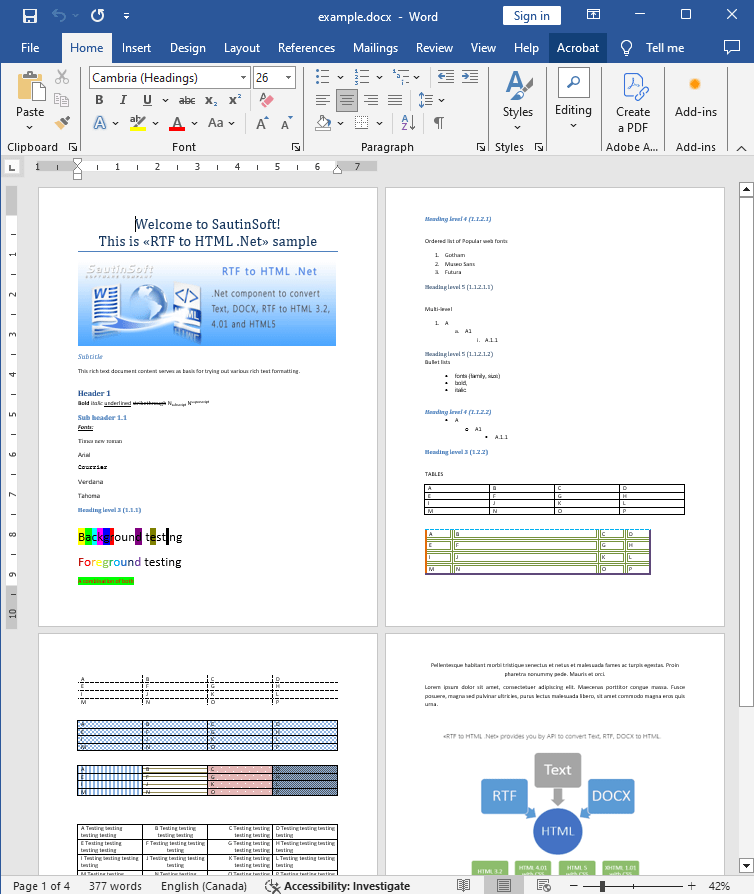How to set page border in HTML in C# and .NET
In modern programming, there's often a need to automatically generate a well-structured HTML document with a specific style, such as a page border. This is especially relevant for creating reports, print documents, or interactive web pages, where a visual border around the content is required.
One tool that allows you to easily convert RTF documents to HTML with precise style control is the component RTF TO HTML .NET from SautinSoft SDK. In this article, we'll look at how to use it to set a page border in HTML programmatically in C# and .NET.
A page border is a visual element that helps emphasize the division of content, making a document more presentable and professional.
In web development, it can be used for:
- Creating reports and checklists.
- Visually highlighting content.
- Preparing documents for printing with clear borders.
- Generating presentable HTML reports from RTF documents.
By setting page borders via the API, the developer gains programmatic control and automation, significantly speeding up the process and improving the quality of the final product.
Advantages of this approach:
- Process automation: you can program reusable scripts for converting, for example, from RTF to HTML with borders.
- Customization flexibility: the border style can be set dynamically by changing CSS parameters.
- Display quality: using the SautinSoft library ensures precise formatting.
- Compatibility: HTML with CSS styling is rendered identically across browsers, which is important for reports or documentation.
What is this code useful for?
- Report generation: automatically insert borders to clearly highlight content.
- Preparing documents for printing: adding borders to ensure the document structure is clearly visible.
- Web applications: creating interfaces where the user needs to see the content border. Integration into automated systems: for example, document management systems and PDF/HTML presentation generation.
Complete code
using System;
using System.Collections.Generic;
using System.Linq;
using System.Text;
using System.IO;
using SautinSoft;
namespace Example
{
class Program
{
static void Main(string[] args)
{
PageBorder();
}
/// <summary>
/// Make invisible page border.
/// </summary>
static void PageBorder()
{
// Get your free key here:
// https://sautinsoft.com/start-for-free/
// If you need more information about "RTF to HTML .Net"
// Email us at: support@sautinsoft.com.
string inpFile = @"..\..\..\example.docx";
string outFile = @"Result.html";
RtfToHtml r = new RtfToHtml();
// Set invisible page border.
RtfToHtml.HtmlFixedSaveOptions opt = new RtfToHtml.HtmlFixedSaveOptions()
{
Title = "No Page Border.",
PageBorder = false
};
try
{
r.Convert(inpFile, outFile, opt);
}
catch (Exception ex)
{
Console.WriteLine($"Conversion failed! {ex.Message}");
}
// Open the result.
System.Diagnostics.Process.Start(new System.Diagnostics.ProcessStartInfo(outFile) { UseShellExecute = true });
}
}
}Imports System
Imports System.Collections.Generic
Imports System.Linq
Imports System.Text
Imports System.IO
Imports SautinSoft
Namespace Example
Friend Class Program
Shared Sub Main(ByVal args() As String)
PageBorder()
End Sub
''' <summary>
''' Make invisible page border.
''' </summary>
Private Shared Sub PageBorder()
' Get your free key here:
' https://sautinsoft.com/start-for-free/
' If you need more information about "RTF to HTML .Net"
' Email us at: support@sautinsoft.com.
Dim inpFile As String = "..\..\..\example.docx"
Dim outFile As String = "Result.html"
Dim r As New RtfToHtml()
' Set invisible page border.
Dim opt As new RtfToHtml.HtmlFixedSaveOptions() With {
.Title = "No Page Border.",
.PageBorder = False
}
Try
r.Convert(inpFile, outFile, opt)
Catch ex As Exception
Console.WriteLine($"Conversion failed! {ex.Message}")
End Try
' Open the result.
System.Diagnostics.Process.Start(New System.Diagnostics.ProcessStartInfo(outFile) With {.UseShellExecute = True})
End Sub
End Class
End Namespace
If you need a new code example or have a question: email us at support@sautinsoft.com or ask at Online Chat (right-bottom corner of this page) or use the Form below: