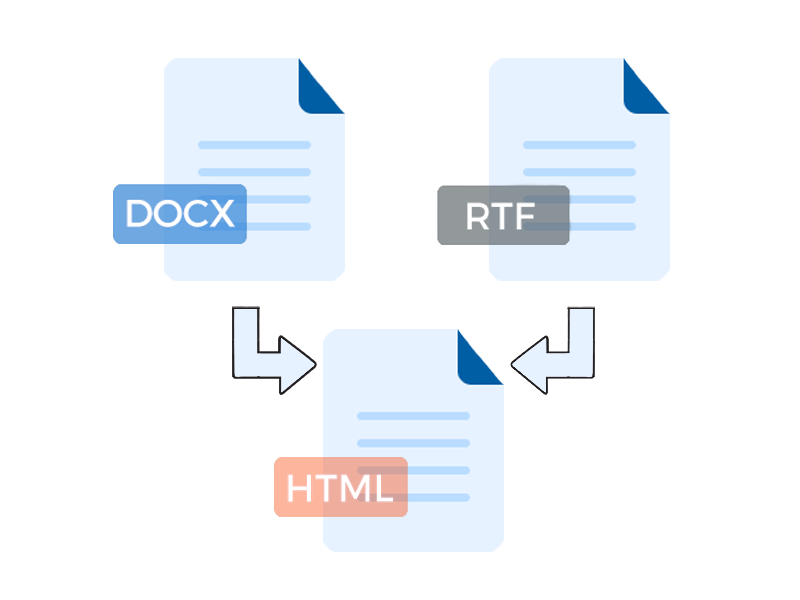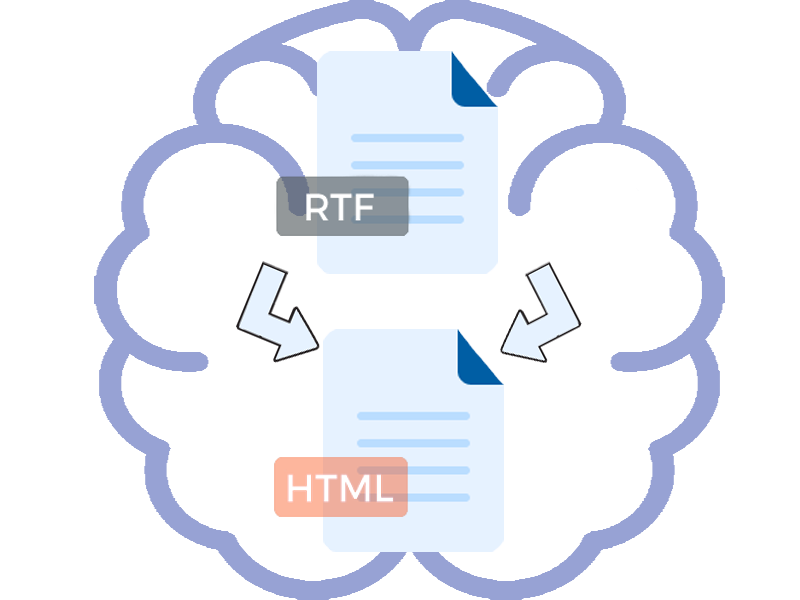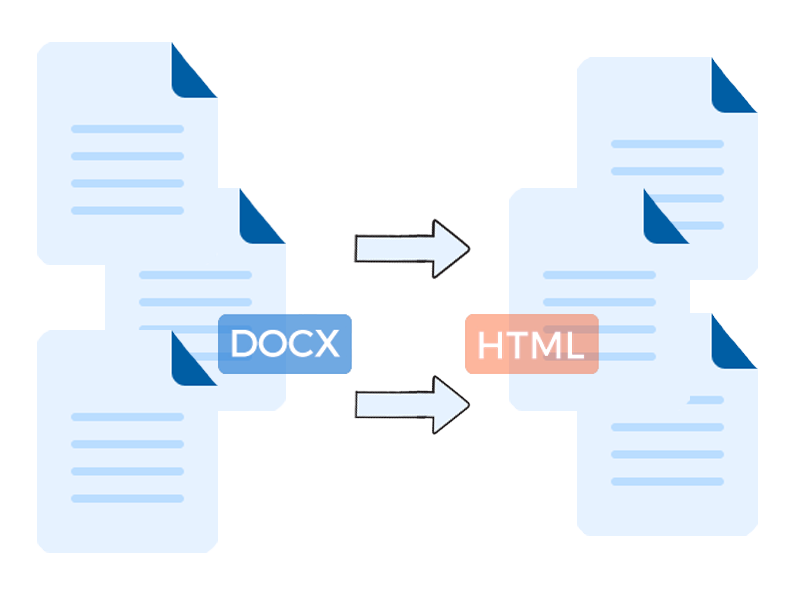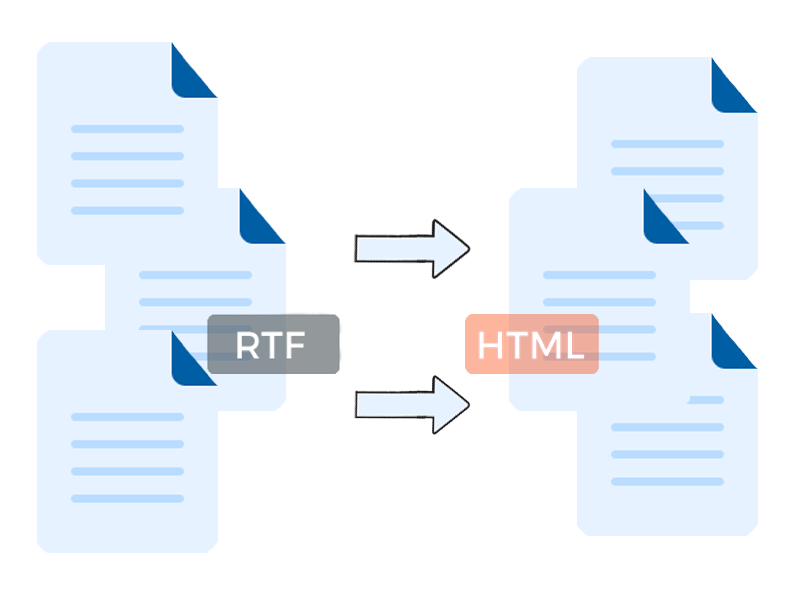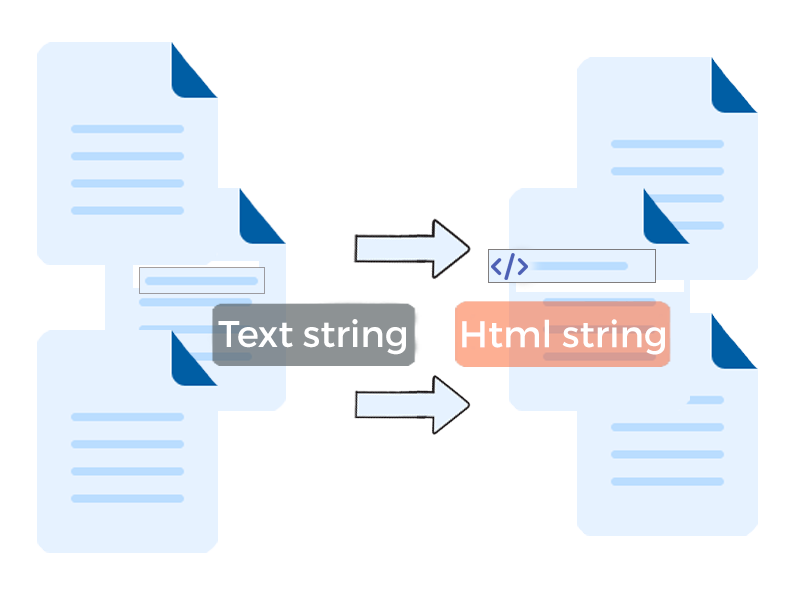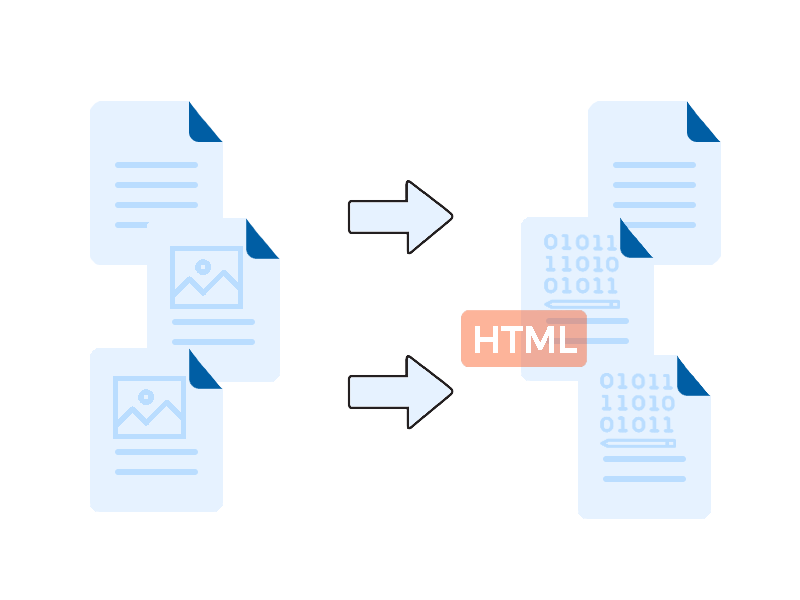Overview
«RTF to HTML .Net» is 100% written in C# .NET assembly which provides a wide set of API for developers. It gives you ability to add these functions:
The SDK provides you by various methods and properties, to adjust the resulted HTML:
- Generates HTML in two different modes: Fixed and Flowing
- Set HTML version: XHTML 1.01, HTML5, HTML 4.01, HTML 3.2
- Set meta tags: Title, Description, Keywords
- Control how to store Images: embed or link, specify image format, directory and template name
- Produce HTML document only between <body>...</body> tags
- In HTML-Fixed mode you can convert only custom Page range
- Control how to Export CSS: inline or in external file
- Set single font family, color and size for complete HTML
- Generate Navigation page (like a TOC - table of contents)
Why choose SautinSoft.RtfToHtml?
Fast and Efficient
Save memory and time with the lightweight API architecture. The bigger the document, the faster our API generates complex Word documents.
Convert Word documents to HTML
Gives API to your Apps to convert Text, RTF and DOCX documents to HTML: HTML5, HTML 4.01, 3.2 and XHTML.
Fixed and Flowing HTML modes
Generates HTML documents in two modes. Fixed HTML - in this mode the HTML document compound using (x,y) positions and special CSS for each elements. Flowing HTML - in this mode the HTML document compound using block elements the same as it would be typed by a human.
Full .NET Support for Windows, Linux, and Mac
Develop for any .NET platform or major operating systems with a single code base. Use in your apps for .NET Framework, Mono, Xamarin.iOS, and Xamarin.Android.
Useful conversion settings
Because of a lot useful settings and options, you may set up the conversion result as you wish: HTML version, set document title, page margins and border, image quality and format, headers and footers, various CSS options and a lot of more.
Deploy Apps to the Cloud
Be everywhere with cloud-based deployment. With help of Nuget, SautinSoft.RtfToHtml can be easily deployed to Azure, AWS, and AWS Lambda.
Fixed and Flowing
Fixed HTML - in this mode the HTML document compound using (x,y) positions and special CSS for each elements. This gives the best precision and accuracy, but makes the HTML markup more complex. The each document page presented by the separated <div> element with optional border.
Flowing HTML - in this mode the HTML document compound using block elements the same as it would be typed by a human. The HTML-markup is simple and clear, but it doesn't preserve (x, y) position of some graphics elements.

Feature Highlights
Convert DOCX, RTF to HTML (Fixed and Flowing modes)
Convert RTF to HTML using MemoryStream
Convert DOCX file to HTML file
Convert RTF file to HTML file
Convert Text string to HTML string
How to embed images inside HTML document using base64
Explore the Advanced Features
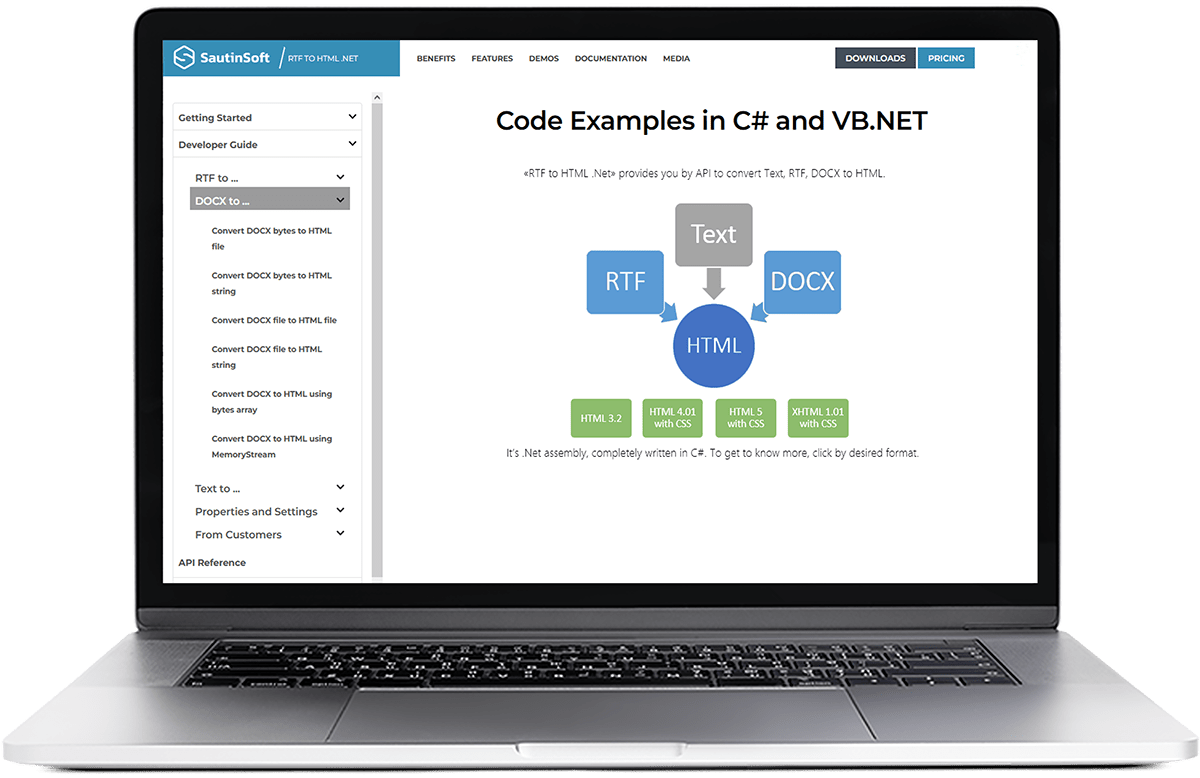
Actually the component can convert Text, RTF and DOCX to HTML with a lot of options. See the Developer Guide to find out simple, advanced and complex examples, it contains more than 50 examples.
Easy Licensing and Distribution
Trusted by the World's Leading Companies