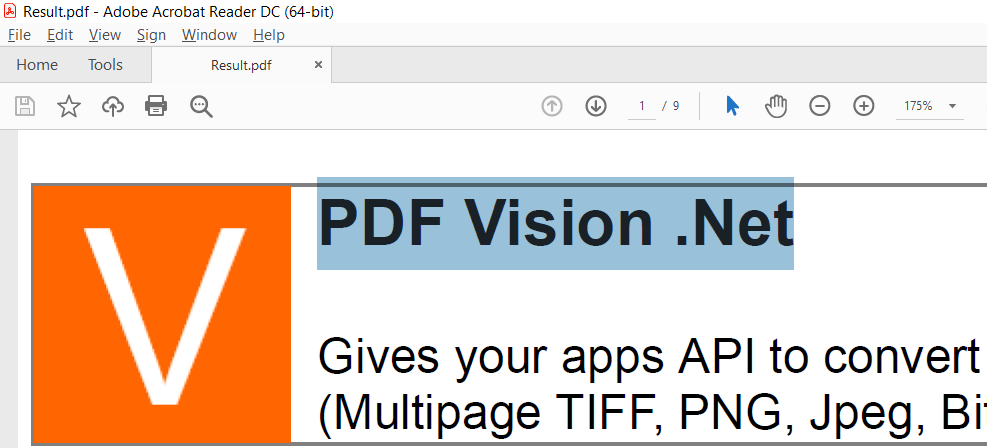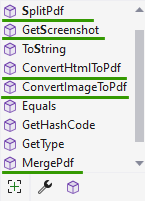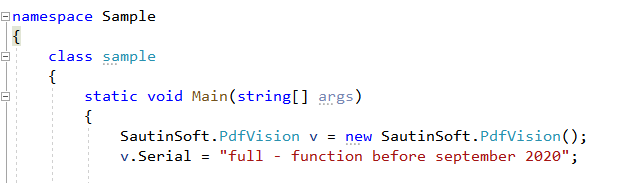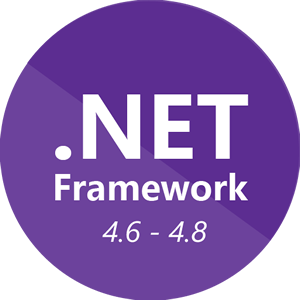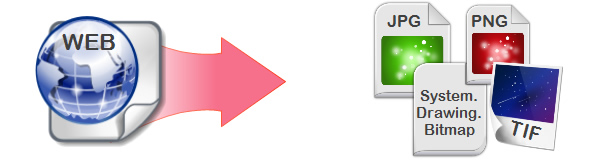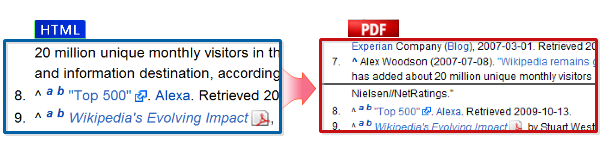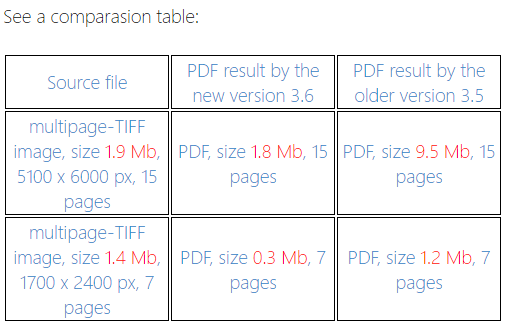Release Notes
2026.1 - January, 2026
We’re excited to officially launch the new version of our PDF Vision .Net 2026.1
Let's see what's new:
- Fixed the minor issues, found and sent to us from our customers. Therefore the component became more error-free.
- New functionality and properties have been added.
- .NET 10.0 support: Starting from the version 2026.1.20 appeared the SautinSoft assemblies compiled for a unified platform .NET 10.0.
 Over the past year:
Over the past year:
- Improved Word document processing speed by 1.6 times.
- Improved HTML conversion quality by adding new styles, tags, and metadata.
- Optimized conversion time between formats by 1.3 times using new PDF/WORD/EXCEL engine models.
- Added new fixes and security patches to meet global standards.
- The overall quality of our components has improved and become more stable.
2025.11 - November, 2025
We are very excited to announce the official release of our new PDF Vision .Net 2025.11!
- Updated the Chromium-engine (October 2025).
- Fixed object refenrece error when trying to detect encoding.
- Resolved the issue with SautinSoft.common.exceptions.WebDriverException: Message: unknown error: bad inspector message.
- Fixed NRE when converter called without explicit profile path.
- Fixed WebSocket connection failure handling + multiple async code fixes.
- Resolved the issue with Remove LaunchApp command from ChromeDriver.
2025.9.24 - September 24th, 2025
We are very excited to announce the official release of our new PDF Vision .Net 2025.9!
- Improved handling of embedded media elements for more accurate rendering results.
- Updated the revision of portable Chromium browser to the one of stable latest. The Chromium version 141.
- We've updated the Chromium engine inside. The current version is 117.
- Fixed minor bugs.
2025.8.12 - August 12th, 2025
We are very excited to announce the official release of our new PDF Vision .Net 2025.8!
- Enhanced support for layered content and image processing, resulting in clearer and more accurate PDF rendering.
- Updated the revision of portable Chromium browser to the one of stable latest. The Chromium version 139.
- We've updated the Chromium engine inside. The current version is 116.
- Fixed minor bugs.
2025.7.23 - July 23rd, 2025
We are very excited to announce the official release of our new PDF Vision .Net 2025.7!
- Updated the revision of portable Chromium browser to the one of stable latest. The Chromium version 138.
- We've updated the Chromium engine inside. The current version is 115.
- Fixed minor bugs.
2025.6.5 - June 5th, 2025
We are very excited to announce the official release of our new PDF Vision .Net 2025.6!
- Improved processing of complex visual elements in PDF documents.
- We've updated the Chromium engine inside. The current version is 114.
- Fixed minor bugs.
2025.5.21 - May 21st, 2025
We are very excited to announce the official release of our new PDF Vision .Net 2025.5!
- Better processing of layered and overlapping elements in HTML content.
- We've updated the Chromium engine inside. The current version is 112.
- Fixed minor bugs.
2025.5.6 - May 6th, 2025
We are very excited to announce the official release of our new PDF Vision .Net 2025.5!
- Updated the revision of portable Chromium browser to the one of stable latest. The Chromium version 137.
- Optimized rendering engine for better performance with lower system load.
- We've updated the Chromium engine inside. The current version is 112.
- Fixed minor bugs.
2025.4.23 - April 23rd, 2025
We are very excited to announce the official release of our new PDF Vision .Net 2025.4!
- Updated the revision of portable Chromium browser to the one of stable latest. The Chromium version 136.
- Improves processing efficiency and reduces resource load.
- We've updated the Chromium engine inside. The current version is 111.
- Fixed minor bugs.
2024.12.6 - December 6th, 2024
We are very excited to announce the official release of our new PDF Vision .Net 2024.12!
- Updated the revision of portable Chromium browser to the one of stable latest. The Chromium version 121.
- Improves memory usage and performance.
- We've updated the Chromium's engine inside. The current version is 109.
- Fixes an issue where some PDF/A files could not be displayed in Adobe Acrobat Pro.
- Fixed many minor bugs.
2024.11.12 - November 12th, 2024
We've prepared the new release of PDF Vision .Net 2024.11!
- Updated the revision of portable Chromium browser to the one of stable latest. The Chromium version 120.
- We've updated the Chromium's engine inside. The current version is 108.
- Changed the System.Drawing engine on SkiaSharp inside for work with graphics. Now you may use the PDF Vision .Net on Linux, Unix, MacOs with .NET.
- Fixed many minor bugs.
2024.8.28 - August 28th, 2024
We are very excited to announce the official release of our new PDF Vision .Net 2024.8!
- Fixes checkboxes not interactable when rendering HTML to PDF/A.
- Fixes issue where links, forms, and annotations were broken when saving as PDF/A.
- Improves support for setting form values for duplicate form names.
- Adds support for image form fields.
- Added new code examples: https://github.com/SautinSoft/SautinSoft.PdfVision.Examples
- .NET 9.0 (Pre) support: Starting from the version 2024.8 appeared the SautinSoft.PdfVision.dll assemblies compiled for a unified platform .NET 9.0.

- Improves support for form annotations.
- Added support for many modern tags according to the HTML5 specification and Improved work with reading internal styles.
2024.6.20 - June 20th, 2024
We are very excited to announce the official release of our new PDF Vision .Net 2024.6!
What we did:
- Updated the revision of portable Chromium browser to the one of stable latest: Windows - "1311143", Linux - "1311171", macOS - "1311171". The Chromium version 116.
- Fixed the issue: Out of bounds memory access in Dawn. Inappropriate implementation in WebAssembly.
- Also fixed bugs with "Could not find expected browser locall".
- Stability and performance improvements.
2023.11.2 - November 2nd, 2023
We've prepared the new release of PDF Vision .Net 2023.11:
See what's new:
- We added a timeout for successfully loading "heavy" web pages that contain a lot of graphics, text and other information. Now the entire page is loading completely.
- Added support of Transport Layer Security (TLS) 1.2 is the successor to Secure Sockets Layer (SSL) used by endpoint devices and applications to authenticate and encrypt data securely when transferred over a network.
TLS protocol is a widely accepted standard used by devices such as computers, phones, IoTs, meters, and sensors.
- Improves stability of PDF Vision Docker engine
- Improves compatibility for macOS
- Fixes grayscale option not being applied
- Fixes image compression feature corrupting bitmaps
- Improves support for single-process mode
- Improves path detection when using PDF Vision .Net for Python on macOS
- Reduces disk size of PDF Vision Docker engine
Fixed a lot of issues from our clients and Minor bug fixes and performance improvements
2023.7.4 - July 4th, 2023
We are very excited to announce the official release of our new PDF Vision .Net 2023.7!
Starting from this version, assembly numbering will start from "Year/Month/Day". You can always keep track of new releases and get the latest versions.
- An option was added which would enable detection of style differences font, size, bold, italic and text color.
- Avoid throwing an exception when importing pages from corrupt documents with invalid Fields.
- Fixed redaction issue on Type3 fonts with invalid metrics. This is important for specific types of documents as it was possible for this type of text to not be redacted even when the visual portion of the glyph was covered.
- Resolved the issue related to dash lines being drawn instead of solid lines on some shapes.
- Stability and performance improvements.
6.5.4.6 - April 6th, 2023
We've prepared the new release of PDF Vision .Net 6.5!.
- Starting from the version 6.5 SautinSoft.PdfVision.dll can also use portable version of Chromium browser.
This option gives you ability to deploy applications on client's machines without Internet connection.
In your App unpack Chromium before launching the conversion methods, like here:string inpFile = Path.GetFullPath(@"Sample.html");
string outFile = new FileInfo("Result.pdf").FullName;
PdfVision v = new PdfVision();
HtmlToPdfOptions options = new HtmlToPdfOptions();
v.ConvertHtmlToPdf(inpFile, outFile, options);NOTE. The first launch may take some time, provided that you need to download a version of Chromium.
We have prepared for you the complete repository of various https://github.com/SautinSoft/SautinSoft.PdfVision.Examples which you can easily clone at your machine and start testing HTML to PDF, HTML to Images, Images to PDF at your side!
-
Updated the revision of portable Chromium browser to the one of stable latest: Windows - "1115623", Linux - "1115563", macOS - "1115611". The Chromium version 103.
6.3.3.7 - March 7th, 2023
We've prepared the new release of PDF Vision .Net 6.3!
We've added a new option - BaseUrl. The baseURL property specifies or retrieves the base URL used for relative path resolution with URL script commands that are embedded in media items
We've updated the Chromium's engine inside. The current version is 104
Supports PDF incremental saving
Fixed an issue with text-wrap in HTML header and footer text not breaking a word correctly when rendering a PDF from HTML
Fixed many minor bugs
6.2.11.16 - November 16th, 2022
We are happy to offer you completely new PDF Vision .Net 6.2!
-
.NET 7.0 support: Starting from the version 6.2 appeared the SautinSoft.PdfVision.dll assemblies compiled for a unified platform .NET 7.0.
![dotnet-7-releases]()
We've updated the Chromium's engine inside. The current version is 103.
Chromium v.103 was fixed:
-
There's a new HTTP 103 status code that helps the browser decide what content to preload before the page has even started to arrive.
-
AbortSignal.timeout() is an easier way to implement timeouts on asynchronous APIs.
-
Chromium now matches Firefox by firing popstate immediately after URL changes.
-
Blocked external protocol in sandboxed iframes.
-
Last version supported for OS X El Capitan and macOS Sierra.
-
Stability and performance improvements.
6.1.5.16 - May 16th, 2022
We've prepared the new release of PDF Vision .Net 6.1.5
-
We've fixed the bug with "System.Net.HTTP" and .NET Framework 4.6.1, 4.7.2, 4.8.
-
Added new property: "Gets and sets the Chromium revision".
-
Fixed many minor bugs.
6.0.3.15 - March 15th, 2022
We are happy to offer you completely new PDF Vision .Net 6.0!
In the version 6 we've fully renewed the component to make it convenient and compatible to the latest .NET technologies, let's see what's new:
-
Completely new HTML to PDF conversion engine based on the Chromium browser.
![Chromium Browser]()
Note, the previous versions 5.X of PDF Vision .Net used the obsolete WebBrowser class. Starting from version 6.0, some code examples in the developer's guide has been updated (obsolete code examples are at the support service)! Because of the new conversion engine PDF Vision .Net 6.0 has got these benefits:
-
Support all modern HTML-pages with complex CSS, the same as Chrome browser.
-
Now the produced PDF documents are completely editable containing formatted text, vector and raster graphics. Note, the previous version 5.x produced PDF documents with HTML screenshots inside, which was affected to the quality during scaling the document.
![Complete editable PDF]()
EnjoyThe new version is completely compatible with all modern versions of .NET Core and .NET 5, 6.
PDF Vision .Net now supports platforms .NET 5 and .NET 6.
![dot-net-6-platform]()
Completely reformed and simplified the API, now it has only five overloaded methods:
![Simplified API]()
Thus, you can quickly find the desired method and integrate it into your code.
To get to know more about all PDF Vision .Net features, we've prepared for you new collection of interesting Code Examples.
5.6.8.10 - August 10th, 2021
We've prepared the new release of PDF Vision .Net 5.6.
-
We've improved the Tiff graphics engine! Now the "HTML to Tiff direction" is more stable and has better quality.
-
Added support for Windows 11 and Microsoft Edge v.92.
-
Since version 5.6, PDF Vision .Net fully supports Windows Server 2022.
-
Fixed many minor bugs.
5.5.5.28 - May 28th, 2020
We've prepared the new release of PDF Vision .Net 5.5:
-
Special Offer. In this troubled time, when many Companies are trying to maintain their existence and at the same time find an opportunity for further development. SautinSoft Company offers you to use a fully functional version of our component without any restrictions.
We can provide you by with the fully functional serial key for the product, this key will be valid until September 2020.
Then you will decide on the future use of this component in your projects.
![anti-crisis]()
-
Download the special version (5.5.5.28) of the component or install it from Nuget.
-
Use this key: obj.Serial = "full-function before september 2020";
-
Enjoy the fully functional version.
Improved image processing on the page and optimized formats: TIFF, PNG, JPG.
Bug fixed with exceptions when working on IIS and Windows Server 2016.
5.4.2.21 - February 21st, 2020. New major version of the PDF Vision .Net 5.4!
-
DLL: Added support for .NET Framework 4.6.1, 4.7, 4.8. Now even more features and functionality.
![.NET Framework 4.6-.48]()
Updated code examples.
5.3.6.5 - June 5th, 2019. We are glad to introduce updated «PDF Vision .Net» 5.3!
-
Updated code examples.
-
Fixed minor issues from our customers, thereby the component became more error-free.
-
Fixed a bug with "TIFF to PDF" conversion. The problem was solved, when some Tiff files were not converted properly. Updated Tiff codec inside.
-
Browser support has been improved: Chrome v.69, Opera v.55, IE v.11, Edge v.41, FireFox v.62.
-
Updated work with HTML 5.2 and CSS 3. Engine for displaying HTML pages: WebKit, Gecko, Blink.
5.2.12.7 - December 7th, 2018. New major version of the PDF Vision .Net 5.2.12:
-
LibTiff .Net sources updated.
-
Tiff Files - increased processing speed 2 times.
-
Fixed minor issues.
5.2.8.22 - August 22nd, 2018. We are glad to introduce «PDF Vision .Net» 5.2.8!
-
Compression = Fast mode is now by default.
-
Fixed minor issues.
5.2.3.17 - March 17th, 2018. New major version of the PDF Vision .Net 5.2!
-
Fixed: Some Tiff files had a mirror result.
-
Improved work with "data:image/png;base64".Now, it works faster.
5.1.11.26 - November 26th, 2017. We are happy to offer new major version of the PDF Vision .Net 5.1.11! What's new in this release:
-
Fixed: Issue is the background color not showing in the second page and third page.
-
Fixed a bug with converting Tiff images and the appearance of a single page, instead of a multi-page document.
-
Fixed a bug when the Method �MergePDFStreamArrayToPDFStream� has trouble with PDF v1.7.
5.1.2.13 - February 13th, 2017. We are glad to introduce «PDF Vision .Net» 5.1!
-
We have fixed the issue with "System.Image.Drawing" can not load such a voluminous document.
-
Fixed the bug with "Page {page} of {numpages}".
5.0.11.22 - November 22nd, 2016. We are glad to introduce updated «PDF Vision .Net» 5.0!
-
Now the PDF Vision .Net can help you to convert ASPX page with filled form data to PDF.
Let us say, you have created an aspx page with a lot of forms (text boxes, list boxes, checkboxes etc). Next these forms were filled at the client side and PDF Vision .Net in conjunction with "ApplicationState" will easily convert this filled aspx to PDF format on fly.
5.0.4.1 - April 1st, 2016. We are happy to offer new «PDF Vision .Net» 5.0! Let's see the details:
-
The main innovation is adding of "Edge mode" into the component. Rest assured, the new PDF Vision .Net in conjunction with "Edge mode" now can convert any HTML page to PDF or Images even with the most modern CSS.
-
Officially added the HTML to Image conversion direction. Now PDF Vision .Net provides you API to get Bitmap, Jpeg or PNG from any HTML document.
-
Added new assemblies "SautinSoft.PdfVision.dll" compiled for x64 platform.
-
Added a lot of new code C# and VB.NET examples for VS 2012 - 2015.
4.5.7.10 - July 10th, 2013. We are proud to offer the new PDF Vision .Net 4.5! You will likely be surprised at the converting speed of images to PDF. The main goal of this version was the speed. You are wondering is it a really fast component? We would be a very appreciate you if you will find a component which converts JPEG and TIFF to PDF faster than PDF Vision .Net.
Now let's get to know the core improvements:
-
Added a new staggering engine which converts Jpegs to PDF on 300% faster than the version 4.1. Furthermore, the new image converting engine is absolutely standalone and doesn't depend of annoying System.Drawing.Image class.
-
Another point of interest is that PDF Vision .Net now processes all types of TIFF images even with FAX compression. A new streamlined TIFF to PDF engine works on 50% faster!
![news]()
4.1.5.25 - May 25th, 2012. We are happy to offer new major version of the PDF Vision .Net 4.1! What's new in this release:
-
Added new property JPEGQuality which allows to control jpeg compression ratio and reduce PDF document size. Typically the only thing that the user can control in Jpeg compression is the quality setting.
4.0.12.12 - December 12th, 2011. We are happy to offer new major version of the PDF Vision .Net 4.0! What's new in this release:
-
Added new converting direction: HTML to Image! Now the component can convert HTML to Jpeg, Png, TIFF and System.Drawing.Bitmap:
![news]()
Automatic page breaks for HTML to PDF converting:
![news]()
Increased the speed of conversion in 1.7 times (compare with 3.6).
Added new property SautinSoft.PdfVision.CImageStyle.HtmlTimeOutForScripts. This property will be helpful to convert Web-pages containing a lot of Javascript which require extra time to render page.
Fixed a bug with popup window "Save changes" after closing PDF.
Fixed minor issues.
3.6.5.12 - May 12th, 2011. We are happy inform about releasing new version of the PDF Vision .Net! What's new in this release:
-
Significantly improved the engine of converting black-and-white images TIFF to PDF. The produced PDF results now have a weight in 7-9 times less compare with previous versions. The whole converting process now works faster in 3-4 times.
![news]()
Added new properties SautinSoft.PdfVision.CImageStyle.Width and SautinSoft.PdfVision.CImageStyle.Height which allows to set custom width and height for images in mm, inches and pixels.
Improved the demo application.
Fixed some minor issues.
3.5.10.21 - October 21th, 2010
-
Names for converting methods and properties became easy and clear.
-
Added a lot of new code samples.
-
Improved demo application.
-
Fixed issue with converting of multipage TIFF to PDF.
-
Added new property SautinSoft.PdfVision.CImageStyle.Quality.
-
Added new property SautinSoft.PdfVision.CImageStyle.FitImageToPageSize.
3.1.7.5 - July 5th, 2010
-
Fixed issue in converting of TIF, GIF and PNG to PDF in ASP.Net applications. This bug appeared after adding new algorithm to increase image quality in PDF. The issue was in that component was returning null during TIF, PNG, GIF to PDF when it worked in Medium Trust Level. In Full Trust level this issue was hidden.
3.1.6.4 - June 4th, 2010
-
Added new properties SautinSoft.PdfVision.CPageStyle.PageHeader and SautinSoft.PdfVision.CPageStyle.PageFooter which allows to specify page header and footer in HTML and Image formats.
-
Added new property SautinSoft.PdfVision.CPageStyle.PageNumbers to specify page numbers. Now it's easy to specify page numbers in top or bottom of page, set number format "Page 1 of N" , set font face, size, color and alignment.
-
Significantly improved quality of produced PDF. Now it doesn't look fuzzy.
-
Reformed and improved Help Manual.
2.2.1 - February 3rd, 2010
-
Added new property 'HtmlWidth' for HTML to PDF converting.
-
Added two methods to merge PDF documents in memory.
-
Added a new sample code C#/VB.NET how to merge PDF in memory in ASP.NET application.
2.1.1.2 - January 29th, 2010
-
New quality of HTML to PDF engine.
-
Fixed issue in Landscape page orientation.
June 23th, 2009 - We are happy to inform about releasing the version 2.0.1. So what's new:
-
New method to split PDF document, which allows to split complete document by pages.
-
New method to merge PDF files into one single document.
April 9th, 2009 - Released version 2.0. We've added the HTML to PDF direction into PDF Vision .Net. We've revised all interface of component, added new methods for image converting. The component have got new demo program with friendly interface.
April 7th, 2008 - version 1.2 released. Added support of converting multipage TIFF to PDF.
August 20th, 2007 - version 1.1 released. Fixed some minor issues.
May 11th, 2007 - version 1.0 released. PDF Vision .Net is a .NET component to convert images: GIF, JPEG, WMF, BMP, TIFF, PNG to PDF.
If you need a new code example or have a question: email us at support@sautinsoft.com or ask at Online Chat (right-bottom corner of this page) or use the Form below:
-
-
-