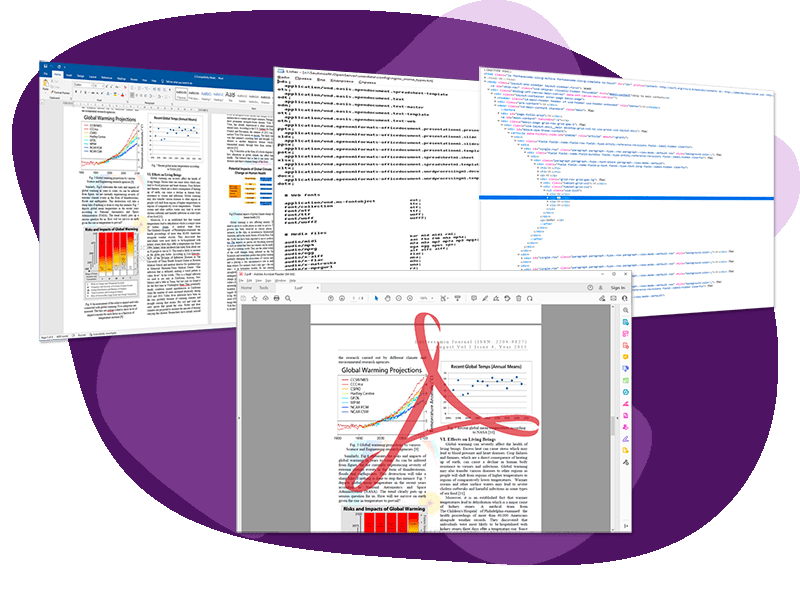Overview
PDF Metamorphosis .Net is designed to help you in development of applications where is necessary to convert any documents to PDF. Let's see what functions PDF Metamorphosis .Net can provide for your application:
Furthermore, during conversion to PDF you can:
- Set Page size, Orientation and Margins
- Set single Font Face, Size and Color
- Add Headers and Footers
- Add Page Numbering
- Add custom Watermarks
- Specify PDF version 1.3 - 2.0, PDF/A
- Embed all fonts
- Protect & Encrypt
Why choose PDF Metamorphosis .Net?
Save your time
Save a time and cost of developing of your application. You will need to only add the reference to SautinSoft.PdfMetamorphosis and write 3-4 C# lines to get ability create PDF from HTML, RTF, Text or DOCX.
Create PDF from Word and HTML
The one product provides me by set of API to create PDF from four diffrent input formats: Text, RTF, DOC (Word 97-2003) and DOCX.
Standalone & Independent
SautinSoft.PdfMetamorphosis is absolutely standalone .NET assembly and doesn't have any dependencies of Microsoft Office or Adobe Acrobat.
Full .NET Support for Windows, Linux, and Mac
Develop for any .NET platform or major operating systems with a single code base. Use in your apps for .NET Framework, Mono, Xamarin.iOS, and Xamarin.Android.
Converting Options
Because of a lot useful settings and options, you may set up the conversion result as you wish: Add Page Numbering, Watermarks to custom pages, Header and Footer, version of PDF format etc.
Deploy Apps to the Cloud
Be everywhere with cloud-based deployment. With help of Nuget, SautinSoft.PdfMetamorphosis can be easily deployed to Azure, AWS, and AWS Lambda.
Input & Output Formats
- Input Formats
- DOCX. The component can load any version of DOCX (Office Open XML) format according with ECMA-376 (4th Edition) specification. The full format specification is supported. If you are looking only for C# class to parse and render DOCX documents, use our Document .Net.
- RTF. The component can load any version of RTF (Rich Text Format). The component has own RTF render. If you are looking only for C# class to parse and render RTF documents, use our Document .Net. Produced RTF documents can be opened in MS Word, Open Office, WordPad and other processors.
- Text. There is nothing special here, only a thing: unicode characters are supported too.
- HTML. The component can read and parse all types of HTML: 3.2, HTML 4.01, HTML 5 with CSS and XHTML. Our component doesn't require any special version of HTML format it will work with any version. The component has own HTML parser.
Scripting languages (like a JQuery, JavaScript) are not supported. If you want to convert HTML (saturated with JavaScript and complex CSS) but to PDF, use another our component PDF Vision .Net.
- Output Formats
- PDF 1.0 - 2.0, PDF/A. The component can write all types of PDF documents. Produced PDF documents can be opened by Adobe software and other third party applications. The component has own PDF writer.
Feature Highlights
Convert HTML to PDF
Gives API to convert HTML document with CSS into PDF format. Allows to specify page setup, add watermarks, header and footer.
Convert DOCX to PDF
Convert DOCX to PDF with the best accuracy. Allows to specify PDF 1.3 - 2.0, PDF/A format, embed used fonts, secure PDF by password.
Convert RTF to PDF
Here is an example to convert RTF document to PDF format and change the page size, orientation and margins to a custom.
Embed fonts inside PDF
Convert RTF document to PDF format and embed all used fonts inside PDF document. This feature provides rendering the document with the same view on any device.
Add a watermark in PDF
Convert RTF document to PDF format and add an image watermark on specified pages. For example, to protect the document from unauthorised copying.
Add header and footer
How to convert DOCX/RTF/HTML document to PDF format and additionally add a custom header and footer.
Explore the Advanced Features

Actually the component can convert to PDF with a lot of options, such as: Add Header and Footer, Specify Page Numbering, Add custom Watermarks, Set Page Size, Margins and Orientation and a lot of more. See the Developer Guide to find out simple, advanced and complex examples, it contains more than 50 examples.
Easy Licensing and Distribution
Trusted by the World's Leading Companies