Release Notes
2026.1 - January, 2026
We’re excited to officially launch the new version of our HTML to RTF .Net 2026.1
Let's see what's new:
- Fixed the minor issues, found and sent to us from our customers. Therefore the component became more error-free.
- New functionality and properties have been added.
- .NET 10.0 support: Starting from the version 2026.1.20 appeared the SautinSoft assemblies compiled for a unified platform .NET 10.0.
 Over the past year:
Over the past year:
- Improved Word document processing speed by 1.6 times.
- Improved HTML conversion quality by adding new styles, tags, and metadata.
- Optimized conversion time between formats by 1.3 times using new PDF/WORD/EXCEL engine models.
- Added new fixes and security patches to meet global standards.
- The overall quality of our components has improved and become more stable.
2025.11 - November, 2025
We are happy to offer you new version «HTML to RTF .Net 2025.11»! Let's see what's new:
- HTML Reader/Writer: CSS style processing has been significantly accelerated when converting HTML documents.
2025.9.24 - September 24th, 2025
We are happy to offer you new version «HTML to RTF .Net 2025.9»! Let's see what's new:
- This update refines the handling of em units, resulting in more precise content scaling during conversion.
- Improvements have also been made to page break processing, providing more consistent document flow across various output formats.
2025.8.12 - August 12th, 2025
We are happy to offer you new version «HTML to RTF .Net 2025.8»! Let's see what's new:
- Improved HTML-to-RTF conversion with better handling of nested elements and table borders, resulting in cleaner structure and more accurate spacing.
- Fixed placement issues with horizontal rules and addressed several minor bugs to improve stability.
2025.7.29 - July 29th, 2025
We are happy to offer you new version «HTML to RTF .Net 2025.7»! Let's see what's new:
- This update enhances multithreaded processing of HTML files, resulting in better scalability and responsiveness under load.
- Several minor issues have also been resolved to improve stability and output reliability.
2025.6.5 - June 5th, 2025
We are happy to offer you new version «HTML to RTF .Net 2025.6»! Let's see what's new:
- This update introduces a minor but valuable refinement in the handling of table borders during conversion.
- We`ve improved how border styles and widths are interpreted from HTML, resulting in more consistent and visually accurate representation in the final RTF documents.
- These adjustments contribute to cleaner table structures and an overall better alignment with the original layout.
2025.5.21 - May 21st, 2025
We are happy to offer you new version «HTML to RTF .Net 2025.5»! Let's see what's new:
- This update introduces several subtle enhancements to ensure more consistent formatting during conversion.
- We've made minor adjustments to text font rendering, which improve the accuracy of style reproduction and alignment in the resulting RTF documents. These refinements contribute to a more faithful representation of the original HTML content.
2025.5.6 - May 6th, 2025
We are happy to offer you new version «HTML to RTF .Net 2025.5»! Let's see what's new:
- Improved support for nested HTML elements and inline styles.
- Enhanced table rendering to better reflect original layout and fixed issues with spacing around block-level elements.
- This update also includes minor stability fixes for complex HTML documents.
2025.4.23 - April 23rd, 2025
We are happy to offer you new version «HTML to RTF .Net 2025.4»! Let's see what's new:
- In this update, we've improved the handling of HTML content with more accurate formatting during conversion.
- Several minor bugs were fixed, including issues related to nested elements, uncommon style combinations, and a specific case where "hr" tags could appear in the wrong position. These refinements help ensure cleaner RTF output, even when working with more complex or irregular HTML markup.
2025.3.18 - March 18th, 2025
We are happy to offer you new version «HTML to RTF .Net 2025.3»! Let's see what's new:
- The indentation in the lists has been changed, now they use tab.
- Adjusted the result of table processing.
- Fixed a bug with the appearance of an extra table when processing article, section, footer and other tags.
- Improved spelling of some languages.
- Fixed a bug with Roman numbering when converting to rtf.
- Fixed a bug with an unknown list symbol.
- Fixed a bug with adding an extra border for the text when there is a border in the div.
- Fixed a bug with possible missing images after conversion.
- Fixed a bug with missing styles connected using the link tag.
- More html tags and CSS styles are now supported.
- Improved calculation of margin and padding in lists.
2024.12.12 - December 12th, 2024
We are happy to offer you new version «HTML to RTF .Net 2024.12»! Let's see what's new:
- Fixed the issue with opening some documents in Office 365/LibreOffice.
- Fixed some minor issues, thereby the component became more error-free.
- HTML reader: Fixed bug in reading character '\nbsp'. Now text processing with this character is correct.
2024.11.21 - November 21st, 2024
We are glad to offer you new version HTML to RTF .Net 2024.11!
Let's see what's new:
- Fixed incorrect script processing.
- Corrected work with font in list-type objects.
- Changed the principle of interaction of some special characters.
- Added support for new tags and styles.
2024.11.14 - November 14th, 2024
We are glad to offer you new version HTML to RTF .Net 2024.11!
Let's see what's new:
- Fixed issue with table width calculation in HTML reader.
- Improved our engine for DOCX, RTF documents.
- Added the possibility to work with QR (BarCodes).
- Fixed issue with shape not recognized as floating in RTF writer.
- Improved the LoadOptions.DetectTables option.
- Added support for HtmlSaveOptions.Version.
- Added support for Canvas elements in DOCX/RTF files.
- Improved the HTML to RTF engine for Linux, MacOs.
- Fixed the minor issues, found and sent to us from our customers. Therefore the component became more error-free.
2024.8.20 - August 20th, 2024
We are very excited to announce the official release of our new HTML to RTF .Net 2024.8!
Let's see what's new:
- HTML Reader:
The issue with incorrect reading of editable fields has been resolved successfully!
An error with page pagination has been fixed. - RTF Writer:
The issue is related to missing characters between words in Word document.
This error has been fixed. There was a problem with line breaks in some files. Fixed.
The bug with message: "Invalid URI: The hostname could not be parsed" was fixed. - DOCX Writer:
In some cases, the content of the page was shifted to the right and the content was lost at the edge of the page.
In specific cases, numbered list formatting was lost. Improved work on the numbered list and the overall consistency of working with lists.
When inserting images into a document, a positioning error occurred. Fixed. - Fixed the minor issues, found and sent to us from our customers. Therefore the component became more error-free.
- .NET 9.0 (Pre) support: Starting from the version 2024.8 appeared the SautinSoft.HtmlToRtf.dll assemblies compiled for a unified platform .NET 9.0.

- Added support for many modern tags according to the HTML5 specification and Improved work with reading internal styles.
- Added more optimizations to reduce allocation rate.
- Added new code examples: https://github.com/SautinSoft/SautinSoft.HtmlToRtf.Examples
2024.5.22 - May 22nd, 2024
We conducted a complete and detailed analysis, as well as comprehensive testing of our SautinSoft.HtmltoRtf library in comparison with the world's leading leaders in our segment. After analysis the development team was tasked with improving work in two complex key areas:
1. Increase the speed of loading HTML documents
2. Reduce the size of the resulting RTF/DOCX documents
Our developers successfully completed the tasks!
We are pleased to announce that at the moment, the new version of HTML to RTF .Net 2024.5 ranks in the World of the main leaders of .NET libraries from 1st to 3rd place in terms of speed of loading/saving documents in HTML and Word formats.
We've prepared several critical fixes and improvements also:
- Subsetting Fonts:
Subsetting is the practice of creating a “subset” of a font—a file that contains a custom (and usually limited) collection of glyphs. We've done a lot of work to improve the subsetting of fonts. - HTML Reader:
Previously, a file consisting of a couple of words could take up several megabytes due to the presence of built-in (embedded) fonts. We have optimized and reduced the size of the embedded fonts without losing quality.Improved model for reverse conversion of HTML to RTF to HTML (vice versa).
Issues with the correct display of table borders, numbered lists, and indent alignment have been resolved. - Linux, Docker, Cloud solutions:
A bug with reading system fonts has been fixed.
Selection of font analogues and equivalent replacements.
Your results will be as similar as possible when converting in different environments: Windows, Unix, MacOs, Linux, etc. - Images quality:
Fixed conversion of images to Jpeg format, the weight of the output file has been reduced. - Images speed:
We have increased the speed of working with images by optimizing the SkiaSharp-engine. - Fixed the minor issues, found and sent to us from our customers. Therefore the component became more error-free.
2023.12.6 - December 6th, 2023
We are very excited to announce the official release of our new HTML to RTF .Net 2023.12!
We've prepared many fixes and improvements. Let's see what's new:
- The main news is that we have switched to a new graphics engine - SkiaSharp (instead of System.Drawing.Common):
SkiaSharp is a cross-platform 2D graphics API for .NET platforms based on Google's Skia Graphics Library (skia.org).
It provides a comprehensive 2D API that can be used across mobile, server and desktop models to render images.
SkiaSharp provides cross-platform bindings for:- .NET Standard 1.3
- .NET Core
- .NET 6
- Tizen
- Android
- iOS
- tvOS
- macOS
- Mac Catalyst
- WinUI 3 (Windows App SDK / Uno Platform)
- Windows Classic Desktop (Windows.Forms / WPF)
- Web Assembly (WASM)
- Uno Platform (iOS / macOS / Android / WebAssembly)
- New Dependencies:
<PackageReference Include="SkiaSharp" Version="2.88.6" />
<PackageReference Include="Svg.Skia" Version="1.0.0.2" />
<PackageReference Include="SautinSoft.HtmlToRtf" Version="*" />
<PackageReference Include="System.IO.Packaging" Version="4.4.0" />
<PackageReference Include="System.Text.Encoding.CodePages" Version="4.5.0" />
<PackageReference Include="System.Xml.XPath.XmlDocument" Version="4.3.0" />
- HTML Reader:
Added reading of SVG data and HTML forms and fields. - Code Samples:
We've updated our component usage examples. Now, your experience of use and the quality of the component have increased by an order of magnitude. - DOCX/RTF Writer: The bug with reading the list marker has been fixed.
- Fixed the minor issues, found and sent to us from our customers. Therefore the component became more error-free.
2023.6.1 - June 1st, 2023
We are very excited to announce the official release of our new HTML to RTF .Net 2023.6!
Starting from this version, assembly numbering will start from "Year/Month/Day". You can always keep track of new releases and get the latest versions.
Let's see what's new:
- We've added the ability to use an alternative font, which is loaded from GDIFont.
- .NET 8.0 support: Starting from the version 2023.6 appeared the SautinSoft.HtmlToRtf.dll assemblies compiled for a unified platform .NET 8.0.
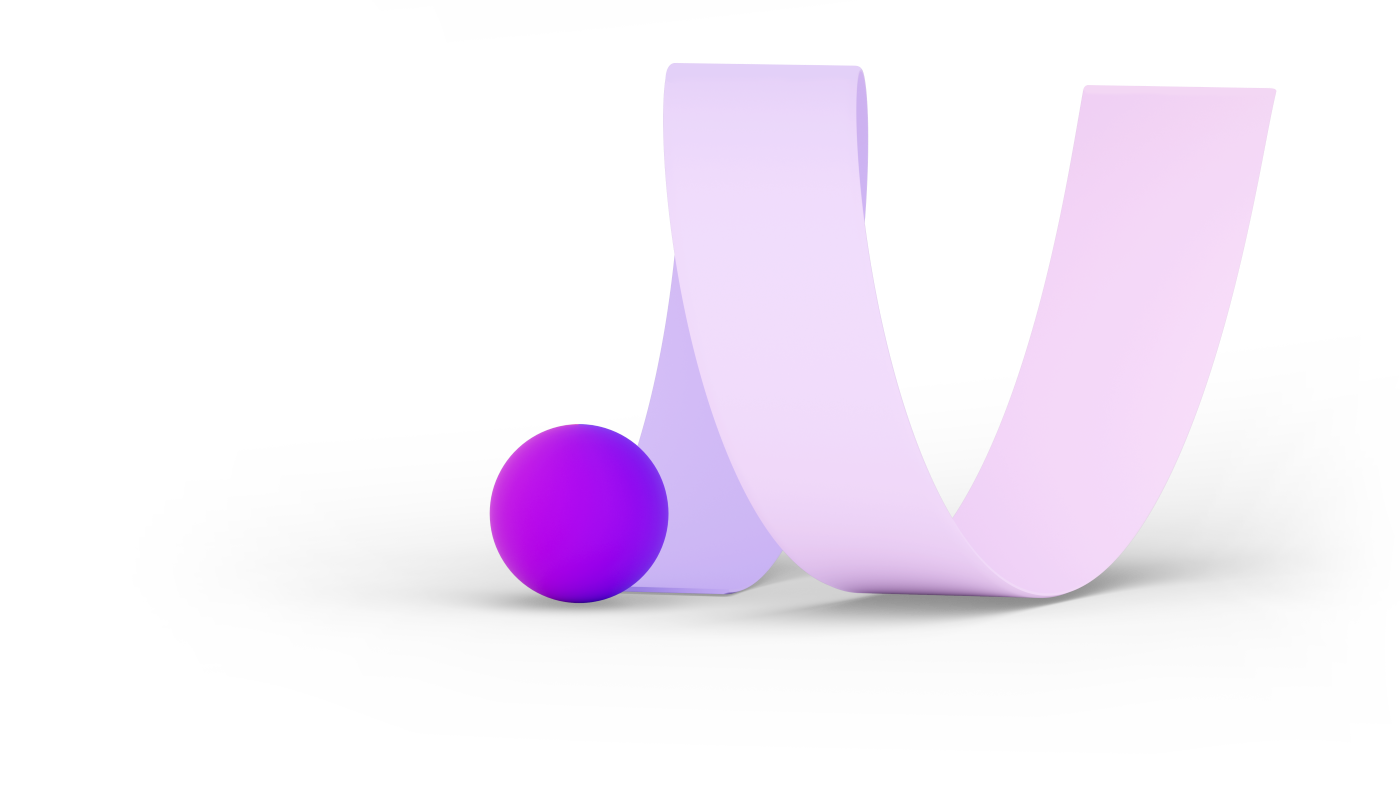
- Improved work with Fonts: Now the search for a suitable font is carried out according to several parameters and gives a better match.
- HTML Reader: Added support for multiple tags, and added an option to recognize the language (En, Ch, Sl, etc) of the content text.
- RTF Writer:
- CheckBoxes are read properly. Fixes error reading value: true/false.
- Fixed a bug where the table border was missing.
- The problem with crossed out characters was solved.
- Fixed the minor issues, found and sent to us from our customers. Therefore the component became more error-free.
8.5.2.16 - February 16th, 2023
We are happy to offer you new version «HTML to RTF .Net 8.5»! Let's see what's new:
- We are faced with the problem of reading special characters (ä ü ö) from HTML in various Encodings. The main article about Encoding Class We have done a lot of work to improve the reading of various encodings of users from all over the world. Now the result of converting to Word looks much better and more accurate.
- Improved algorithm for calculating fill size for paragraphs.
- The problem with incorrect determination of line spacing has been resolved.
- The issue with the erroneous definition of the source encoding has been resolved. Now, encodings (Latin1, UTF-8, ISO-XXX, ASCII, etc) are recognized correctly.
- The bug with wrapping tables has been resolved. Fixed bug when checking "part number".
- We've fixed the issue with "h.PageStyle.PageNumbers.Appearance = SautinSoft.HtmlToRtf.ePageNumberingAppearence.PageNumSecond;" Now this option works fine!
- Improved work with DOCX and RTF documents and fixed some minor issues, which our customers sent to us.
8.4.11.9 - November 9th, 2022
We are glad to offer you new version «HTML to RTF .Net 8.4»! Let's see the details:
A bug with incorrect character width detection has been fixed. Now the text after transformation in any direction (DOCX, RTF) is more realistic.
-
.NET 7.0 support: Starting from the version 8.4 appeared the SautinSoft.HtmlToRtf.dll assemblies compiled for a unified platform .NET 7.0.

Fixed a bug with incorrect reading of HTML source encoding, and added a new option h.Encoding = SautinSoft.HtmlToRtf.eEncoding.windows1252;.
We've fixed some issues with Floating tables, TextColor's option and Random freezes.
HTML reader: Fixed bug in reading character '\n'. Now text processing with this character is correct.
In this release, errors in reading and writing Roman numerals and numbered lists have been fixed.
Fixed the issue with transparent background color inside table columns.
RTF, DOCX writer: The bug with wrapping tables has been resolved. Fixed bug when checking "part number".
Fixed the minor issues, found and sent to us from our customers. Therefore the component became more error-free.
8.3.7.4 - July 4th, 2022
We are happy to offer you new version «HTML to RTF .Net 8.3»! Let's see what's new:
-
Fixed the issue with opening some documents in Word 2021.
-
Fixed some minor issues, thereby the component became more error-free.
8.3.5.25 - May 25th, 2022
We are happy to offer you new version «HTML to RTF .Net 8.3»! Let's see what's new:
-
Fixed the bug with the appearance of the message: System.NullReferenceException (object reference not set).
-
Fixed the bug with background color definition. In some cases, the character color was replaced by default and did not inherit the style.
-
Fixed the issue with opening some documents in Word 2019.
-
Fixed some minor issues, thereby the component became more error-free.
8.2.12.7 - December 7th, 2021
We are glad to offer you new version «HTML to RTF .Net 8.2»! Let's see the details:
Enhanced support of CSS rules and styles.
-
.NET 6.0 support: Starting from the version 8.2 appeared the SautinSoft.HtmlToRtf.dll assemblies compiled for a unified platform .NET 6.0.

Improved the processing of 'margin-left' and 'margin-right' CSS rules, which in some cases in the previous versions caused a space collapsing.
Fixed the minor issues, found and sent to us from our customers. Therefore the component became more error-free.
8.1.6.7 - June 7th, 2021
We are happy to offer you new version «HTML to RTF .Net 8.1»! Let's see what's new:
Enhanced support of CSS for <div> element including Flex display mode.
-
Added support of HTML definition lists: <dl>, <dt>, <dd>.
-
Enhanced support of CSS for <div> element including Flex display mode.
-
Improved parsing of complex tables with colspan and rowspan attributes.
-
Fixed the issue when a nested table was not moved to the next page.
-
Fixed the issue with incorrect color formatting for complex hyperlinks.
-
RTF writer:
-
Fixed the issue with positioning of Shapes having Inline layout.
-
8.0.5.12 - May 12th, 2021
We are very excited to announce the official release of our new «HTML to RTF .Net 8.0»! Let's see what's new:
-
Absolutely new HTML-parser and CSS-parser. Starting from the version 8.0 the component has new HTML and CSS parsers.

This implementation gives these benefits:
-
Created for enhanced HTML5 support.
-
Made to conform by official W3C specification.
-
Reading of unclosed, broken and invalid HTML elements.
-
Powerful capabilities to read CSS taking into consideration of complex inheritance and derived elements.
-
.NET Standard 1.3 and up.
We hope that new parsers make «HTML to RTF .Net» component reliable and keeping up with the times.
.NET 5.0 support: Starting from the version 8.0 appeared the SautinSoft.HtmlToRtf.dll assemblies compiled for a unified platform .NET 5.0.

7.4.4.30 - April 30th, 2020
We are glad to offer you new version «HTML to RTF .Net 7.4»! Let's see what's new:
-
Anti-crisis edition. In this troubled time, when many Companies are trying to maintain their existence and at the same time find an opportunity for further development. SautinSoft Company offers you to use a fully functional version of our component without any restrictions.
We can provide you by with the fully functional serial key for the product, this key will be valid until September 2020.
Then you will decide on the future use of this component in your projects.
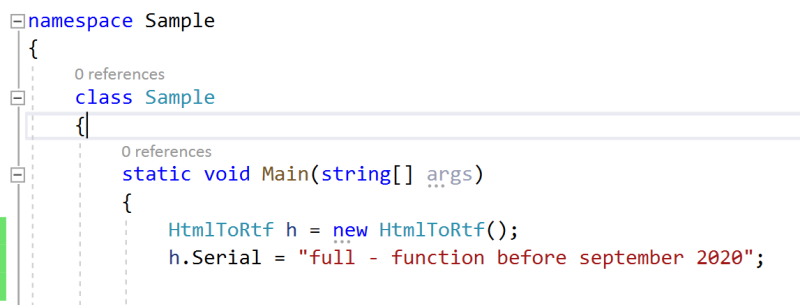
-
Download the special version (7.4.4.30) of the component or install it from Nuget.
-
Use this key: obj.Serial = "full-function before september 2020";
-
Enjoy the fully functional version.
.NET Framework 4.8 support: Starting from the version HTML to RTF .Net 7.4 appeared the SautinSoft.HtmlToRtf.dll assemblies compiled for .NET Framework 4.8.

7.3.2.11 - February 11th, 2020
We are happy to offer you new version «HTML to RTF .Net 7.3»! Let's see what's new:
-
.NET Core 3.0 and 3.1 support: Starting from the version HTML to RTF .Net 7.3 appeared the SautinSoft.HtmlToRtf.dll assemblies compiled for .NET Core 3.0 and 3.1.
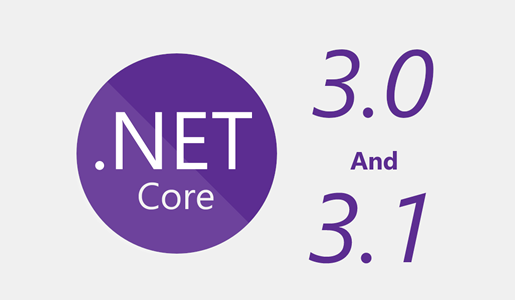
HTML to Text: Added ability to choose between textual formats: ASCII, UTF-8 with BOM, UTF-8 without BOM and UTF-16 encodings.
Added the manual How to launch HTML to RTF .Net component on macOS.
7.1.4.17 - April 17th, 2019
We are happy to offer you new version «HTML to RTF .Net 7.1»! Let's see what we've prepared for you:
-
Improved the algorithm to process HTML tables: parse and repair tables with missing or unclosed tags.
-
Updated the DOCX and RTF renders to provide compatibility with most of all document text processors: MS Word, WordPad, WinForms RichTextBox, WPF RichTextBox, OpenOffice.
-
Added new property RtfCompatibility allowing to choose how render RTF documents: whether to keep the compatibility with old readers (WordPad, WinForms RichTextBox) or produce modern RTF syntax.
-
We've created new Online Code Examples, some of them are video.
-
Last, but not the least: Changed the mechanism of getting updates. It became very friendly to our customers. Now our customers may update the software in seconds using Nuget.
7.0.8.16 - August 16th, 2018
We are glad to offer new HTML to RTF .Net 7.0.8.16! What's new:
-
Fixed the issue with adding of page numbering.
-
Improved calculation of cell width in the table autofit algorithm.
-
Fixed the issue with heading "normal" during the conversion of HTML to DOCX.
-
Fixed the issue with the line height for headings <hN> and paragraphs <p>.
7.0.7.16 - July 16th, 2018
We are happy to announce about release of new HTML to RTF .Net 7.0.7.16! Let's see what's new:
-
Fixed the issue with support of .NET Core 2.0 platform. The previous version (only for .NET core assembly) was throwing an exception in methods to convert in DOCX and RTF.
-
Added support of .NET Core 2.1 platform.
-
Added new property RtfCompatibility. There are a lot of various RTF readers: MS Word, WordPad, RichTextBox for WinForms, RichTextBox for WPF etc. Let us say, the one of differences is MS Word opens RTF with images stored in various formats: Jpeg, PNG, EMF. But RichTextBox for WinForms only supports images stored as Bitmap.
Playing with the RtfCompatibility, you generate RTF syntax specially for your task.
7.0.6.4 - June 4th, 2018
We are happy to offer you new HTML to RTF .Net 7.0! Let's what's new:
-
Added the complete support of HTML to DOCX conversion.
-
Absolutely new DOCX and RTF writers which correspond all modern specifications and compatible with all reading and viewing tools.
-
Changed the API: added new overloaded methods: OpenHtml(), ToRtf(), ToDocx() and ToText(). Which allows to convert between various objects: File, Stream, String, Array of Bytes, URL.
-
Added new property "TableFastProcessing" into the table proccessing algorithm. Now you may choose how to process tables: Fast with middle accuracy or with the maximal accuracy given the tenths of pixel.
-
The new most exciting feature is that now HTML to RTF .Net can be used under .NET Core 2.0 and up. We've added support of .NET Core 2.0 and .NET Framework 4.6.1.

.NET Framework 4.0, 4.5, 4.6.1 and higher.
.NET Core 2.0 and higher.
.NET Standard 2.0.
6.7.4.10 - April 10th, 2018
We'd like to introduce HTML to RTF .Net 6.7! Let's see the improvements:
-
Added support of CSS rule 'font-variant:'. The font-variant property specifies whether or not a text should be displayed in a small-caps font.
-
Fixed the issue with opening some documents in Word 2016.
-
Improved the engine to merge RTF documents.
6.5.1.20 - January 20th, 2018
We are happy to offer new HTML to RTF .Net 6.5! What's new:
-
Improved the algorithm of auto-detect encoding of input HTML document, especially for utf-8 without BOM, UTF-16LE and UTF-16BE.
-
Added the new property 'TableFitWidthByPage' into the table processing algorithm. If you want to preserve a table width even if it exceeds the page width, set this property to false. This property affects only to the tables which have a width greater than the page width.
-
Improved the conversion HTML with pictures stored inside the markup using base-64 encoding algorithm.
6.1.3.15 - July 15th, 2017
We are glad to announce about releasing new HTML to RTF .Net 6.1! What's new:
-
Added support of HTML to DOCX conversion in beta mode.
-
Improved the conversion of ordered and unordered lists.
-
Improved the conversion of HTML tables.
5.7.12.7 - December 7th, 2016
We are glad to announce about releasing new HTML to RTF .Net 5.7! What's new:
-
Presented 64-bit compiled versions. Now the component package contains the set of files SautinSoft.HtmlToRtf.dll compiled in both variants: x86 and x64 for .NET 2.0, 3.5, 4. and 4.5.
-
Added new code examples: "How to convert HTML to RichTextBox" and "How to convert HTML to RTF and Vice Versa".
-
Improved the conversion of HTML tables. We've add the new property TableFitWidthByPage , which automatically decreases a table width if it greater than a page width.
5.4.12.15 - December 15th, 2015
We'd like to introduce the new HTML to RTF .Net 5.4! Let's see the new improvements:
-
The first point of interest is that we've improved the algorithm which converts HTML tables. This innovation is extremely useful to convert HTML tables where each column has width in a different measure units. By way of an example, the first column has width in pixels, third in percentage, but the second has no width attribute.
-
We've enhanced the automatic encoding detection of input HTML. Now the component can detect all known encodings: utf-16 Little Endian, koi-8 ru, windows-1251, utf-8, UCS-2 Big Endian even without BOM.
-
We've enhanced the processing of JPEG images. This adds some points to the conversion speed.
-
Added the new property ExceptionList. The property helps to get a list with all arisen exceptions during the conversion cycle.
-
Improved the HTML to Text conversion.
-
Fixed some minor issues, thereby the component became more error-free.
5.3.7.23 - July 23th, 2015
We are happy to announce about releasing of new «HTML to RTF .Net» 5.3!
We'd like to quickly point out about new features:
-
Ordered and unordered lists. We created algorithm which converts all types of complex lists <ol> and <ul> with CSS. Furthermore, this algorithm can convert even lists with marker specified only using CSS.
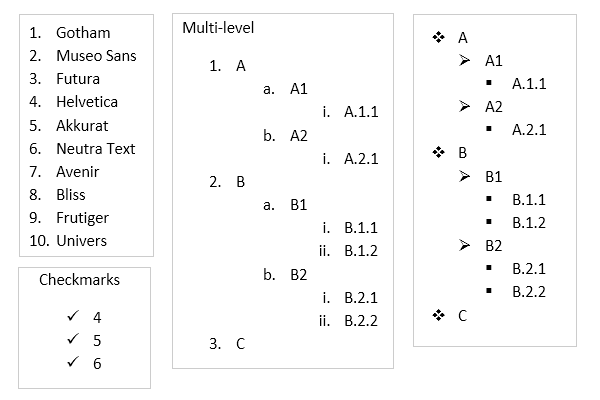
Another point of interest, we've improved the engine which converts tables.
Added new properties which allows to set a single and default font face, color and text size for a whole RTF document.
Added new engine to merge RTF files and replace values in RTF documents.
Fixed some minor issues, thereby the component became more error-free.
5.0.12.12 - December 12th, 2012
We are happy to announce about creation of new «HTML to RTF .Net» 5.0! What's new:
-
The new 5.0 version is on 20% faster compare with 4.x

Added full support of RTL text compatible with MS Word, WordPad, RichTextBox and other RTF readers.
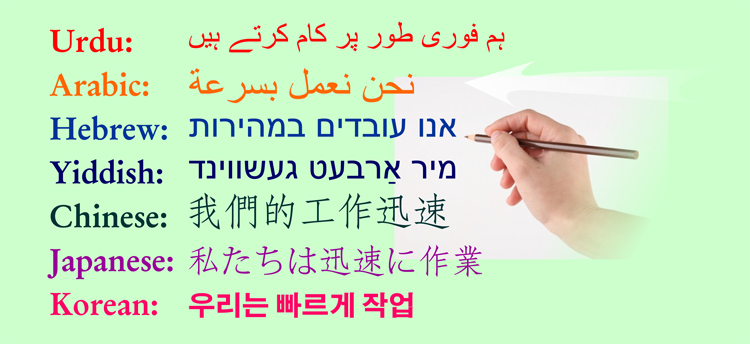
Added new abilities for working with page numbers here: PageNumbers. You may set font family, size and any position to place page numbers.
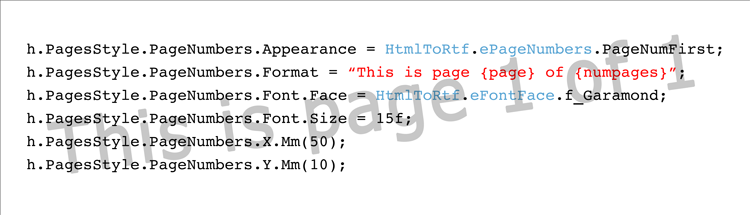
Added support of height for table rows.
Improved algorithm for merging RTF documents.
Significantly improved the conversion of complex HTML tables.
Changed the scheme of Getting the component updates. Now it has 12 months free updates.
4.7.2.15 - February 15th, 2012
We are glad to offer new «HTML to RTF .Net» 4.7.2.15! What's new:
-
Added new properties: MarginTop and MarginBottom to control top and bottom margins for page header/footer:
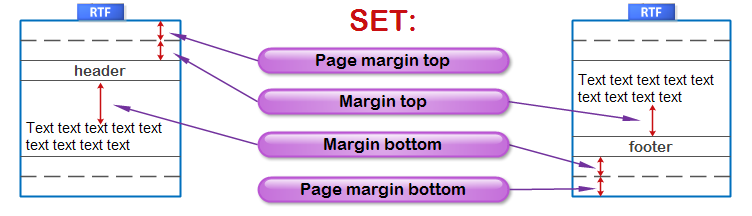
Added new property PageBreakBetweenDocuments to control page breaks in process of merging of RTF documents.
Extended support of css for tag <hr>, now it supports: height, width, color and size. For example:
<hr style="color: green">
<hr style="width:50px;height:10px">
<hr width="300" align="right" style="color:red">
Fixed the issue with indents during converting of bulleted and ordered lists.
Fixed the issue with alignment page numbers by left.
4.6.10.19 - October 19th, 2011
We are happy to inform about releasing new «HTML to RTF .Net» 4.6.10.19. Detailed news:
-
Added support of converting base64 encoded images embedded in HTML:
<img src="data:image/gif;base64,R0lGODlhUAAPAKIAAAsL...>
-
Increased speed of converting huge HTML tables in ~1.7 times.
-
Fixed minor issues with compatibility of RTF with nested tables and WordPad.
4.5.9.19 - September 19th, 2011
We've released new update of the «HTML to RTF .Net» 4.5.7.11. What's new:
-
Improved algorithm for converting complex tables.
-
Fixed minor issues with background color and font color.
-
Reformed the documentation.
-
Added new HTML to RTF code samples in C# and VB.NET for VS2010.
4.5.7.11 - July 11th, 2011
We are happy to offer the new «HTML to RTF .Net» 4.5.7.11. What's new:
-
Added support of new CSS: 'vertical-align:'
-
Improved working with borders, background, vertical alignment in HTML tables.
-
Fixed issues with styles: 'page-break-after', 'page-break-before' and 'page-break-inside'.
-
Description of all methods and properties in documentation enhanced by pictures, like this:
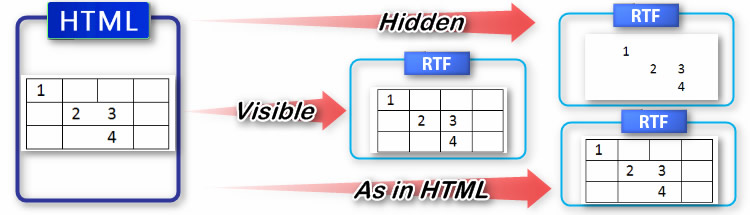
Fixed minor issues.
4.4.5.12 - May 12th, 2011
We are happy to offer the new «HTML to RTF .Net» 4.4.5.12. What's new in this release:
-
Added support of new CSS: 'font:' and 'font-variant:'
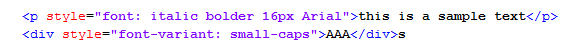
Improved the property "PageNumbersFormat", now it supports Unicode and allows to specify page numbers in any language:
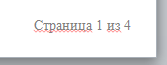
Fixed issue with the style 'text-indent', now it became work also with negative values.
Fixed some minor issues.
4.3.3.3 - March 3rd, 2011
We are glad to inform about creating of new «HTML to RTF .Net» 4.3.3.3. What's new:
-
Added support of multiple CSS names inside attributes "class" and "id":
<tag class="name1 name2"> or <tag id="name1 name2 ... nameN">
-
Added the new property "PageNumbersFormat" which helps to specify custom page numbers, such as "Page 1 of 20" or "This is page 2".
-
Fixed issue with truncating any parameters after the image file name, for example: image.jpg?x=1234.
-
Fixed minor issues.
4.2.12.20 - December 20th, 2010
We've released new minor update 4.2.12.20 of the «HTML to RTF .Net»:
-
Improved algorithm for converting nested tables.
-
Fixed issue with truncating any parameters after the image file name, for example: image.jpg?x=1234.

4.2.12.6 - December 6th, 2010
We've released new version 4.2.12.6 of the «HTML to RTF .Net»:
-
Improved table converting algorithm.
-
Added a lot of new code samples for VS2010.
-
In the methods MergeRtfFile, MergeRtfString, MergeAndReplaceRtfString, MergeAndReplaceRtfFileFromString, MergeAndReplaceRtfFileFromFile added that original header/footer will be preserved after merging two RTF docs.
-
Added support of new CSS 'vertical-align:' for tables.
-
Fixed issue with styles 'page-break-after' and 'page-break-before'.
-
Fixed issue with align of whole table on the page.
-
Added new properties InputFormat and PreserveHttpCss.
4.1.7.16 - July 16th, 2010
We are happy to inform about releasing new version 4.1.7.16 of the «HTML to RTF .Net»:
-
Completely changed and improved table's converting algorithm.
-
Added new methods , and to merge and replace RTF documents.
-
Added new properties and which allows to specify page header and footer in HTML, RTF and Text formats.
-
Fixed different minor issues.
3.5.0.0 - March 31st, 2010
-
Added new methods and to merge RTF files and strings.
3.2.2.3 - February 23rd, 2010
-
Completely reformed interface of the component.
-
Completely new documentation.
-
Added new code samples.
-
Added converting of HTML to Unicode Text, like a Japanese, Chinese.
-
Added support of image attributes height/width in % percents.
-
Added support of some new CSS styles:
-
border-color:
-
border-width:
-
background-color:
-
3.1.0.5 - July 14th, 2009
-
Added new class PageStyle which allows to set custom page width and height.
4.1.7.16 - July 16th, 2010
What's new:
-
Added support of twelve new CSS styles:
-
border-top-style;
-
border-right-style;
-
border-bottom-style;
-
border-left-style;
-
border-top-width;
-
border-right-width;
-
border-bottom-width;
-
border-left-width;
-
border-top-color;
-
border-right-color;
-
border-bottom-color;
-
border-left-color.
-
-
Improved algorithm of HTML table converting.
-
Fixed minor issues in converting of broken HTML tables.
-
Added the new property 'TraceType' which allows to select type of tracing file. A tracing file is necessary to debug component and helps to find some issues in HTML converting.
3.0.9.1 - March 27th, 2009
What's new:
-
Added support of UTF-16 encoding.
-
Improved HTML tables converting.
3.0.8.16 - December 16th, 2008
What's new:
-
Improved image converting algorithm, now produced RTF/DOC files with images light in 10%.
-
Fixed issue in converting of nested bullets and lists.
3.0.8.12 - November 30th, 2009
What's new:
-
fixed processing of CSS styles 'margin-top:' and 'margin-bottom:'.
-
improved support of CSS for hyperlinks.
3.0.8 - November 15th, 2008
What's new:
-
added support of UNC paths inside <img ..> tags.
-
fixed issue with roman and alphabetic numbered lists.
-
now tags <h1>, <h2> ... will be marked as header 1, header 2 in MS Word.
-
fixed minor issues.
3.0.7 - September 30th, 2008
What's new:
-
added support of new CSS styles: 'text-indent:' and 'margin:'.
-
fixed issues with multiple bullets and numbering.
-
fixed minor issues with paragraphs and text indents.
-
improved engine for table converting.
3.0.0 - May 25th, 2008
The component got a new converting engine. This made conversion much accurate, especially text formatting and supporting CSS styles.
What's new:
-
new engine, improved text formatting bold, italic, strike, underline, supporting CSS.
-
ability to download and convert remote HTML documents and images.
-
perfect working with text indents, margins and line spacing.
2.0.0 - May 31st, 2007
We released completely C# managed version.
1.8.1 - April 12th, 2007
Added:
-
Converting remote images and HTML files which refer from "http://".
-
New properties:
-
'DeleteImages'
-
'DeleteTables'
-
'TableCellPadding'
-
'PreserveHttpImages'
-
'BaseURL'
-
-
New conversion mode HTML to HTML, you can specify component to deleting tables or images or transfer HTML tables to HTML text.
All these properties help you to adjust component that output file looks as you wish.
1.8 - January 18th, 2007
Added:
-
support of image conversion into two methods ConvertString() and ConvertFileToString().
Now all methods support HTML converting with images.
Fixed:
-
visible/invisible borders for nested tables.
1.7 - build November 7th, 2006
Added:
-
methods ConvertFileToString() and ConvertStringToFile()
-
two new css-styles: 'list-style-type' and 'margin-bottom'.
-
new members to debug component: CreateTraceFile and TraceFilePath.
1.6 - February 21st, 2006
1.5 - October 3rd, 2005
1.4 - June 17, 2005
Added:
-
support new languages: Japanese, Chinese, Thai and Korean.
-
new features for page numbers.
Fixed:
-
bug with image conversion.
1.3 - March 21st, 2005
Added:
-
Turkish, Arabic encoding.
-
member 'ImageCompatibles', you may select image type which will produced by DLL, compatible for MS Word (wmf, jpeg, png) or for WordPad (bitmap format).
-
Page numbers.
-
Headers and Footers.
Fixed:
-
working with CSS was improved.
1.2 - January 20th, 2005
Added:
-
UTF encoding.
-
CSS.
-
new method Convert() - for working with strings.
-
page sizes: Letter, Legal, Executive and Monarch.
-
background colors.
Fixed:
-
working with complex tables.
-
support attributes rowspan and colspan.
1.1 - August 5th, 2004
Released HTML-to-RTF DLL and HTML-to-RTF Pro DLL, we added many new features:
-
method ConvertFile();
-
converting images (gif, jpg and png);
-
support nested tables;
-
select page size (A4, B5,...);
-
select page orientation (Landscape or Portrait);
-
selecting page margins.
Fixed:
-
working with colspan and rowspan attributes in tables.
1.0.1 - June 2nd, 2004
This is the first COM version of HTML-to-RTF DLL.
1.0.0 - February 12th, 2004. Released first .Net version. It's a C# wrapper for our Win32 API htmltortf_sautinsoft.dll.
«HTML to RTF .Net» is a standalone C# library to convert HTML to RTF, Word, Text.
-
No Microsoft Office automation.
-
Fast and Independent HTML to Word, RTF, Text solution.
-
Developed in 100% managed C# code.
-
Allows to export HTML strings and files to RTF, DOCX in memory.
-
Easy to integrate in any .NET app: ASP.NET, Console and WinForms applications.
Advantages.
-
The component converts RTF to HTML in many times faster than MS Office automation.
-
Has great abilities to adjust an output HTML, XHTML or Text as you wish.
-
Works at any servers with shared hosting and medium trust level!
If you need a new code example or have a question: email us at support@sautinsoft.com or ask at Online Chat (right-bottom corner of this page) or use the Form below:
-
-
-


